Lead Profile
Lead Profile
In this section, you can add lead profiles. (Ex. Upwork, freelancer).
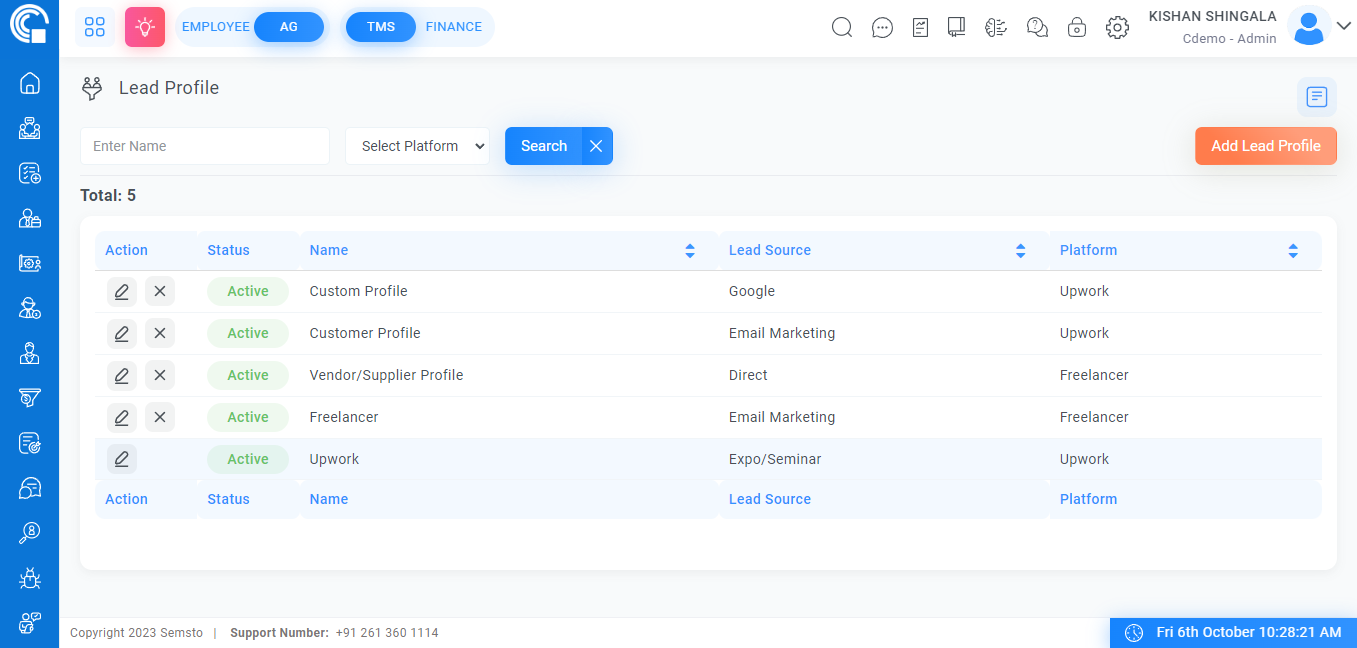
Add Lead Profile
Go to Top Panel > Settings > CRM > Lead Profile > Add Lead Profile
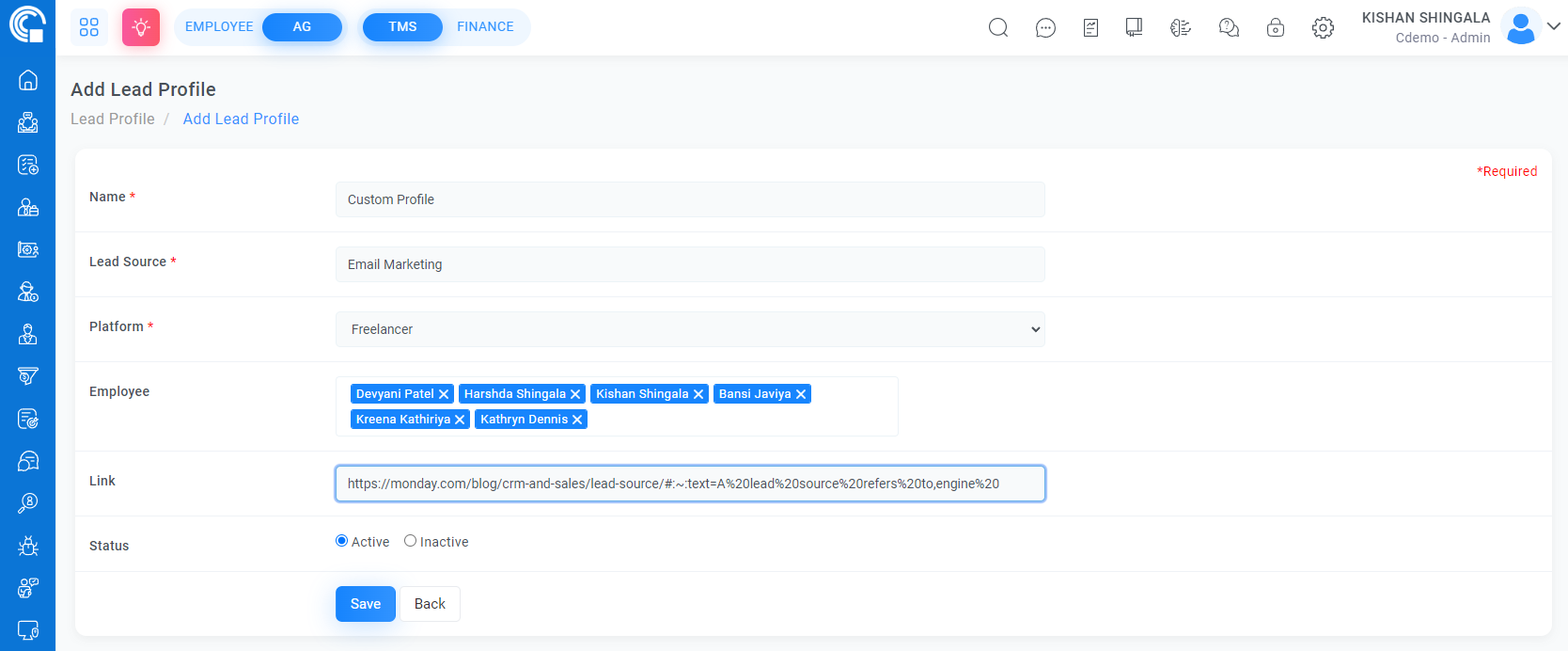
Field Name |
Description |
|---|---|
|
Name *
|
This is the required field and represents the name of the lead Profile. |
|
Lead Source *
|
This is a required field. Here select Lead Source. |
|
Platform *
|
This is a required field. Select a platform for the lead profile |
| Employee |
In this field, you can select Employee. In this Employee field, you can Select a person, marketing person, or employee |
| Link |
This field allows you to add the URL of the lead Profile website or any other relevant online presence. |
| Status |
The Status of the lead profile can be set to Active or inactive. Inactive types will not be available for use in the CRM |
Edit Lead Profile
Go to Top Panel > CRM > Lead Profile > Edit Lead
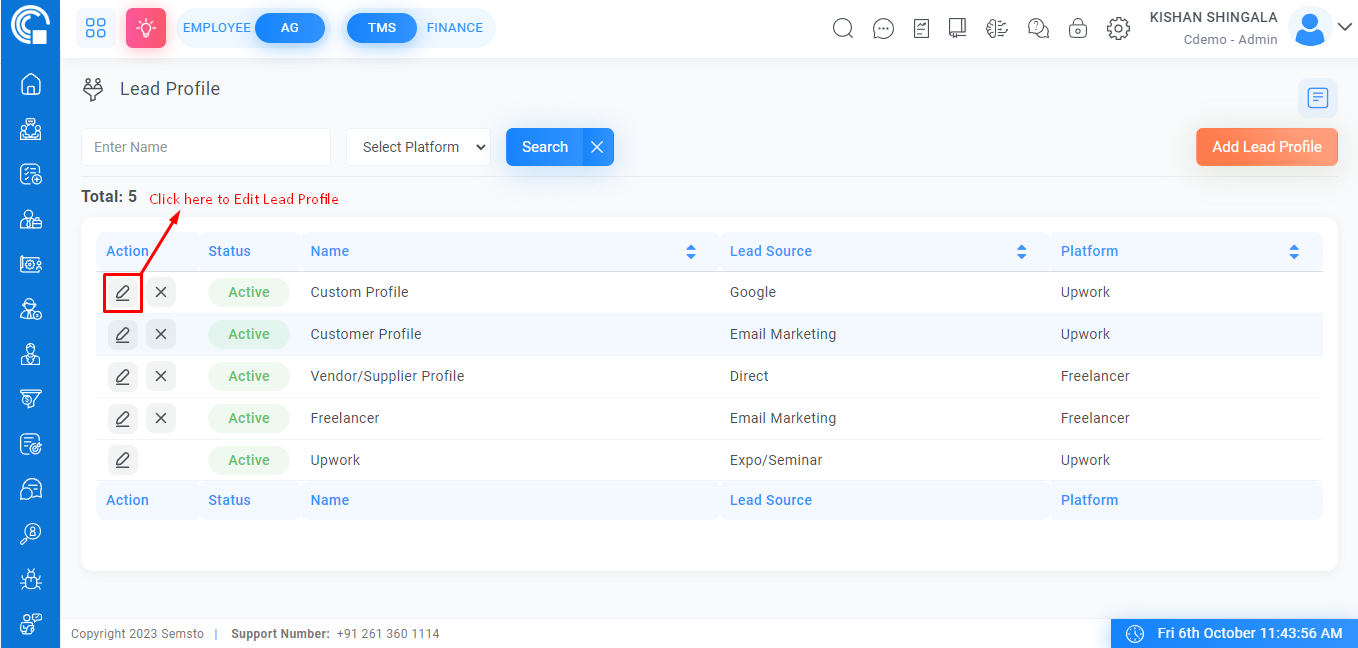
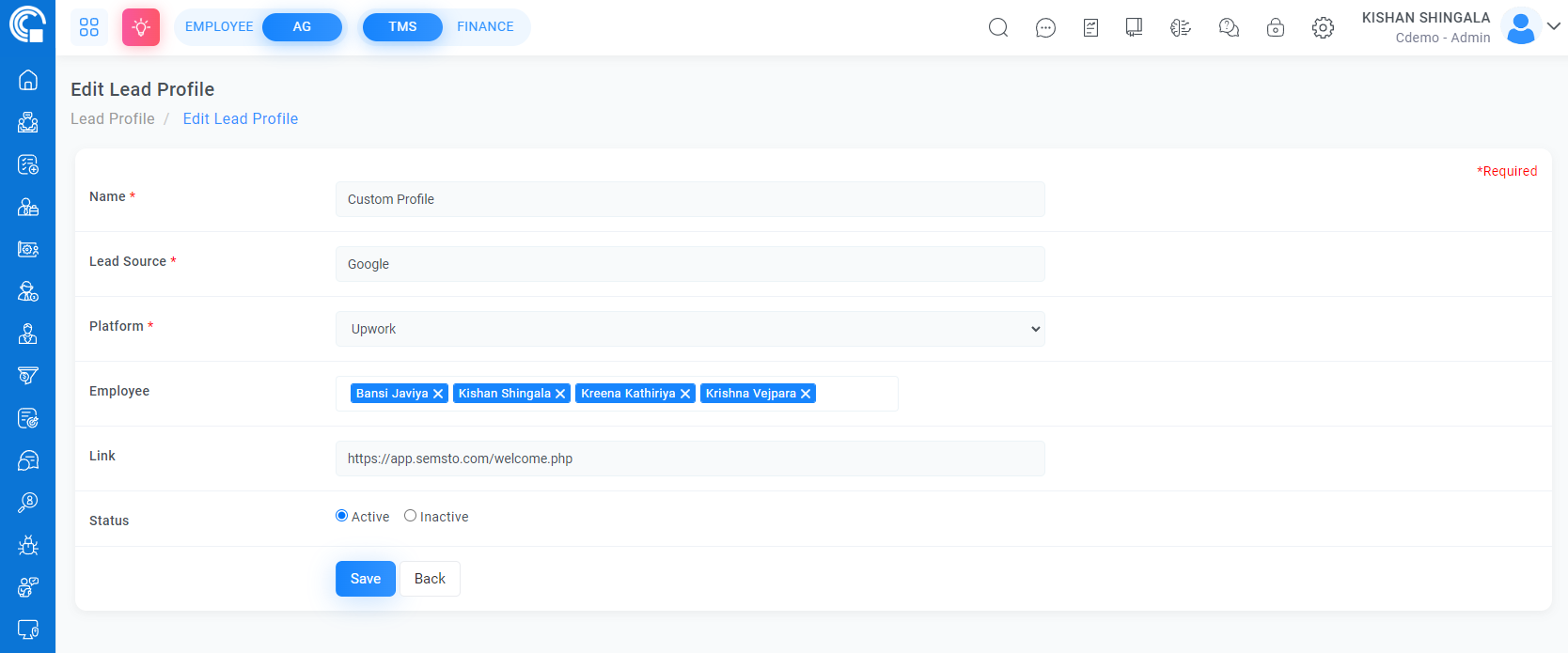
Delete Lead Profile
Go to Top Panel > CRM > Lead Profile > Delete Lead




