Autoresponder
Autoresponder
In this section you can add email Auto responder.
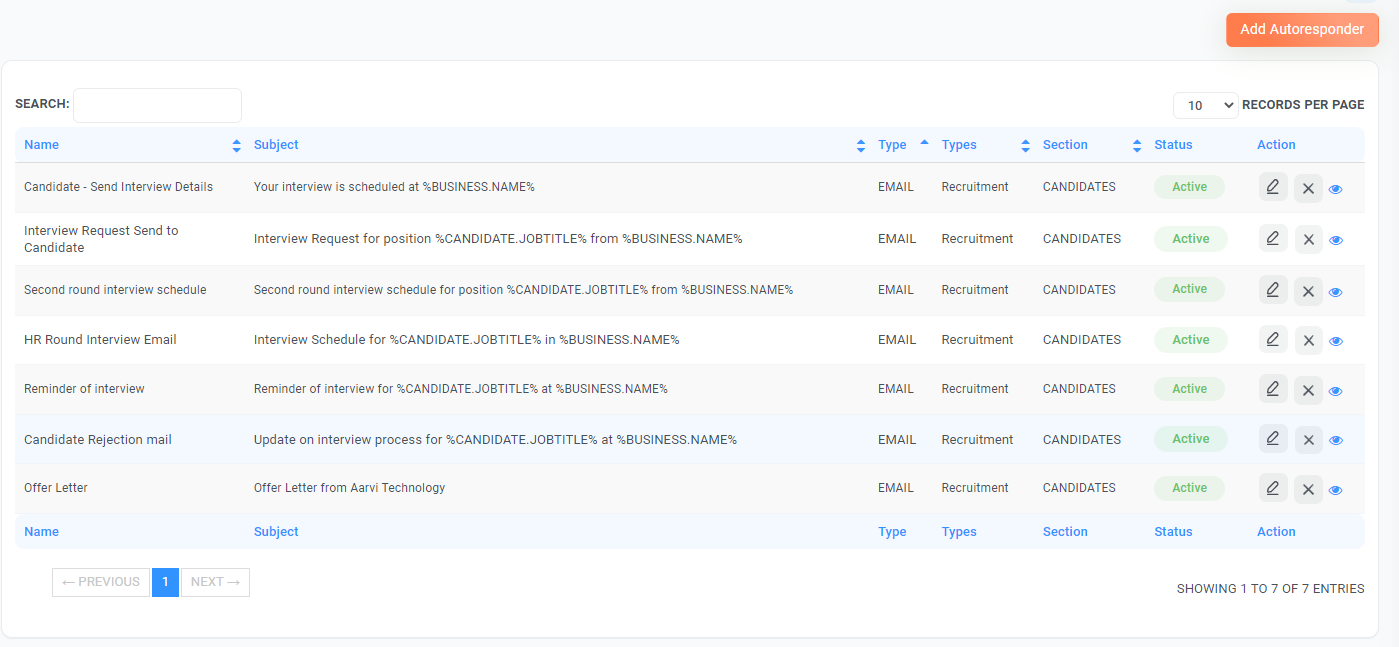
- To Add Interview Stage
- Template type
- In this section you can add template type here you can select which type of template you will need to create for recruitment process.
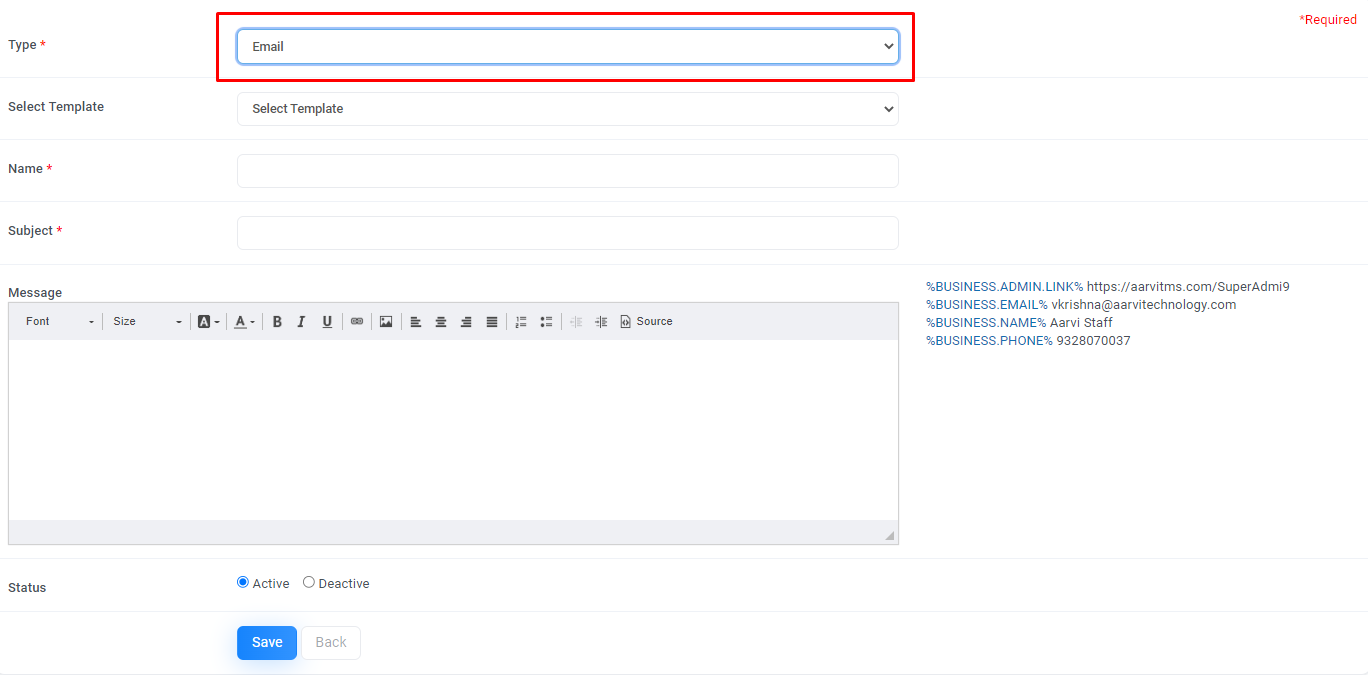
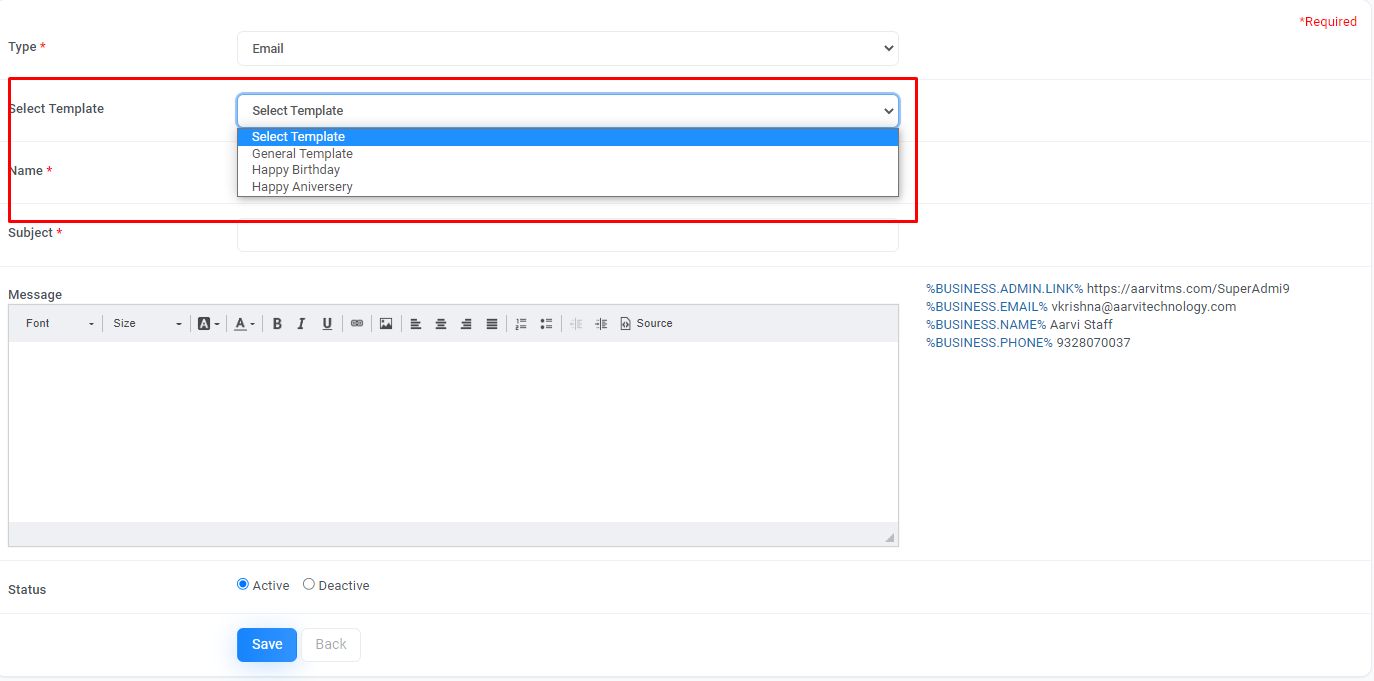
- In this section you can add template type here you can select which type of template you will need to create for recruitment process.
- Name of Template
- In this section you can define template name (Ex. Interview request detail, first round of interview, Offer Letter, Rejection of Candidate, Etc.
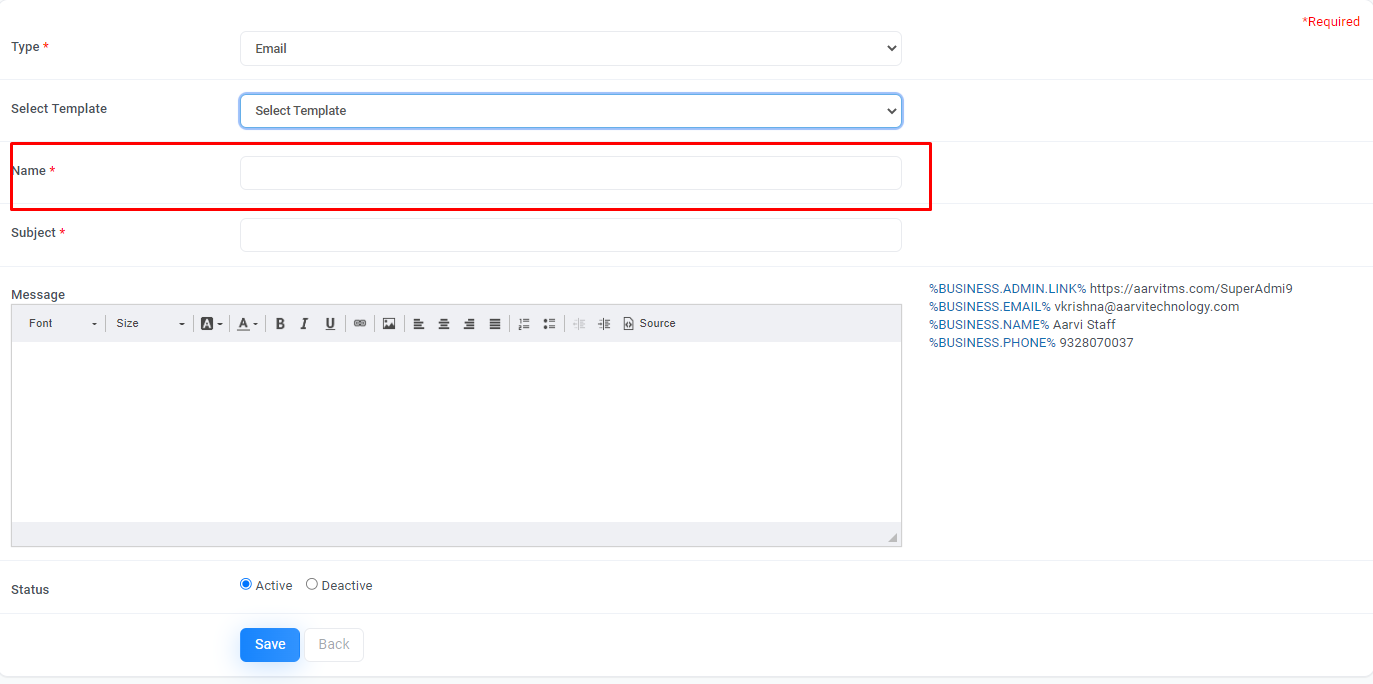
- In this section you can define template name (Ex. Interview request detail, first round of interview, Offer Letter, Rejection of Candidate, Etc.
- Template type
- Subject
- In this section you can define subject for interview related emails
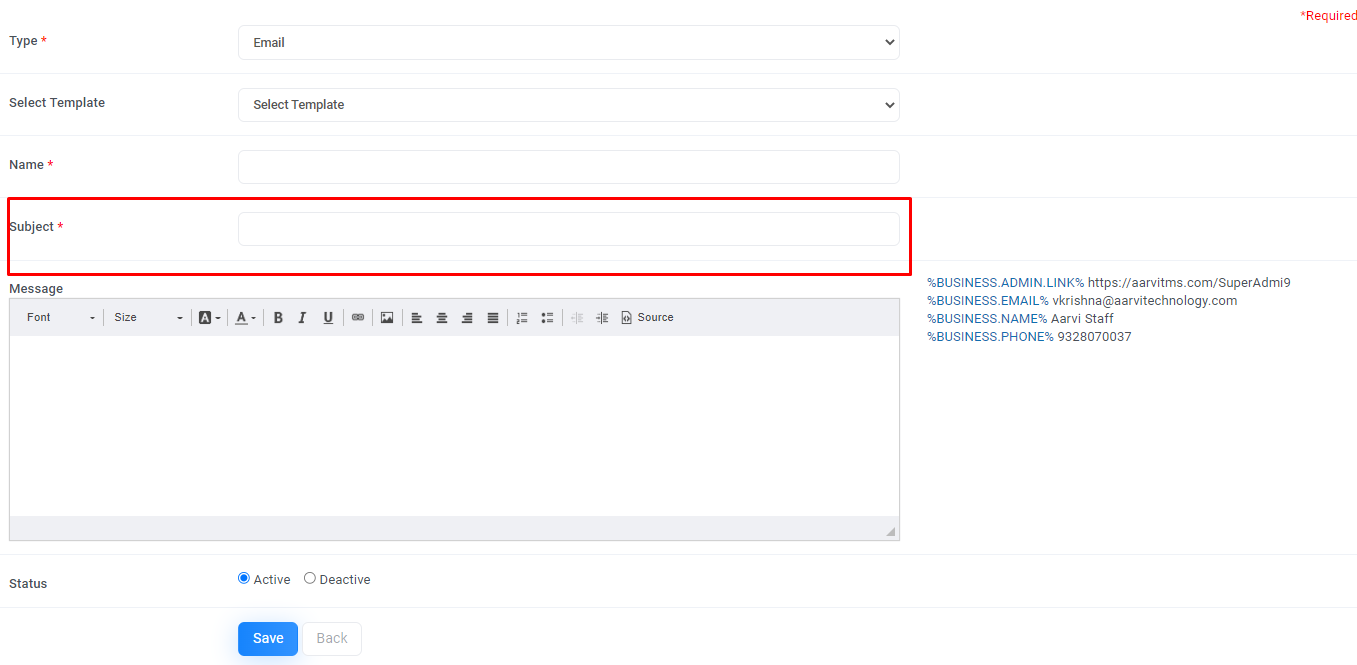
- In this section you can define subject for interview related emails
- Message
- In this section you can add the message related to your name of interview stage and subject. Here you can add the brief message, interview details, company details and other details that you will need to message to the candidate.
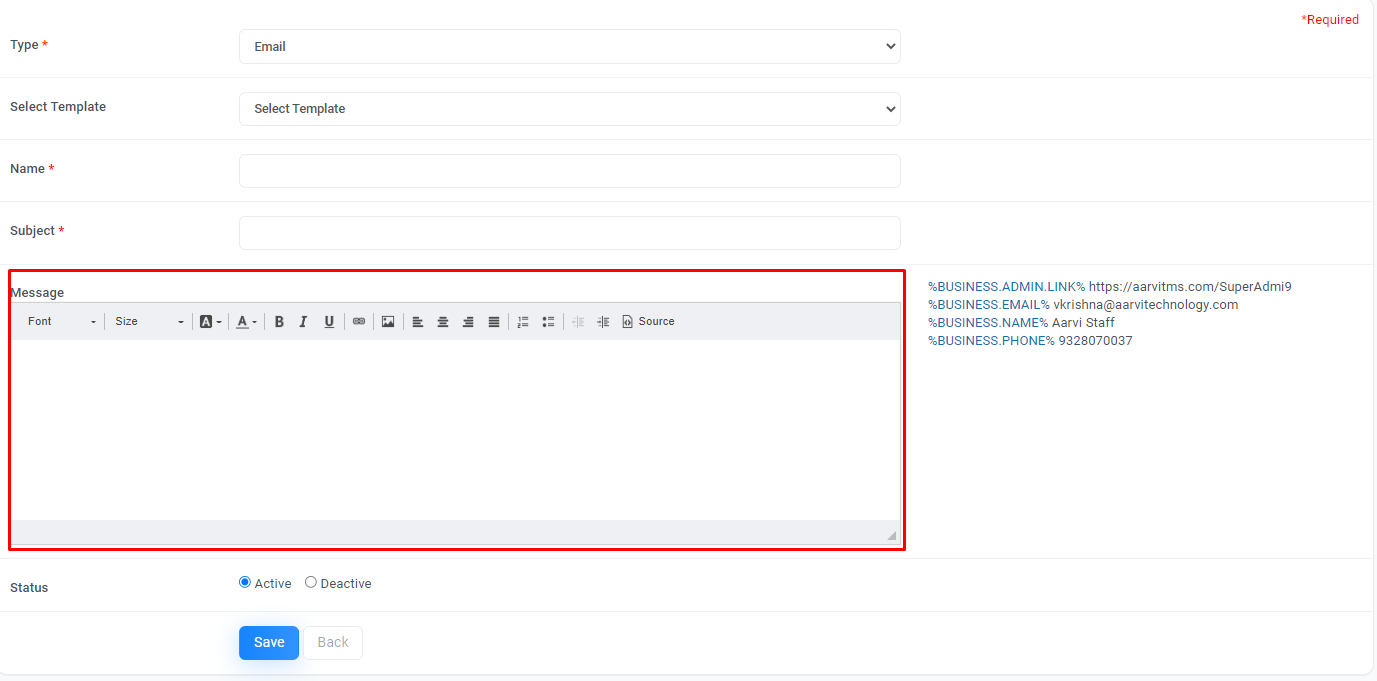
- This is the best part of the software by using this feature you will never need to write Emails every time or don�t need of copy and paste formula.
- You just have to add name and designation of the candidate.
- In this section you can add the message related to your name of interview stage and subject. Here you can add the brief message, interview details, company details and other details that you will need to message to the candidate.




