Task Management
-
Effective Task Completion: Ensuring each team member completes their tasks efficiently.
-
Measuring Effectiveness: Gauging the impact and quality of completed tasks.
-
Employee Performance: Using task completion and effectiveness as key performance indicators.
-
Project Profitability: Linking task effectiveness to the financial success of projects.
-
Organizational Growth: Relating team performance to the overall advancement of the organization.
-
Efficient Bug Tracking and Test Case Management: Provides streamlined management of bug tracking and test cases, enhancing software development efficiency and quality assurance.
-
AI-Powered Content Correction: Optimize task descriptions instantly with AI, ensuring clarity and accuracy.
-
Support Tickets as Tasks: Manage support issues like regular tasks by assigning them directly to technical team members for faster resolution.
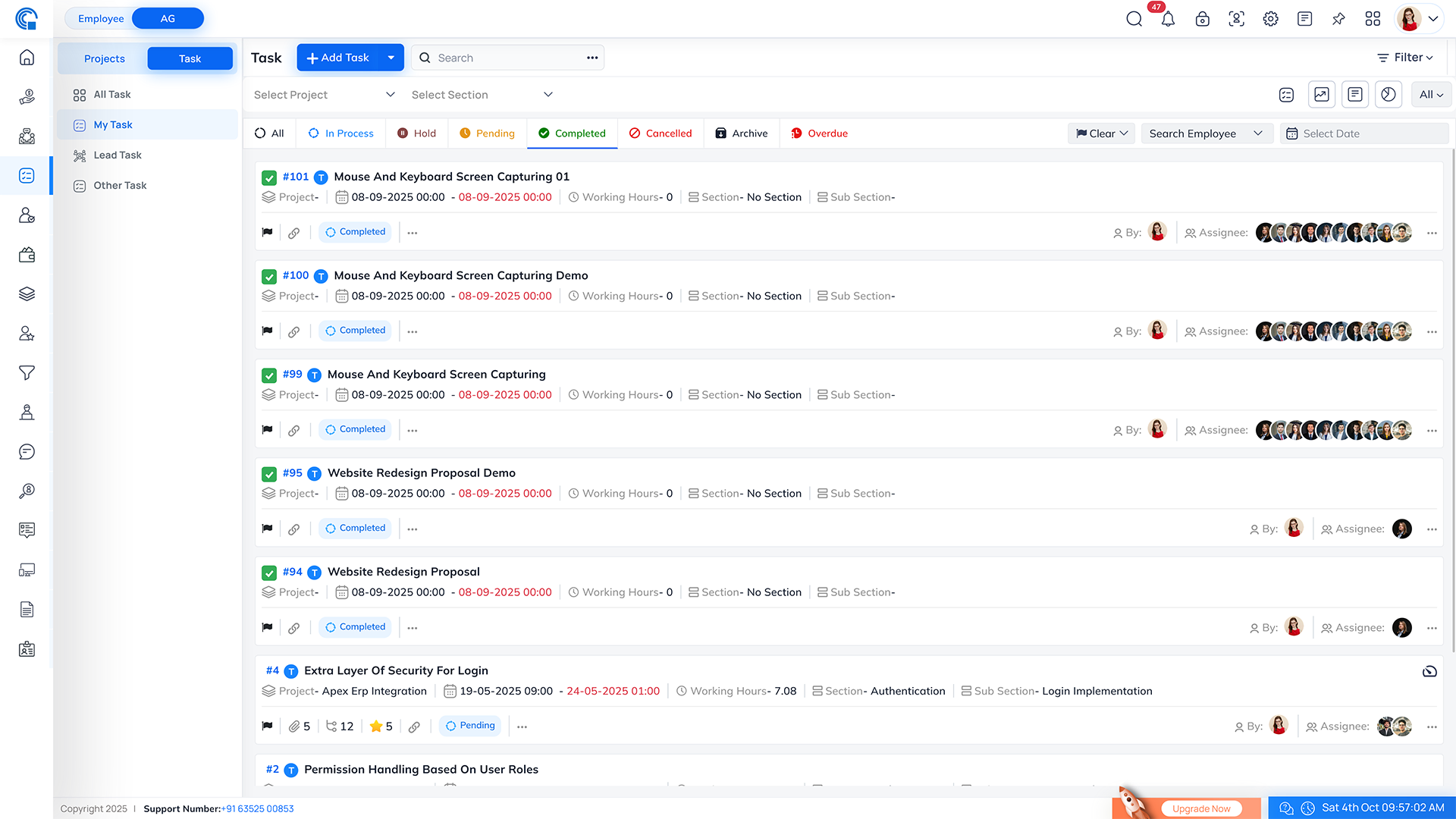
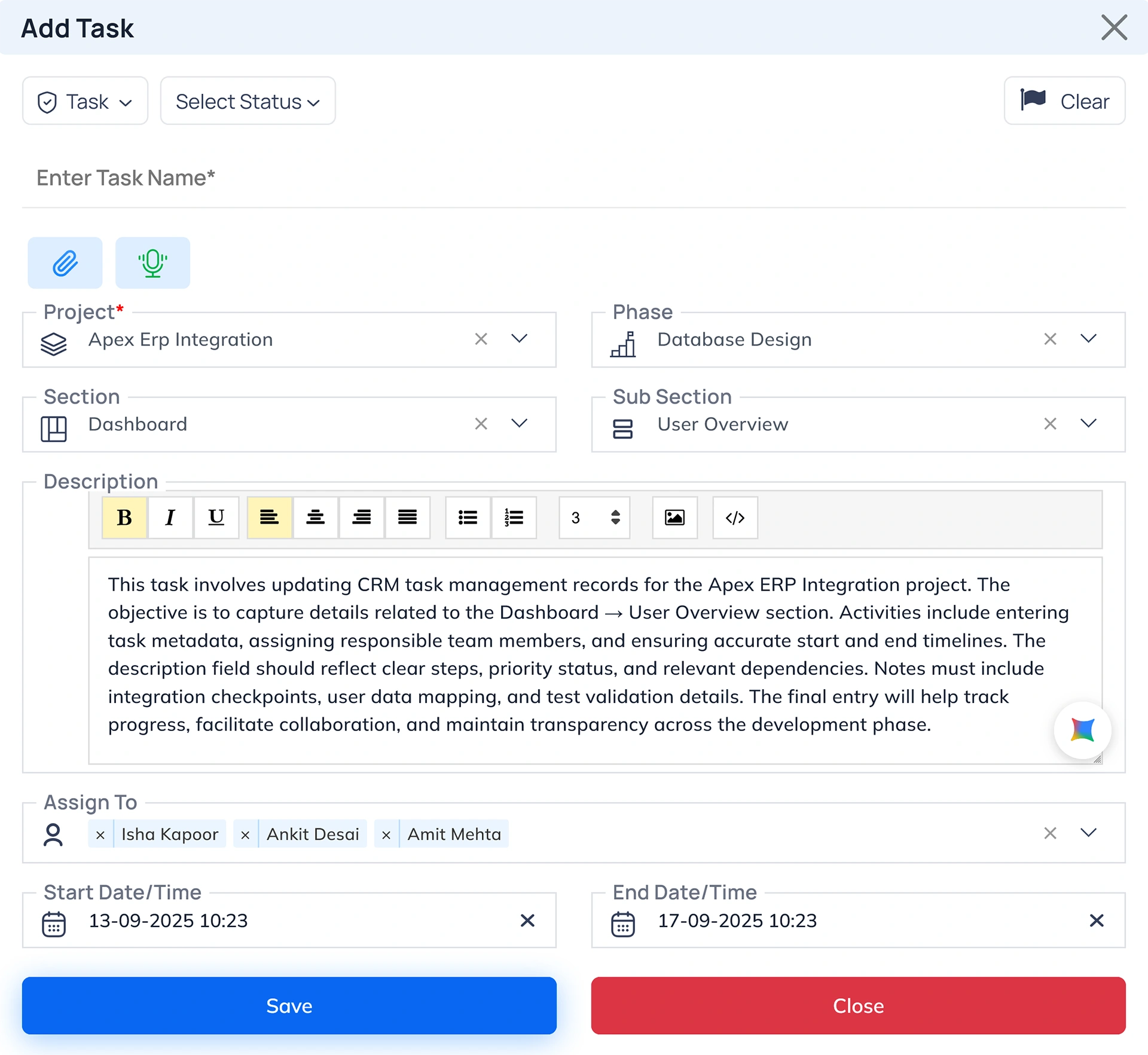
Simplify and optimize the process of managing tasks.
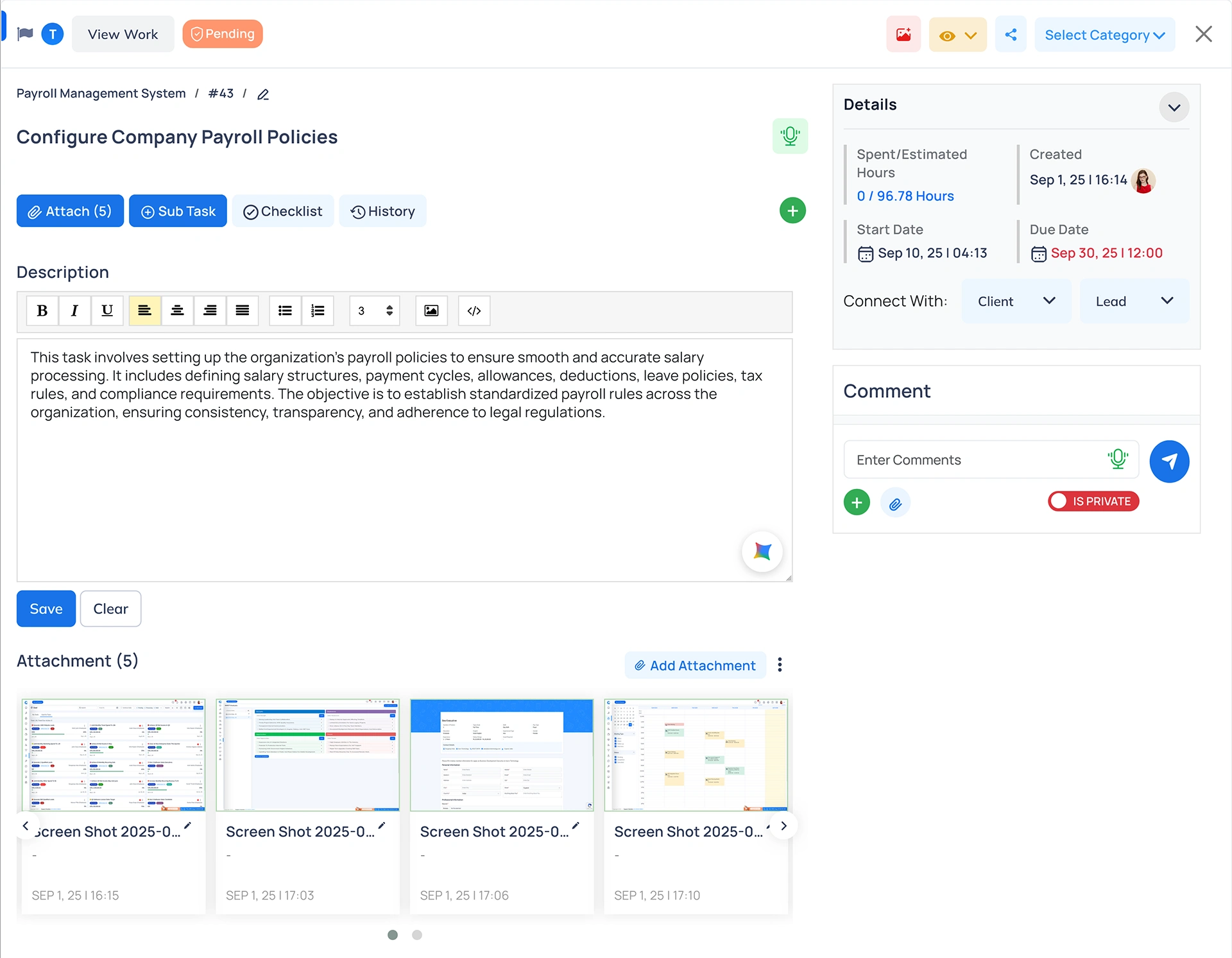
Attach relevant documents directly to tasks for easy access.
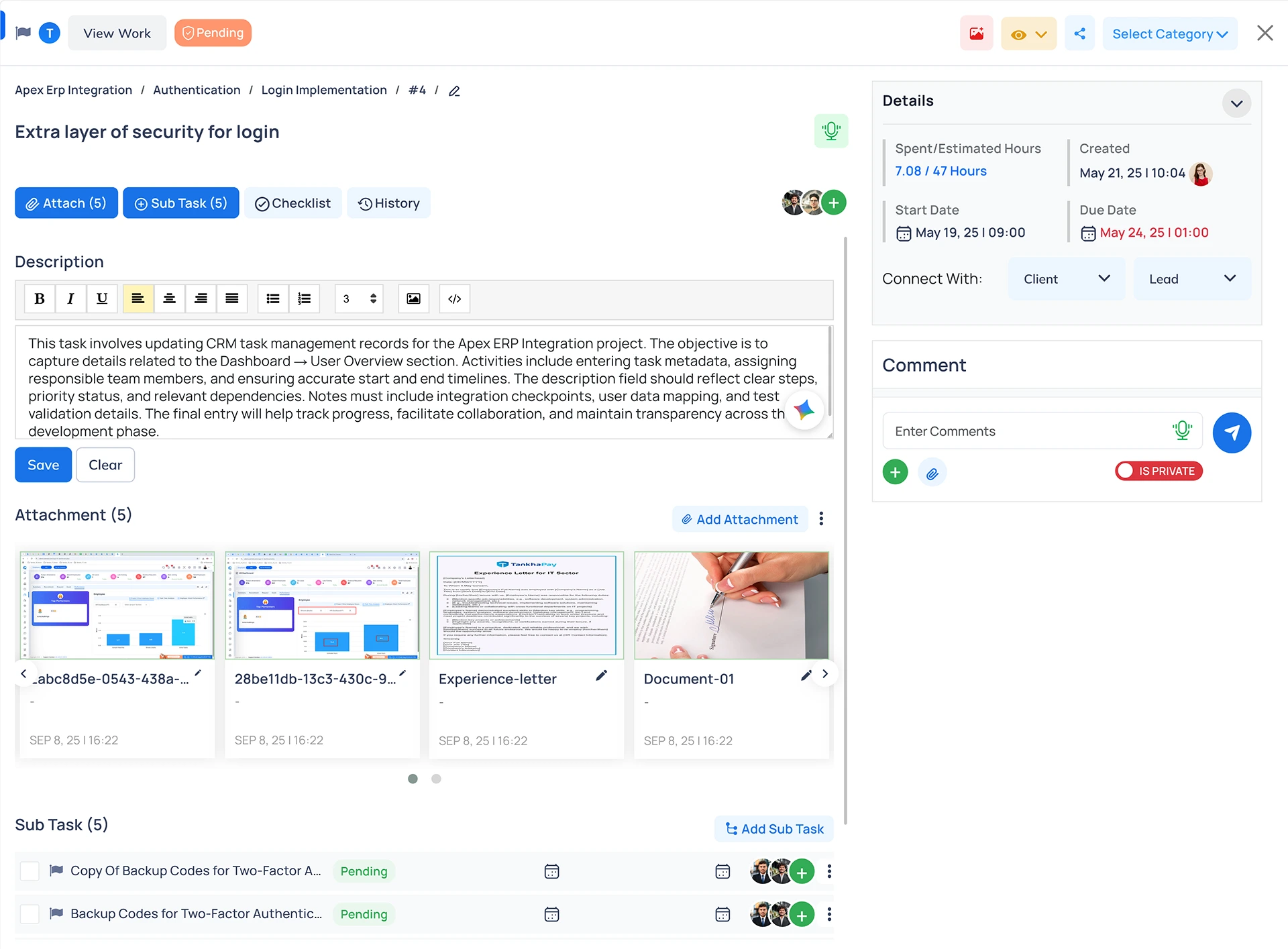
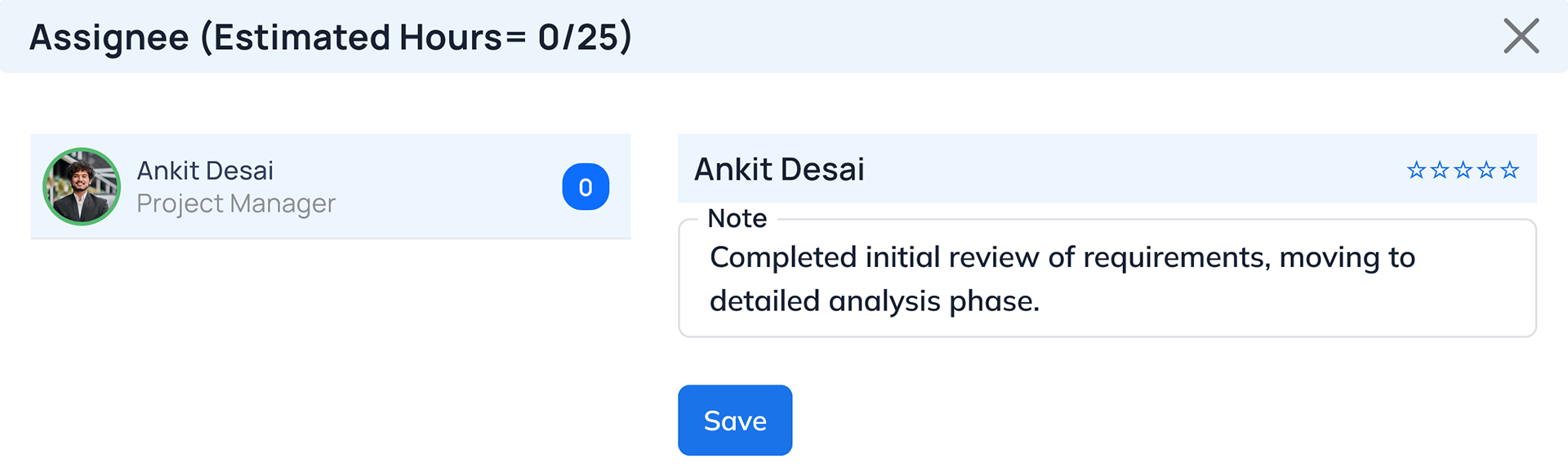
Define estimated times for tasks and accurately measure performance against these benchmarks.
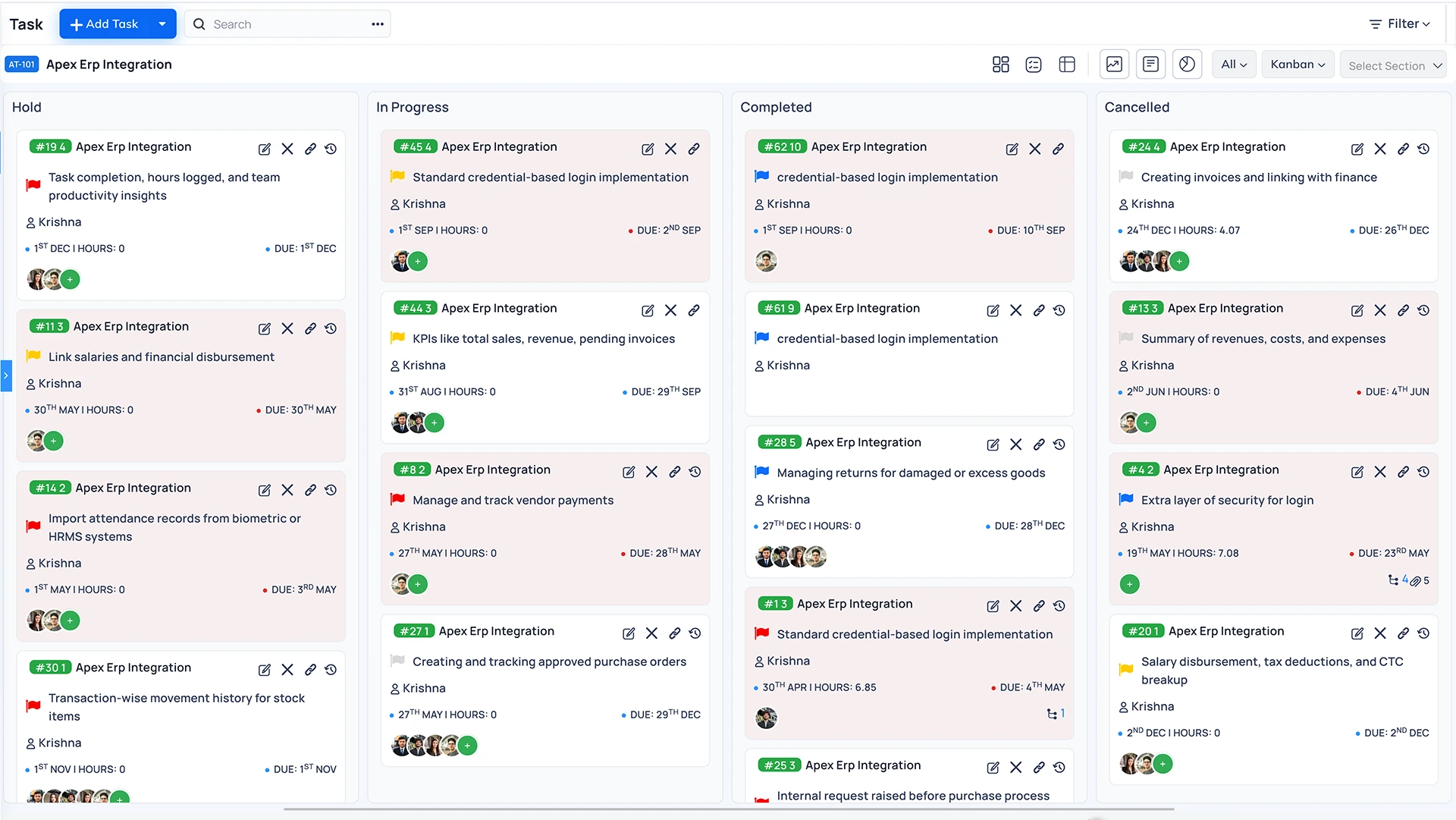
Easily tailor the task flow to suit specific project needs.
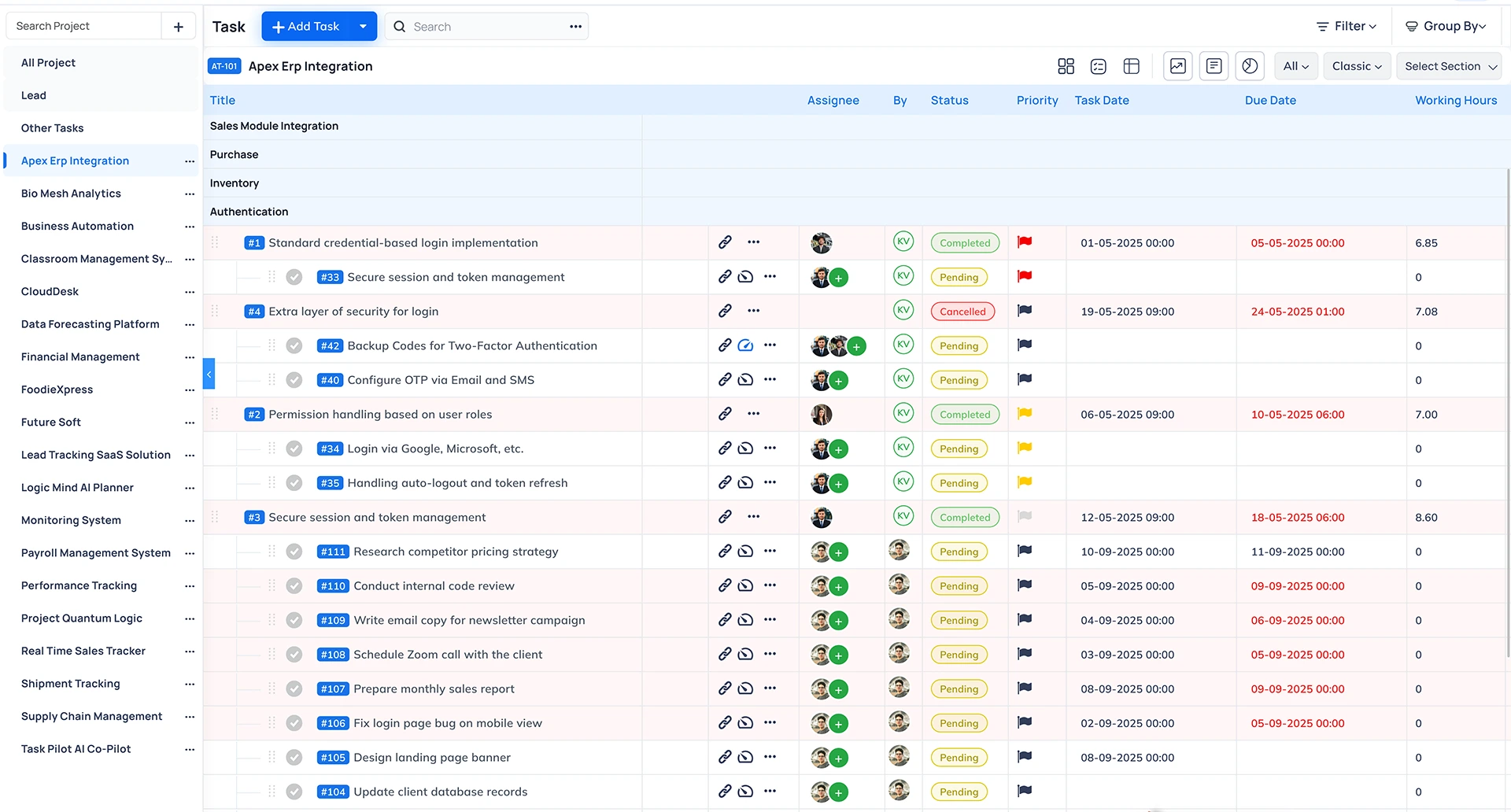
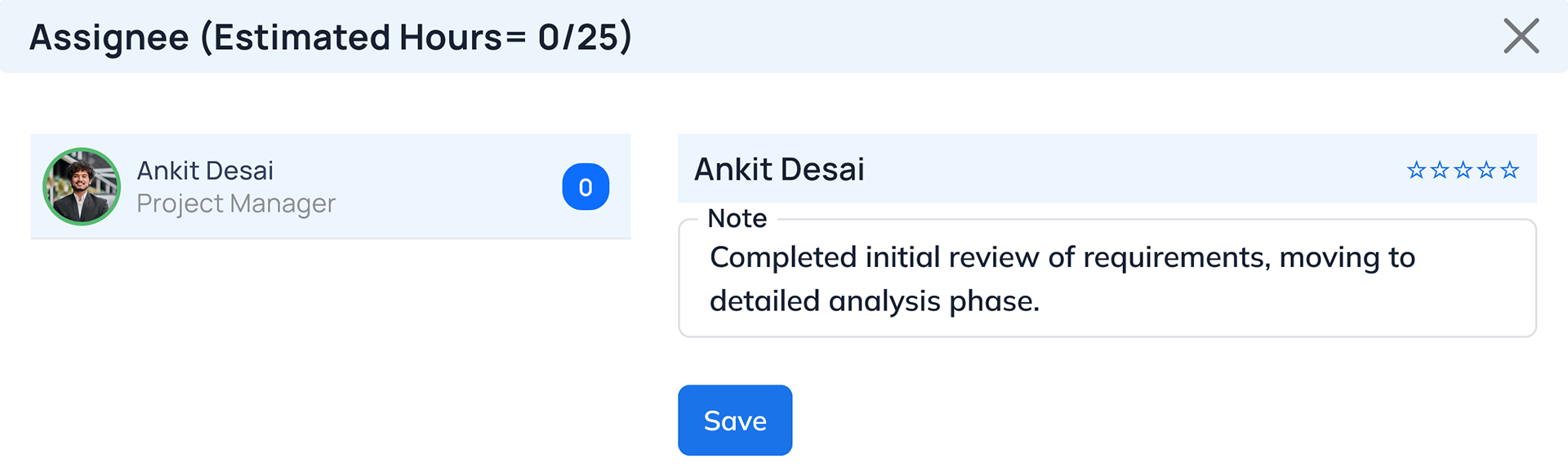
Conduct detailed reviews of tasks and evaluate employee performance effectively.
Effortlessly monitor software bugs and manage time allocation for test cases with Semsto's advanced tracking feature, ensuring enhanced quality control and development productivity.
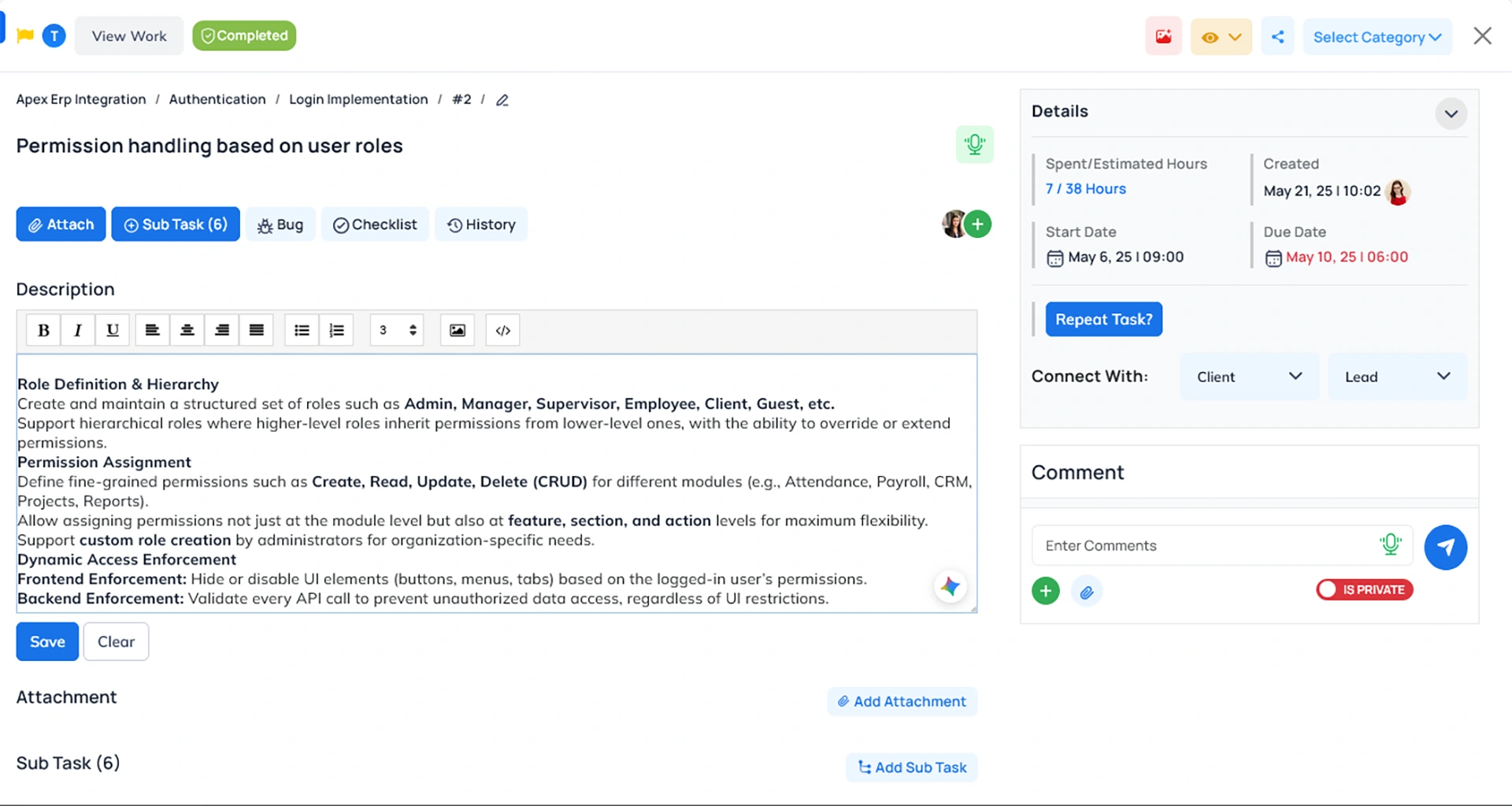
AI-enhanced task descriptions reduce confusion and improve task execution quality.
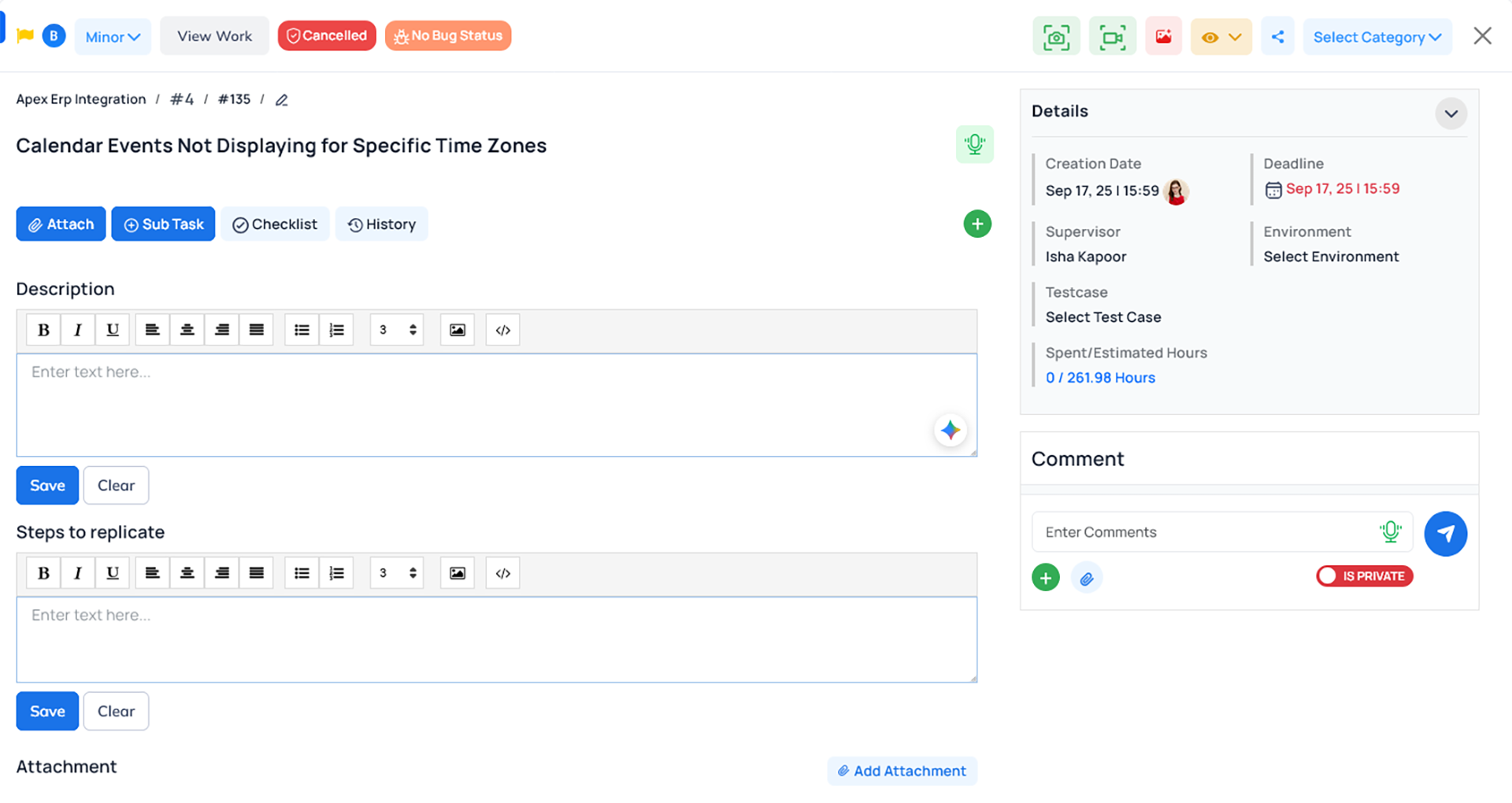
Brings support teams and technical teams together under one workflow, improving accountability and teamwork.
Capabilities
Task Management
Task Assignment:
Semsto facilitates assigning tasks to team members efficiently.
Workflow Definition:
Allows for the creation of customized work flows.
Task Progress Monitoring:
Enables real-time tracking of task advancement.
Performance Evaluation:
Assesses employee performance based on their task contributions.
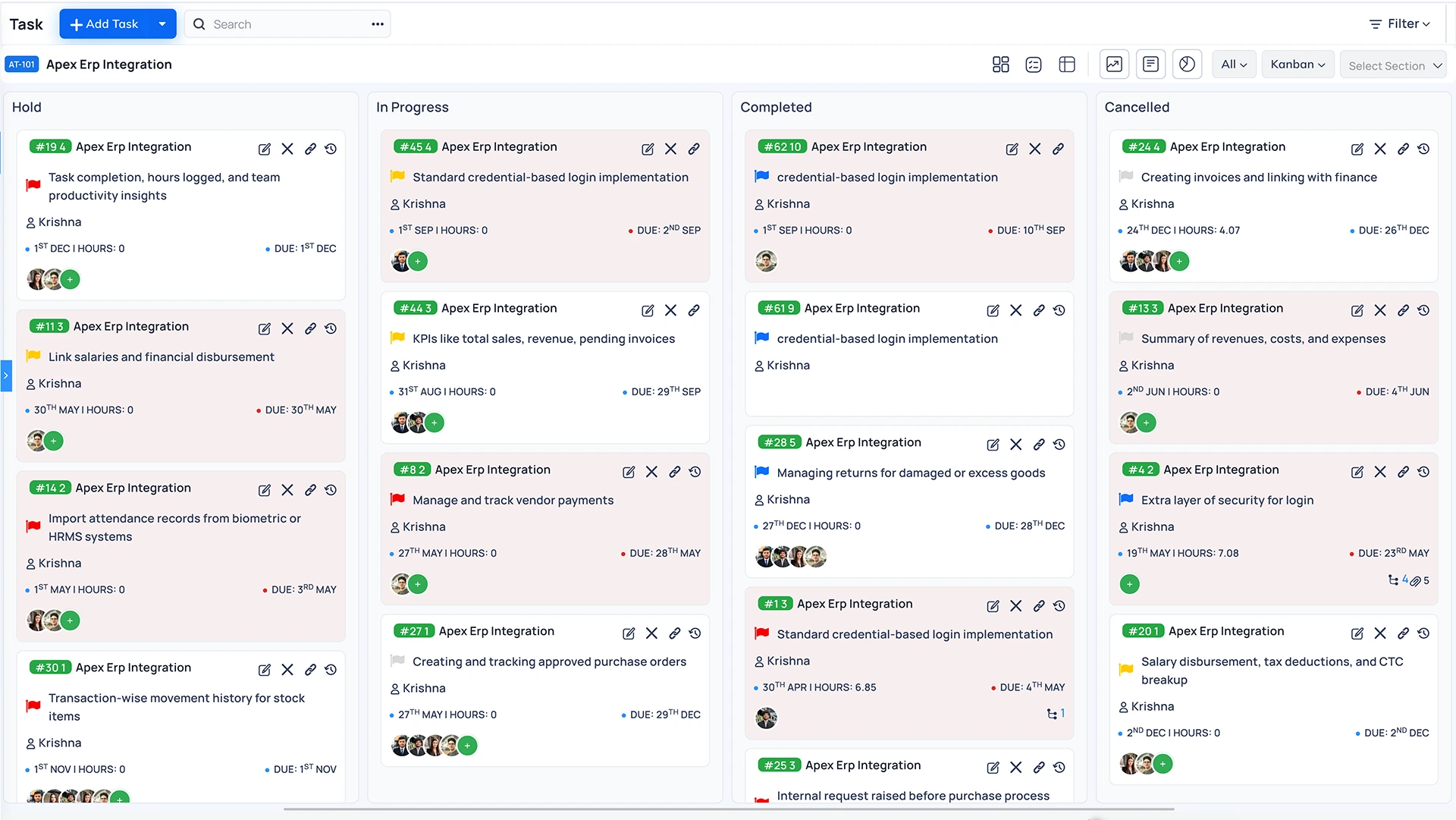
AI-Powered Task Clarity
Content Optimization:
Refine task descriptions with AI for better readability and professionalism.
Error-Free Instructions:
Remove grammar mistakes and unclear phrasing that cause rework.
Consistent Communication:
Ensure every team member gets standardized, high-quality task details.
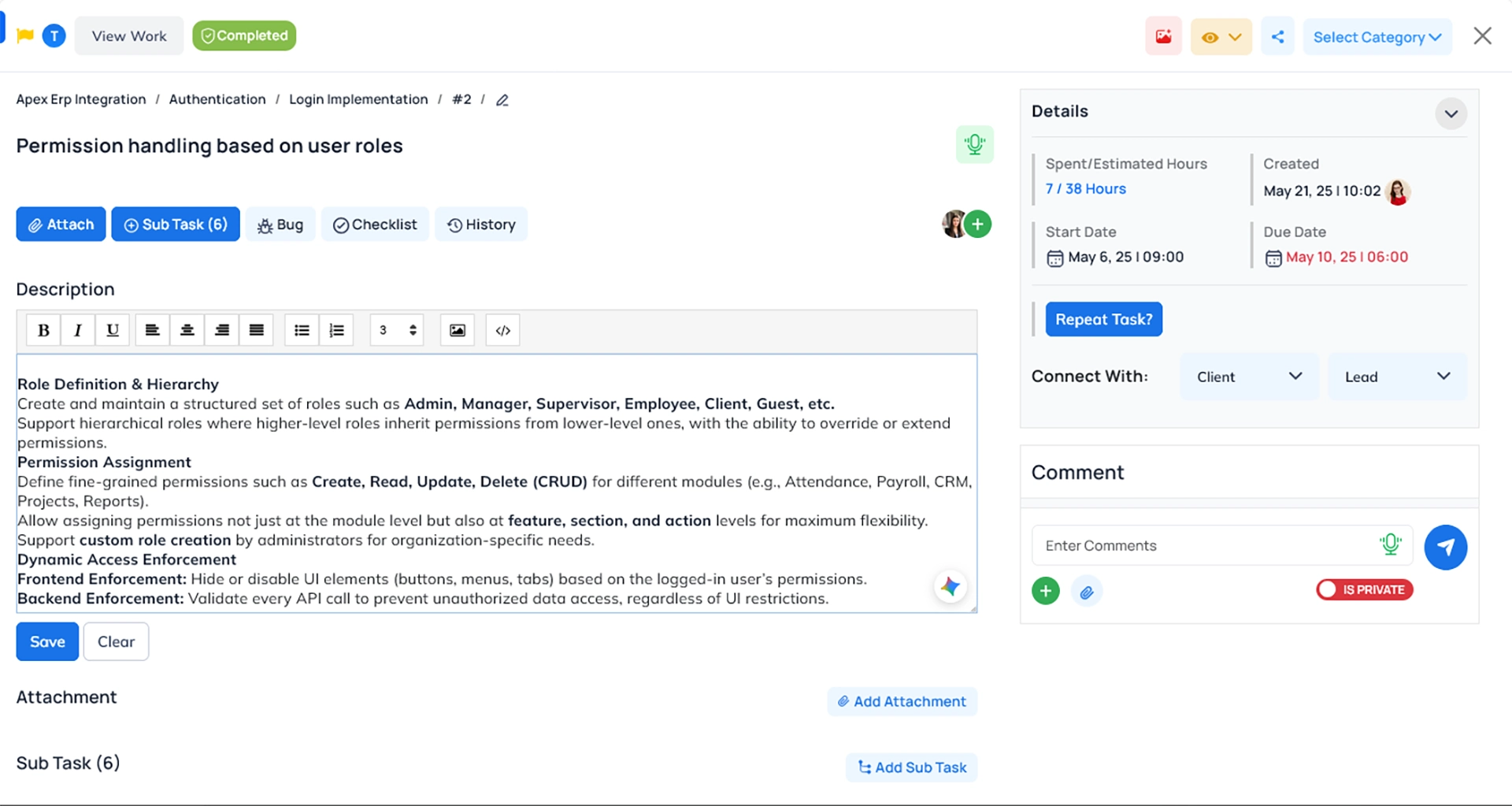
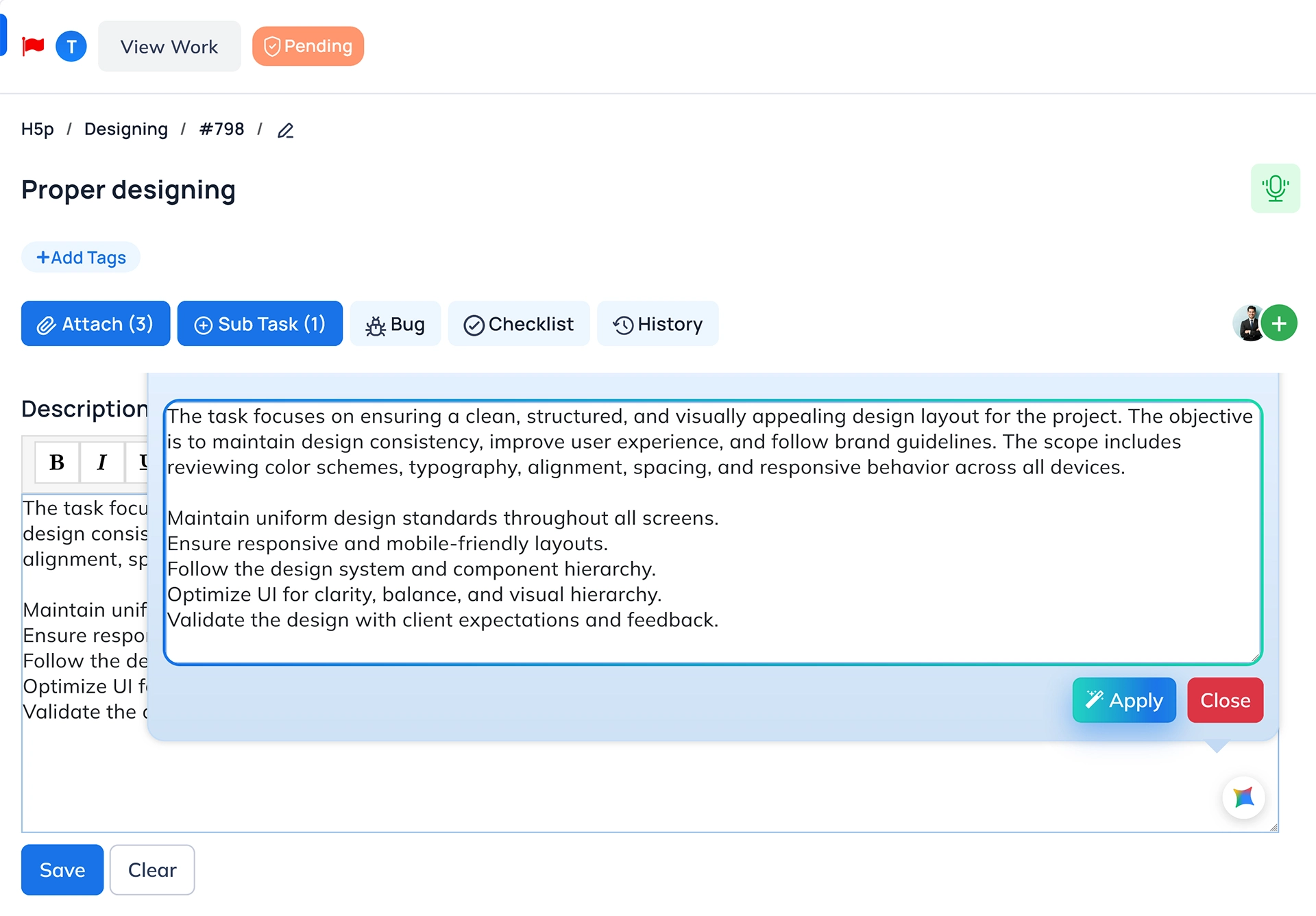
Accelerate Task
Instant Alert Feature:
With just one click, quickly notify team members about work that needs immediate attention.
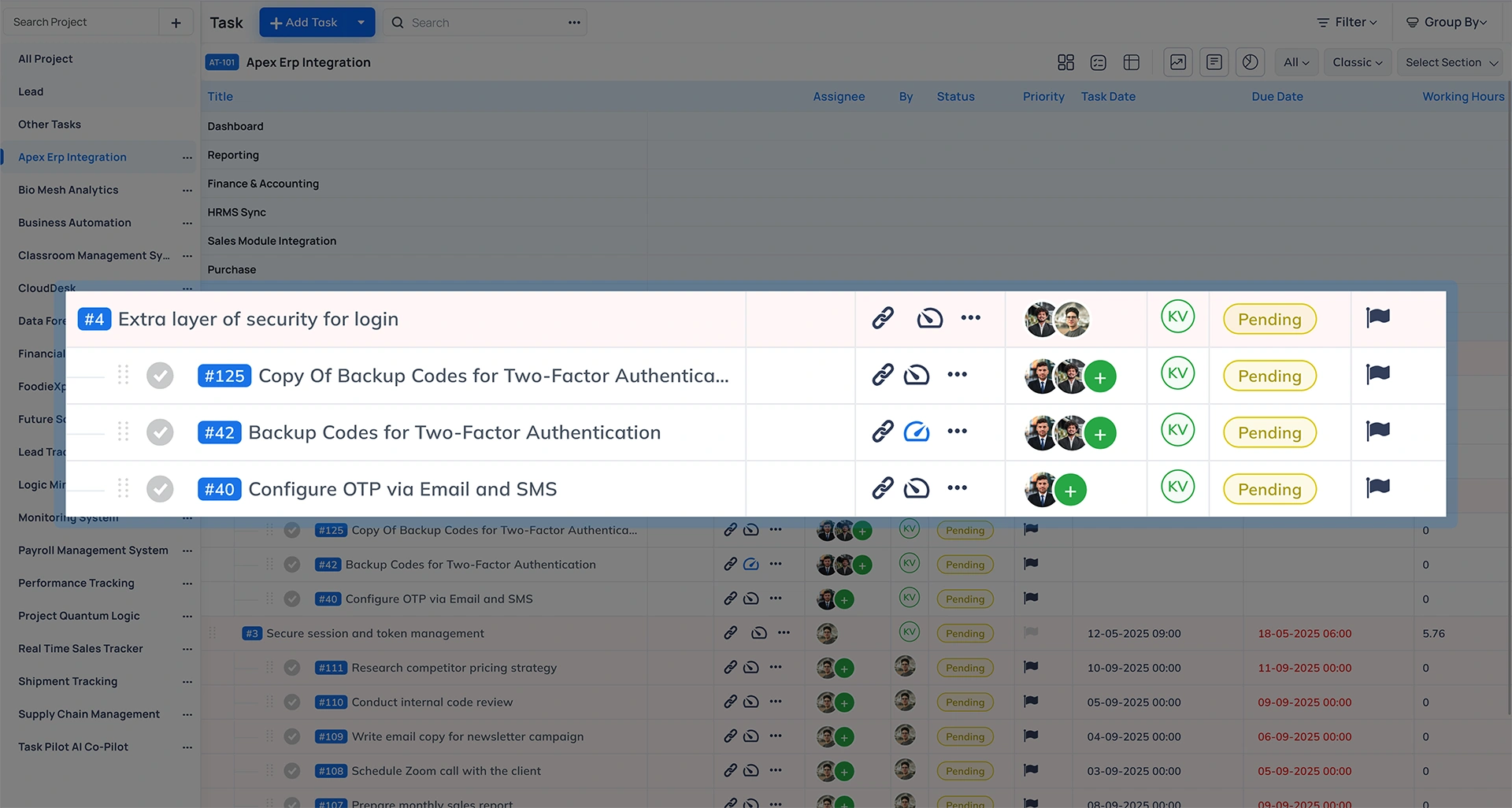
Manage Document
Document-Task Linking:
Documents are directly connected to tasks, eliminating time spent on searching.
Document Upload for Evaluation:
Employees can upload documents for task assessment purposes.
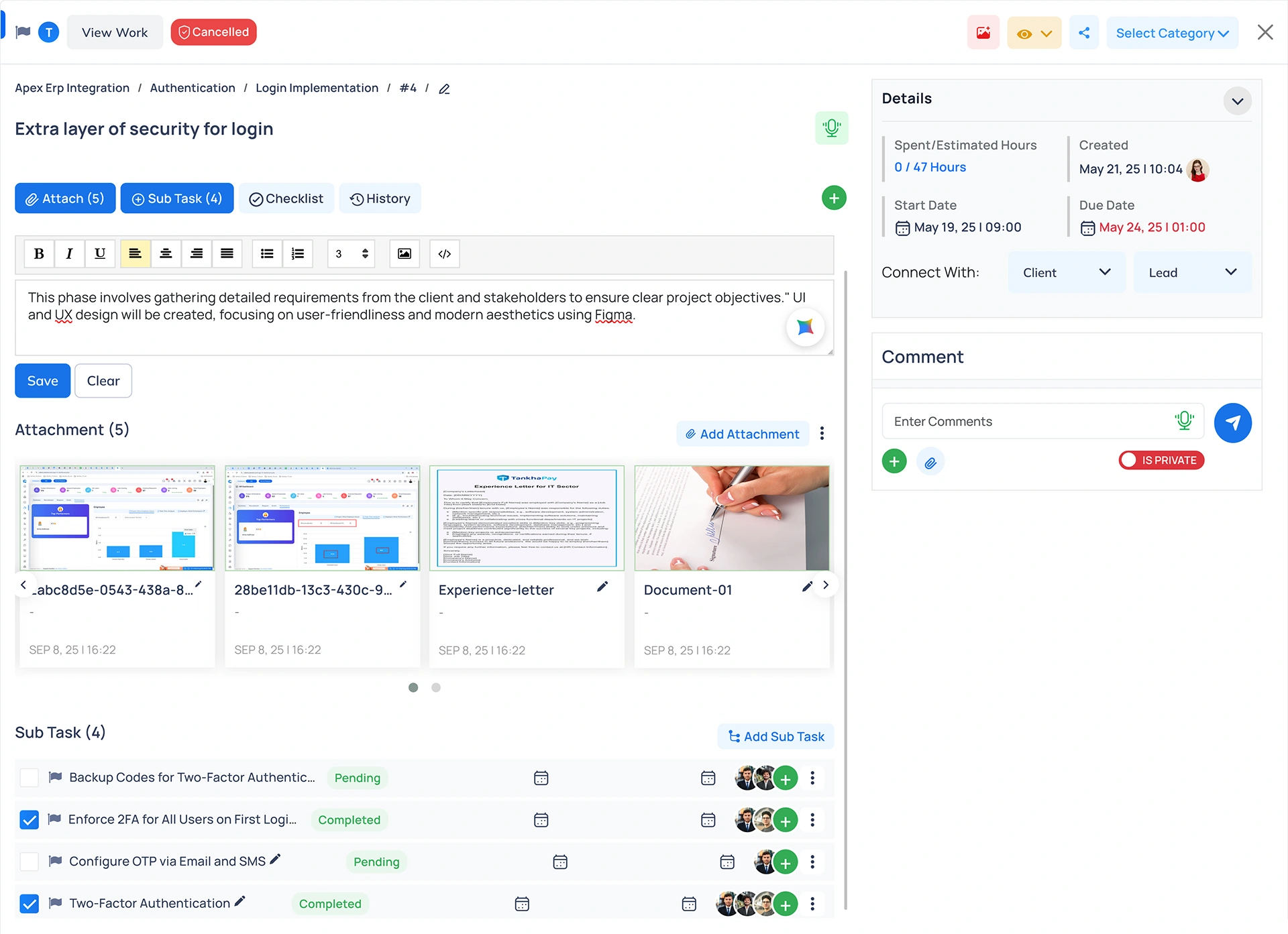
Auto Repeat Task
Auto-Repeat Task Setting:
Mark tasks to automatically repeat on a defined schedule.
Automatic Task Creation and Assignment:
New tasks are generated and assigned at specified intervals.
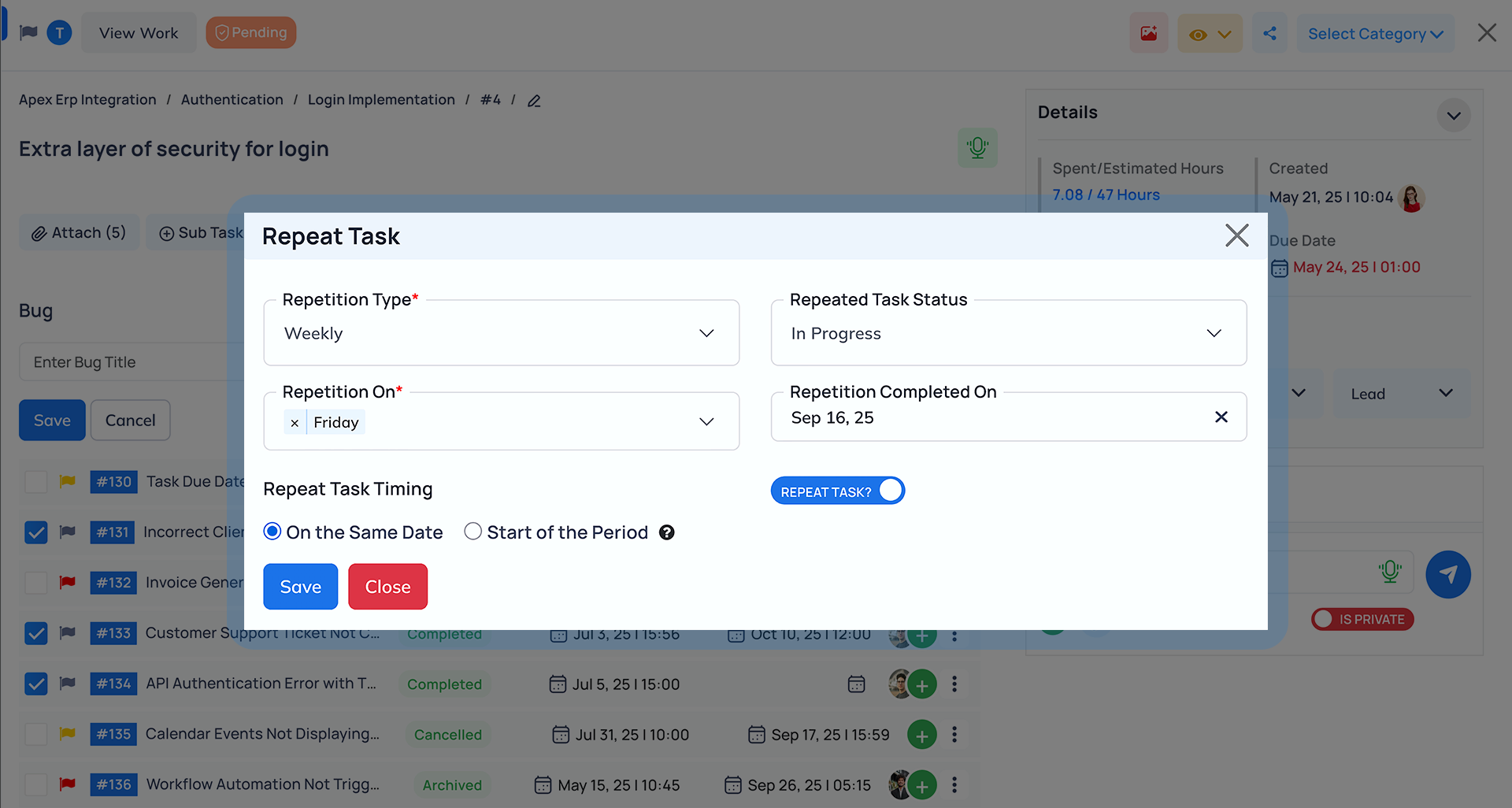
Task Actions
Creation of Action Items:
Develop specific action items required for task completion.
Assignment to Team Members:
Delegate these action items to relevant team members.
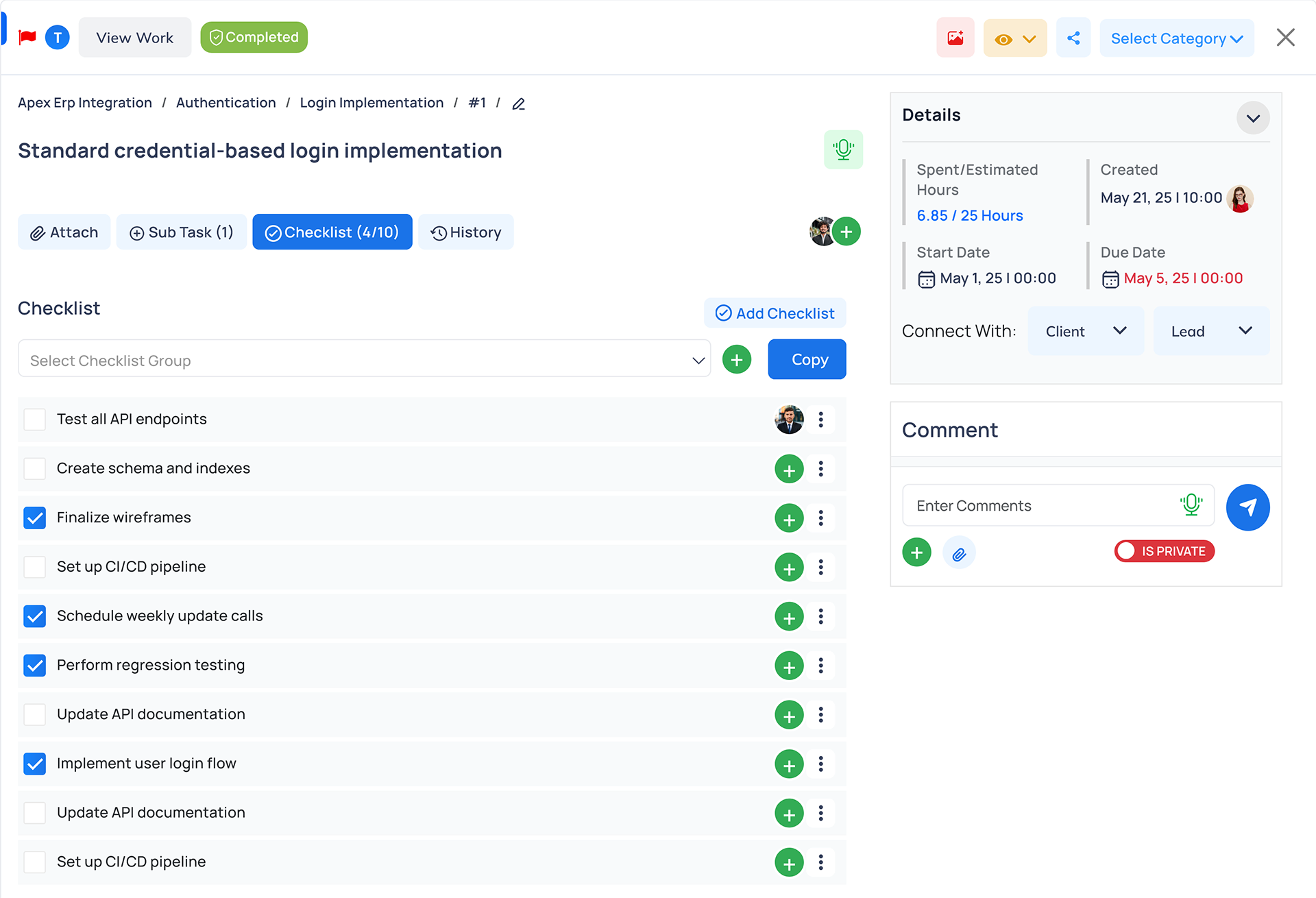
Task Review
Task Segmentation:
Dividing the task's work into various sections for clarity.
Supervisor Oversight:
Supervisors have the ability to view all task-related work.
Query Raising:
Supervisors can ask questions for further employee clarification.
Performance Ratings:
Supervisors provide task ratings, aiding in employee performance evaluation.
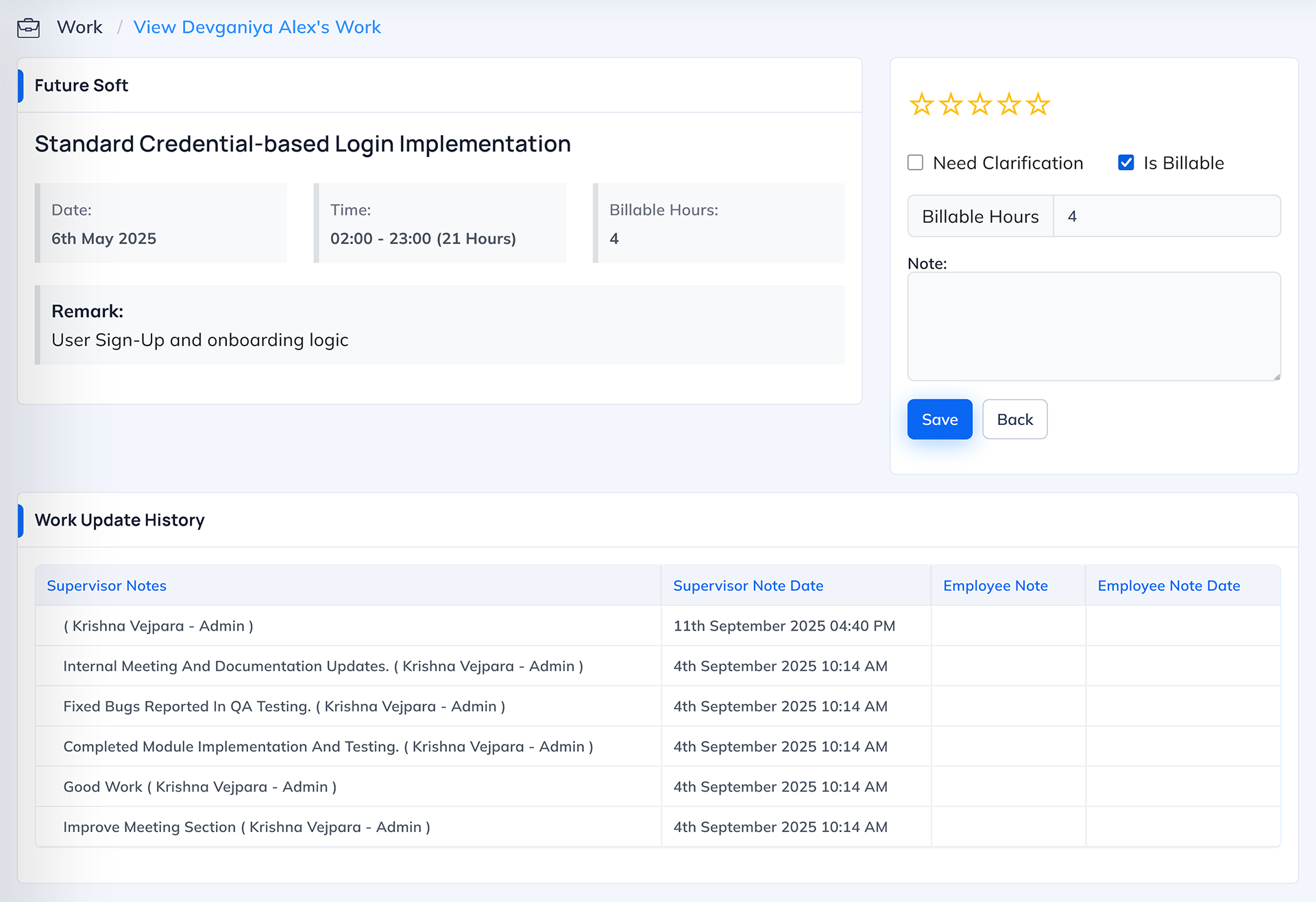
Employee Performance
Multi-Metric Evaluation:
Assess employee performance using various metrics.
Task Completion Rating:
Include ratings based on task completion.
Revenue Contribution:
Consider the revenue generated by employees as a performance metric.
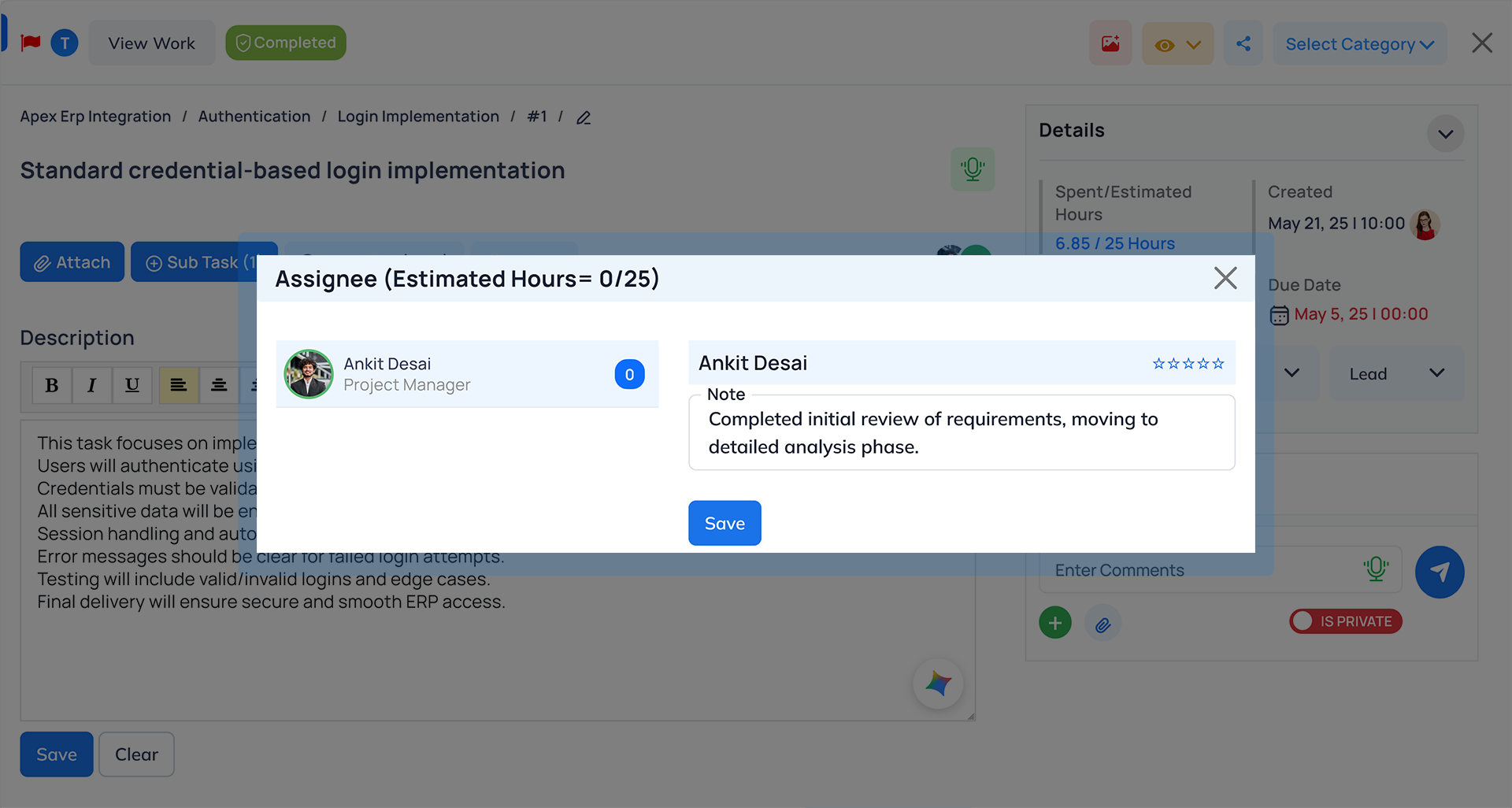
Task Flow Automation
Role-Based Task Configuration:
Set up tasks according to each team member's job.
Task Automation:
Automate tasks for efficiency.
Restricted Access:
Ensure team members can only access information necessary for their specific responsibilities.
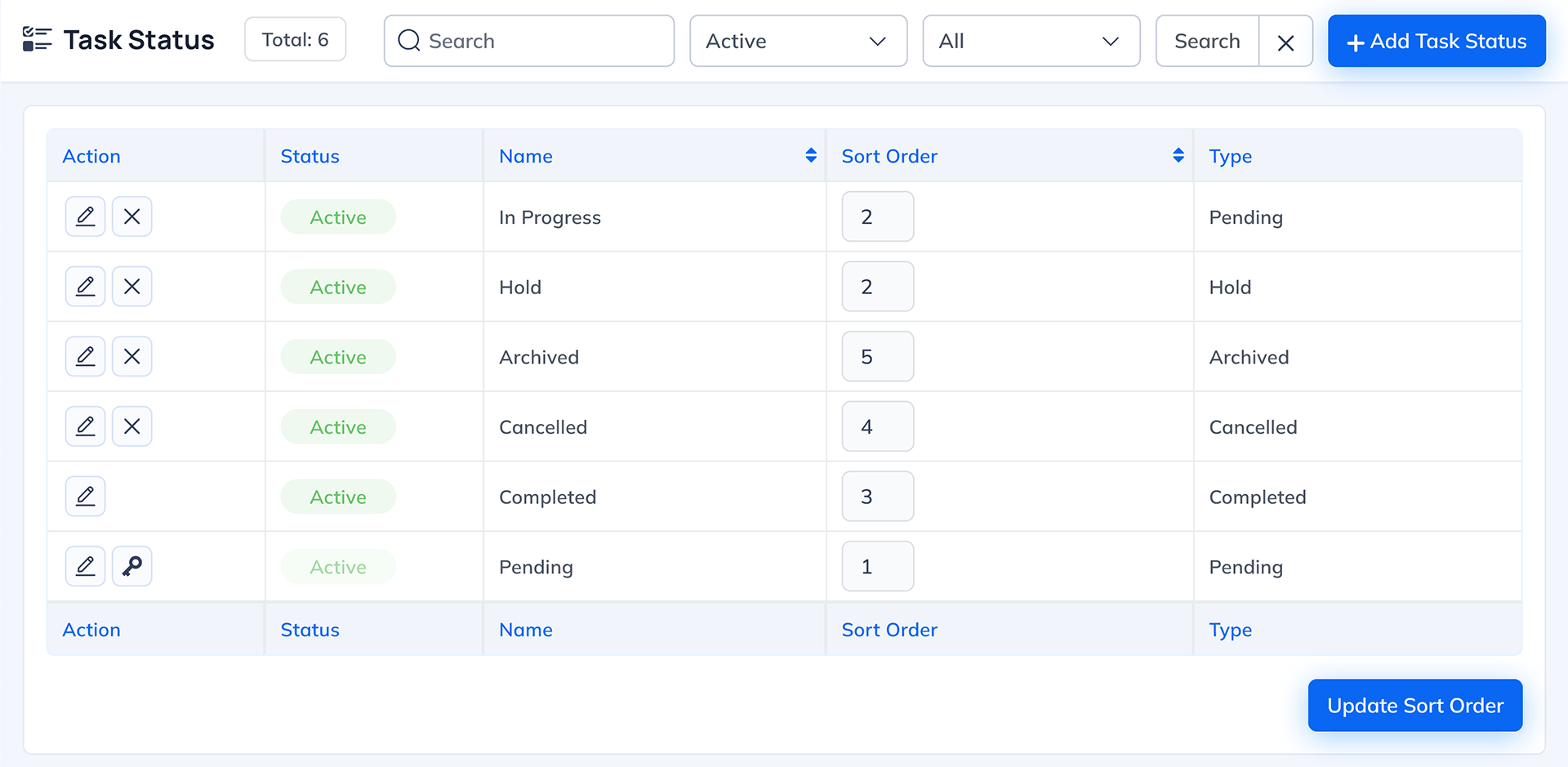
Task Analysis
Future Availability Forecasting:
Determine an employee's upcoming availability by analyzing their assigned tasks.
Proactive Planning:
Use this insight to strategically plan future tasks and projects for the individual.
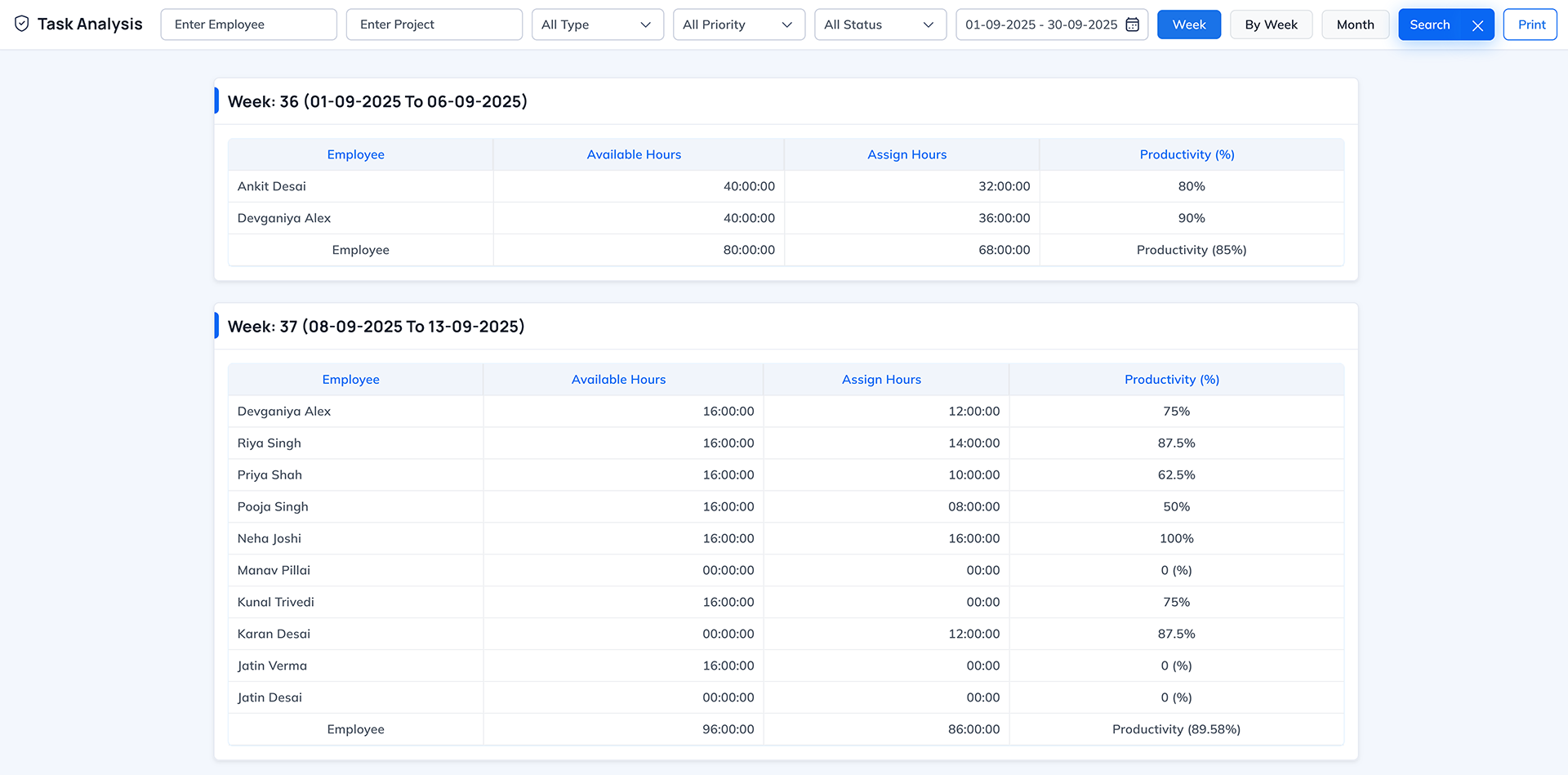
Integrated Support & Task Handling
Support Tickets as Tasks:
Treat every client issue as an actionable task within the system.
Direct Assignment:
Assign tickets to the right technical team member instantly.
Unified Tracking:
Track both internal tasks and support issues in a single dashboard.
Improved Collaboration:
Connect support and technical teams seamlessly for faster client resolutions.
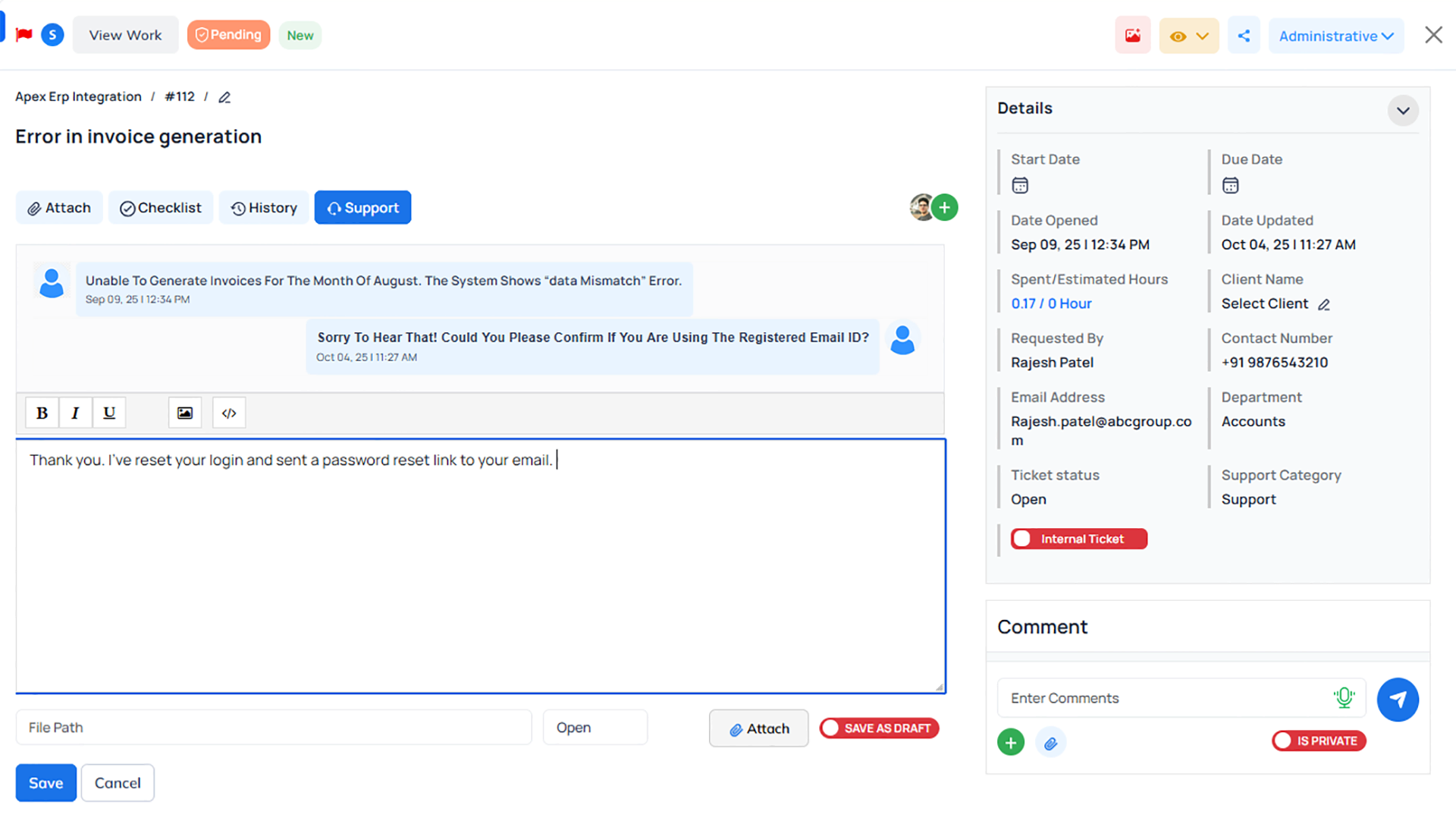
Test Case Management
Test Case Creation:
Enables users to prepare detailed test cases for various projects.
Comprehensive Details:
Tracks information like design by, test by, steps and expected results.
Testing History:
Records the number of times a test case is run and the results of each test.
Attachment Support:
Allows users to add related attachments for comprehensive documentation.
Actual Result Tracking:
Monitors the actual results received for each test case.
Time Management:
Manages the number of hours spent in testing each test case, aiding in efficient resource allocation.
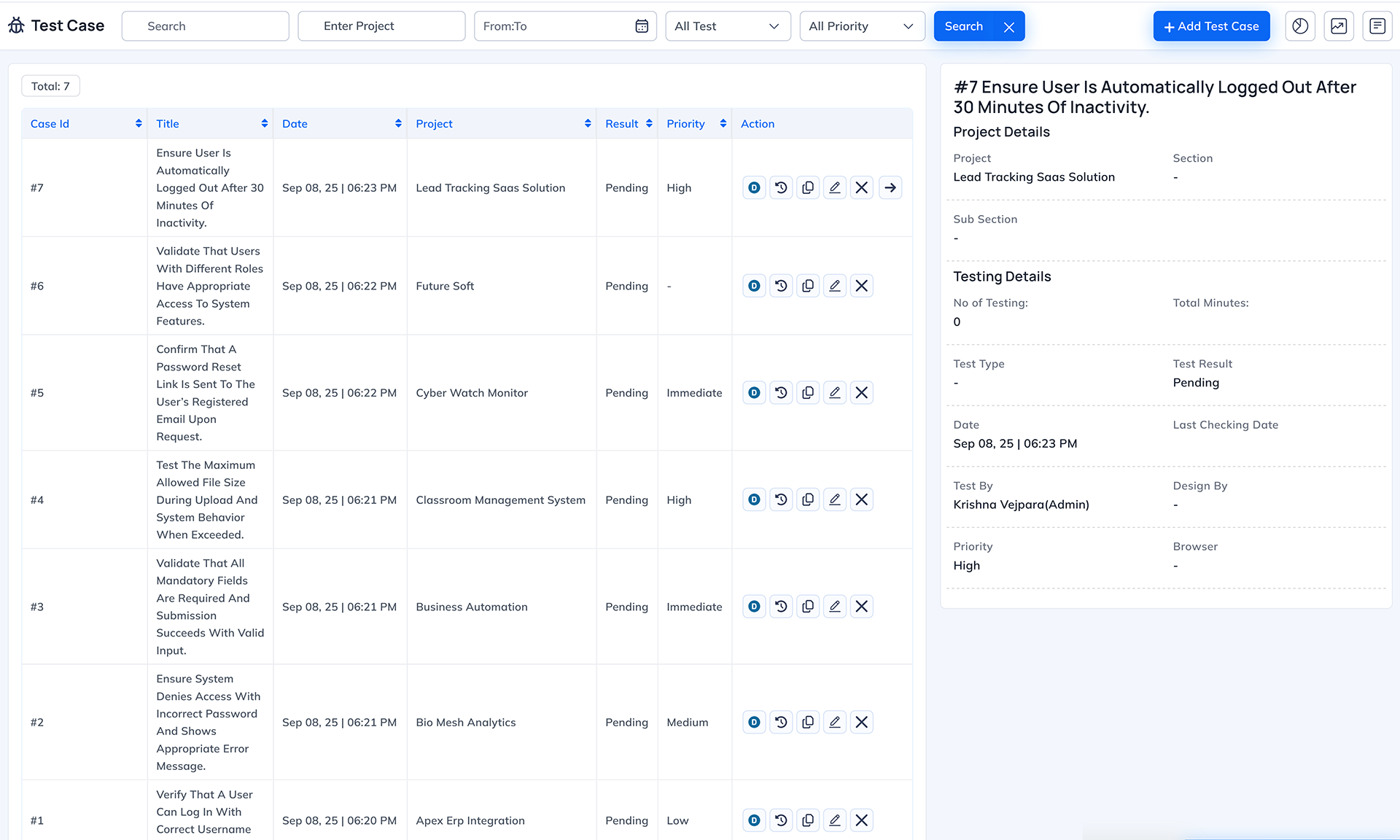
Bug Tracking
Bug Reporting:
Allows the QA team to report bugs found in projects efficiently.
Detailed Assignment:
Enables assigning bugs to relevant personnel with comprehensive details like replication steps and deadlines.
Document Attachment:
Supports attaching relevant documents for clearer understanding and resolution of bugs.
Two-Way Communication:
Facilitates effective communication between QA teams and developers.
Status Updates:
Keeps track of the status of each bug, ensuring timely updates.
Enhanced Team Effectiveness:
Significantly improves the effectiveness and coordination of testing and development teams.
Pain Points
Struggles with Assigning and Managing Tasks
Facing difficulties in efficiently delegating and tracking tasks.
Notification Issues for Repeated Tasks
Challenges in consistently alerting team members about recurring tasks.
Difficulty Locating Task-Related Documents
Time wasted in searching for relevant documents for tasks.
Measuring Team Member Time
Complications in accurately measuring the time team members spend on tasks.
Challenges in Task Prioritization
Difficulty in effectively determining which tasks should be prioritized.
Identifying Task Profitability
Struggling to assess the financial return or benefit of specific tasks or projects.
Difficulties in Measuring Overall Performance
Obstacles in evaluating the complete performance of employees or teams.
Keep Track of Bugs and Test Cases
Challenge of managing complex quality assurance processes, characterized by disorganized test case handling and inefficient bug tracking and resolution.
Unclear Task Notes
Poorly written task descriptions often cause delays and rework. AI correction ensures accuracy and clarity.
Delayed Client Issue Resolution
Clients wait longer when support issues aren't directly actionable. Treating tickets as tasks speeds up resolution.
Why Task Management?
Task management in software development is important for several reasons:
Improved Efficiency: By organizing tasks into manageable and prioritized units, software development teams can increase efficiency and complete projects more quickly.
Better Collaboration: Task management tools provide a centralized platform for teams to collaborate, communicate and share information, which can improve overall project outcomes.
Improved Visibility: Task management tools provide real-time visibility into project progress, helping teams to track and monitor project milestones and make informed decisions.
Increased Accountability: Task management tools help to assign clear responsibilities and accountabilities, reducing confusion and improving overall project management.
Better Risk Management: Task management tools help teams to identify and manage project risks, reducing the likelihood of project delays or failures.
Overall, task management in software development is important as it helps teams to be more organized, efficient and effective and ultimately results in better project outcomes.
Benefits of Using Task Management Tool
Improved Productivity: Task management tools help to streamline the task allocation process and prioritize tasks based on urgency and importance, resulting in increased productivity.
Better Collaboration: Task management tools provide a centralized platform for team members to collaborate and share information, improving overall team communication and collaboration.
Increased Visibility: Task management tools provide real-time visibility into task status, helping managers to track progress and identify areas that require attention.
Better Resource Allocation: Task management tools help teams to effectively allocate resources and manage workload, reducing the risk of burnout and improving overall project outcomes.
Improved Time Management: Task management tools help teams to prioritize tasks and manage time effectively, reducing the risk of project delays and increasing overall project efficiency.
Improved Goal Alignment: Task management tools help teams to align their tasks with larger project goals and objectives, resulting in a more cohesive and focused project outcome.
Overall, using a task management tool can significantly improve team productivity, collaboration and efficiency and ultimately result in better project outcomes.





