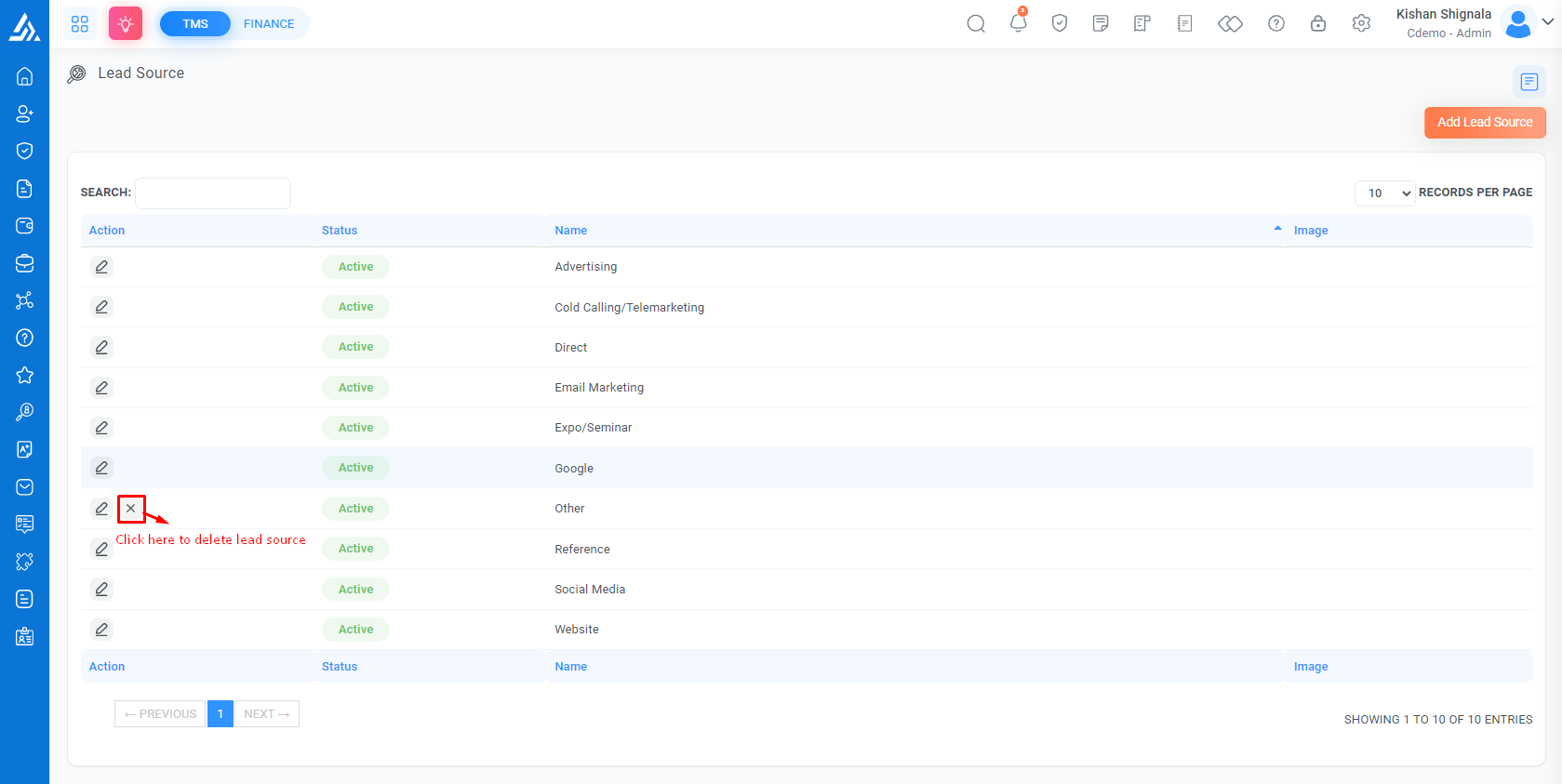Lead Source
Lead Source
In this section you can add Lead Source. (Ex. Advertising, Email Marketing, Google, Reference).
Lead source is a feature in CRM that enables users to track where a lead was generated. It helps businesses understand which marketing channels and campaigns are bringing in the most leads, allowing them to focus their efforts and resources on the most effective strategies.
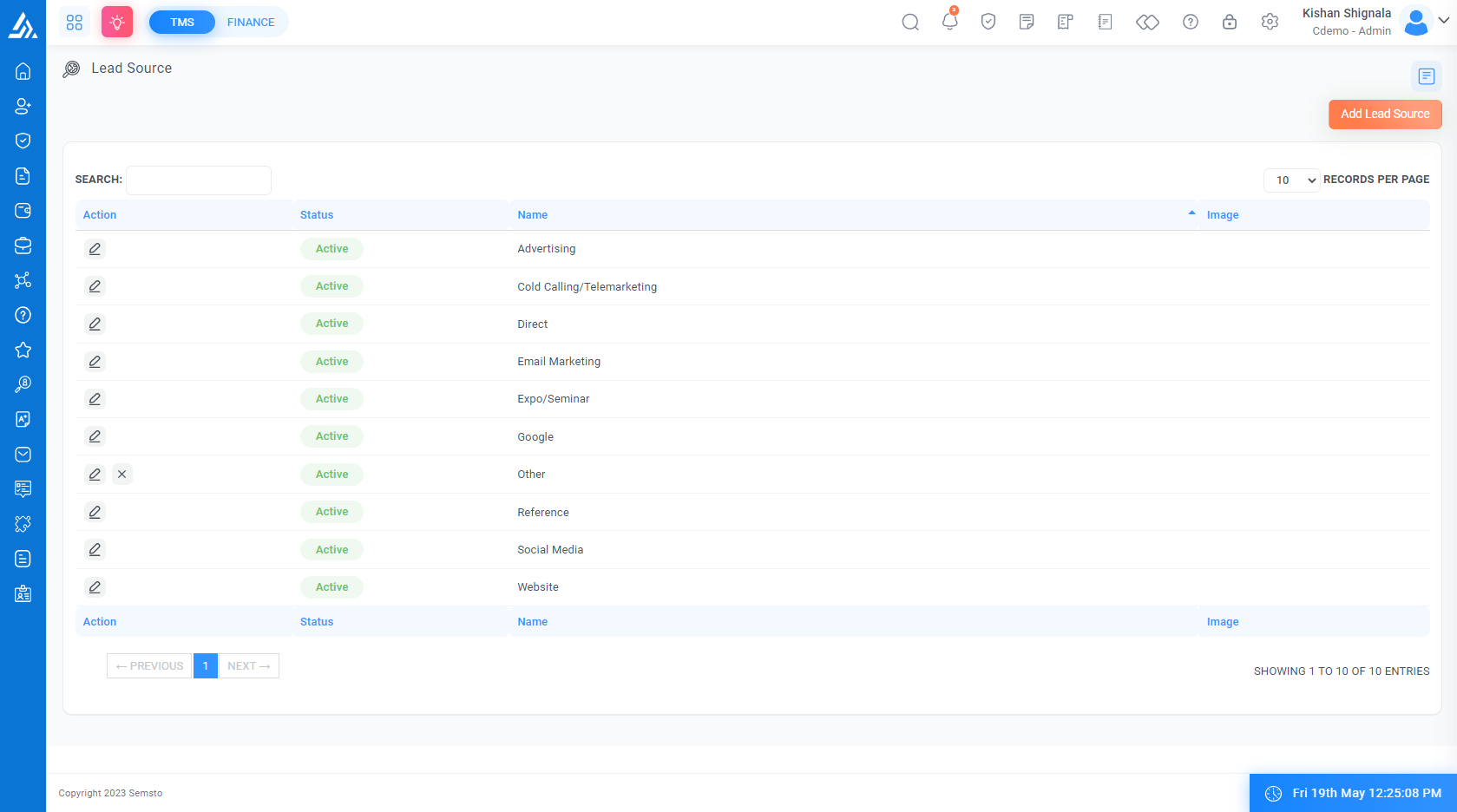
Add Lead Source
Go to Top Panel > Settings > CRM > Lead Source > Add Lead Source
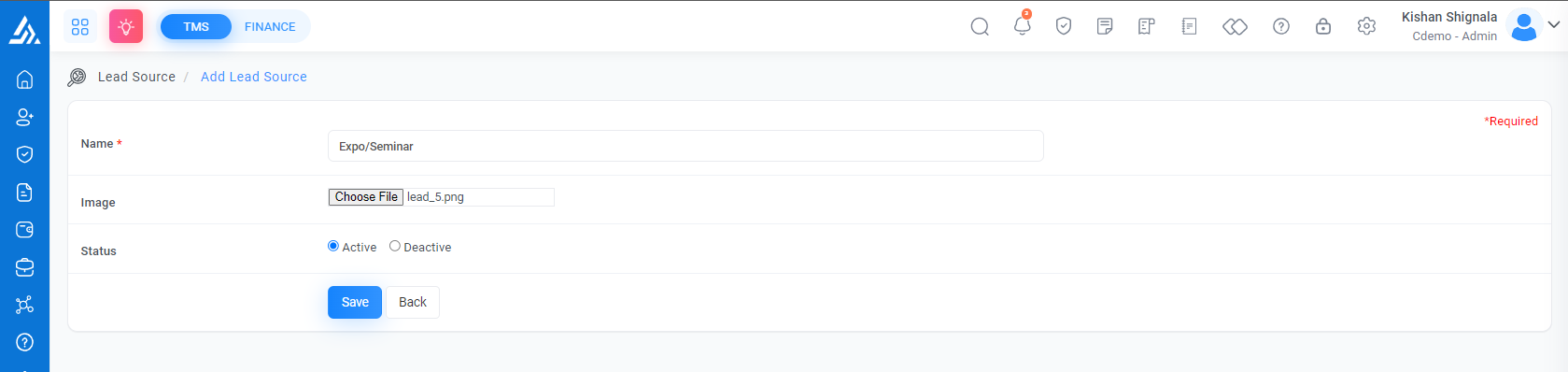
Field Name |
Description |
|---|---|
|
Name *
|
This is a required field and represents the name of the lead source. You can give a name to the source |
|
Images
|
You can upload an image to represent the lead source |
|
Status
|
The status of the lead source, Which can be set to Active or Inactive. Inactive types will not be available for use in the CRM |
Edit Lead Source
Go to Top Panel > Settings > CRM > Lead Source > Edit Icon
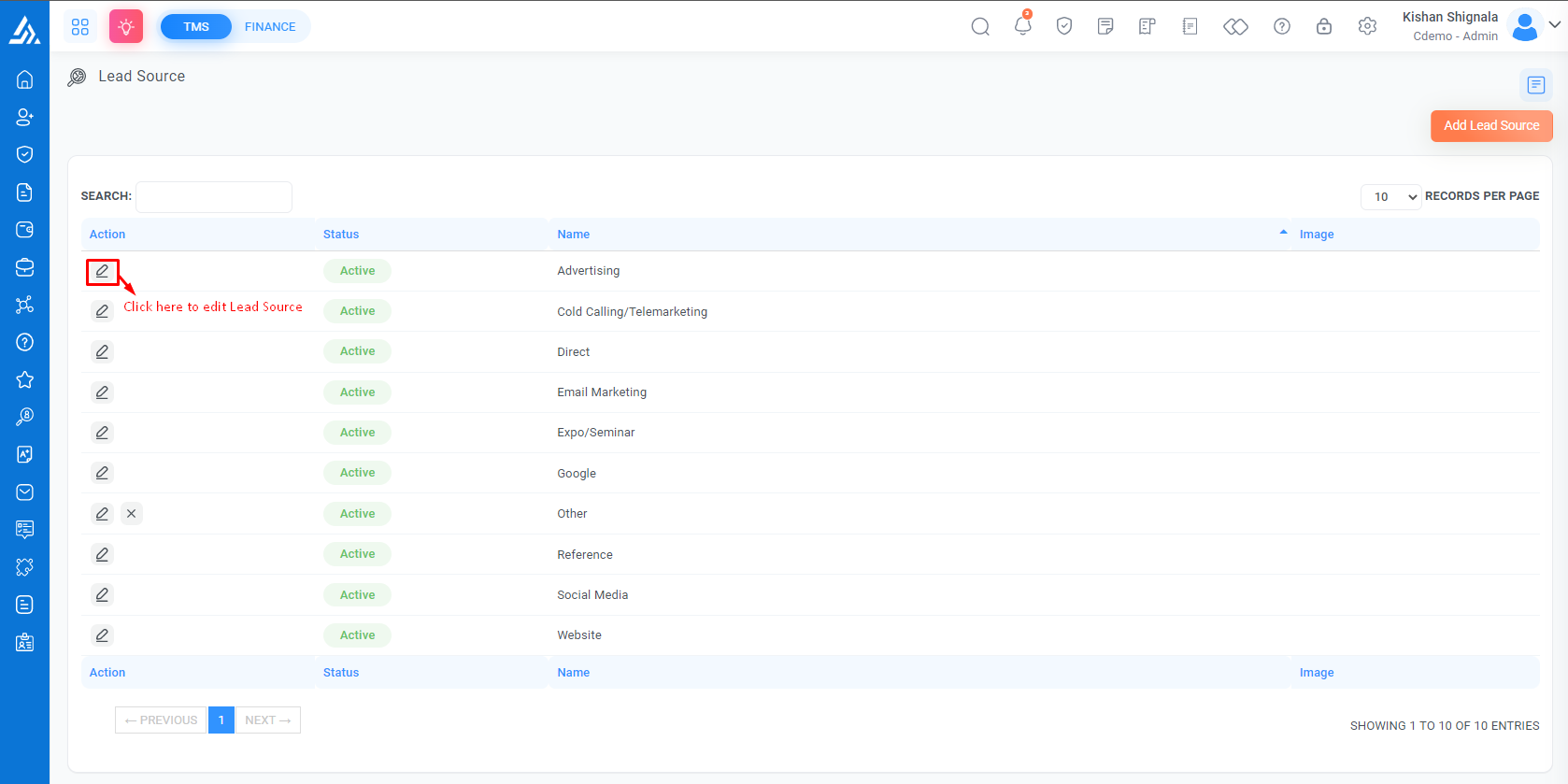
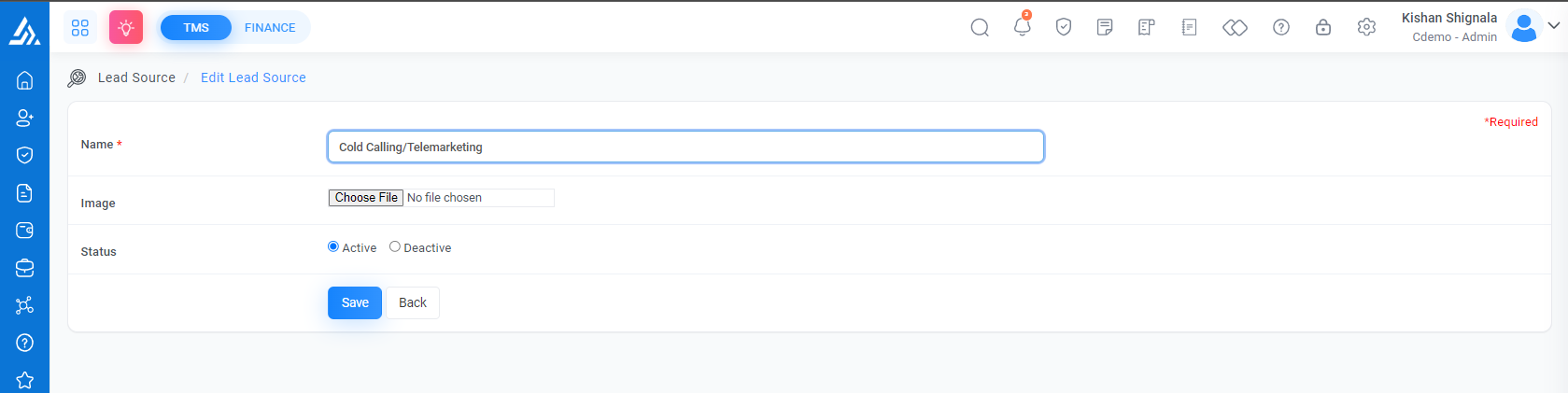
Delete Lead Source
Go to Top Panel > Settings > CRM > Lead Source > Delete Icon