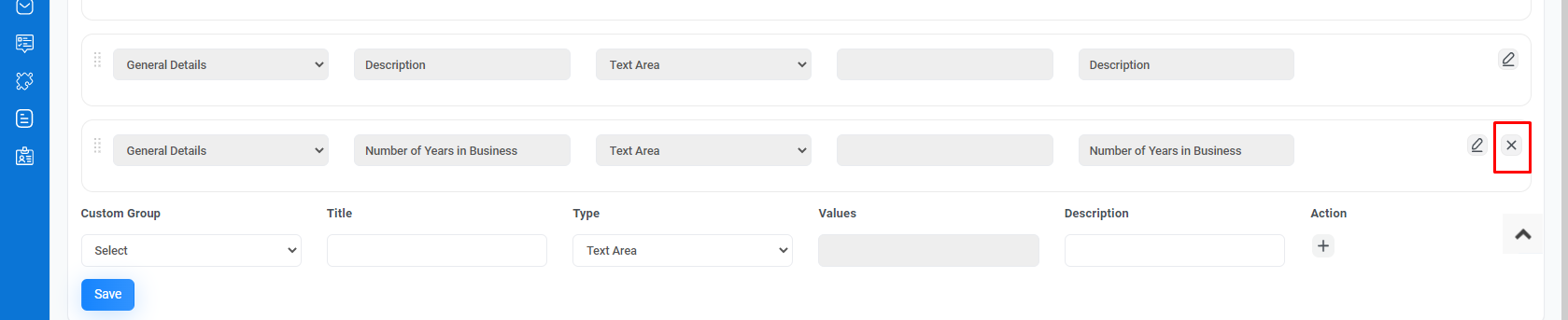Custom Fields
Custom Fields
The Custom Field Master is used to create and manage custom fields in a CRM system. By creating custom fields, you can capture additional information about your customers and tailor your CRM system to meet your specific business needs.
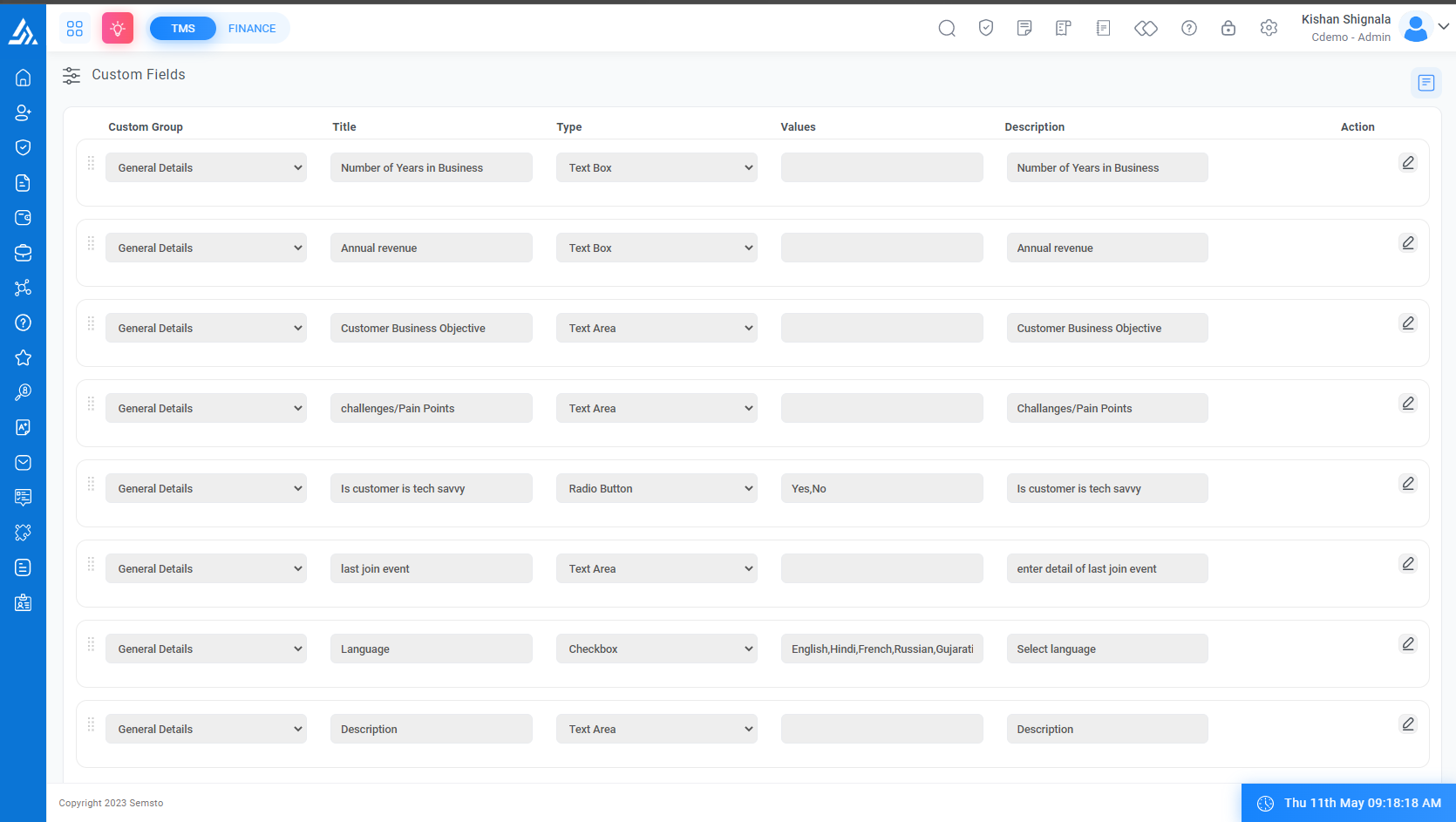
Add Custom Fields
Go to Top Panel > Settings > CRM > Custom Field > Add Custom Field
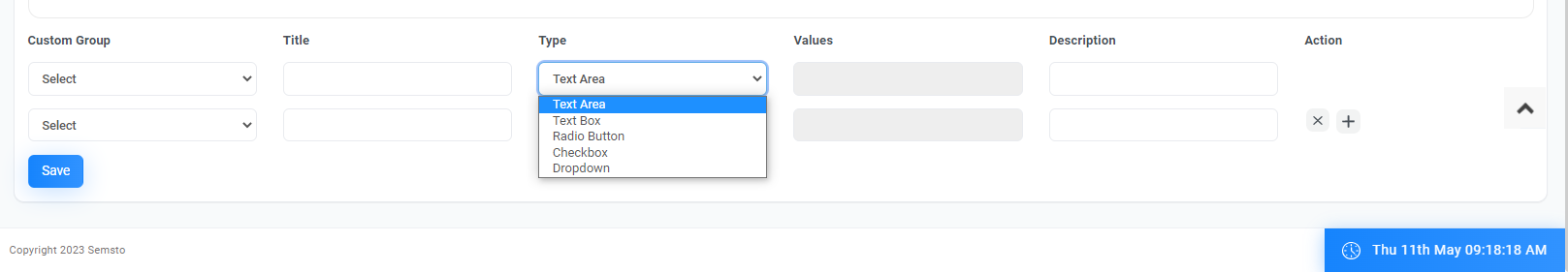
Field Name |
Description |
|---|---|
|
Custom Group
|
This field allows you to select the custom field group to which the custom field belongs. Custom field groups are used to organize custom fields within a CRM system. |
|
Title
|
This field is used to enter the name of the custom field |
|
Type
|
This field allows you to select the type of custom field you want to create. The available types are text area, text box, radio button, checkbox and Dropdown |
|
Values
|
If the custom field type is a drop-down, checkbox, or radio button, you can enter the possible values for the field. For example, if the custom field is a drop-down list of countries, you would enter the names of the countries as the possible values. |
|
Description
|
This field allows you to provide additional information about the custom field. |
Edit Custom Fields
Go to Top Panel > Settings > CRM > Custom Field > Edit Custom Field
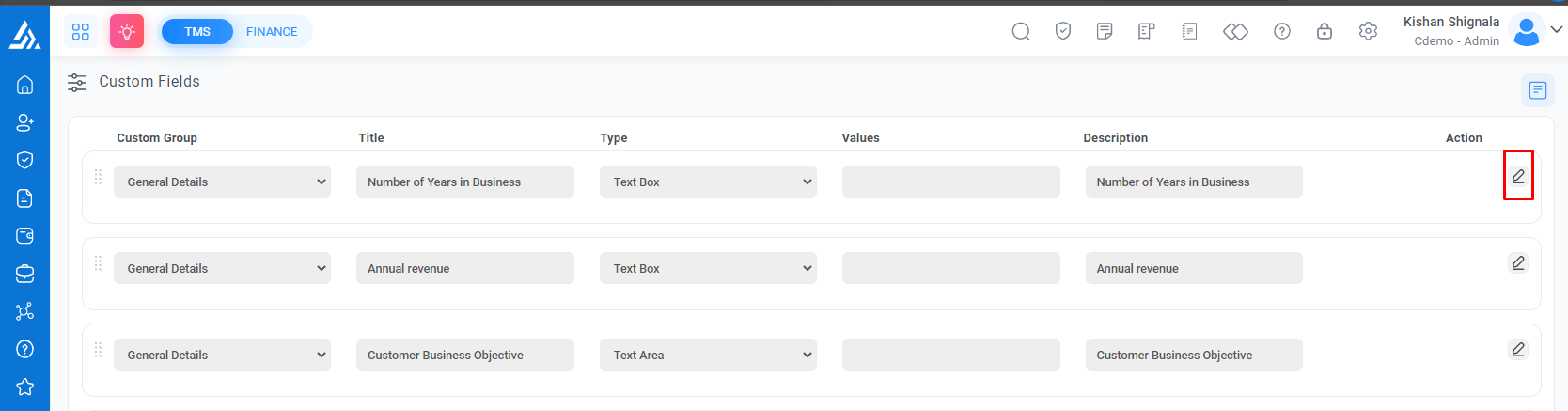
Delete Custom Field
Go to Top Panel > Settings > CRM > Custom > Delete Custom Field