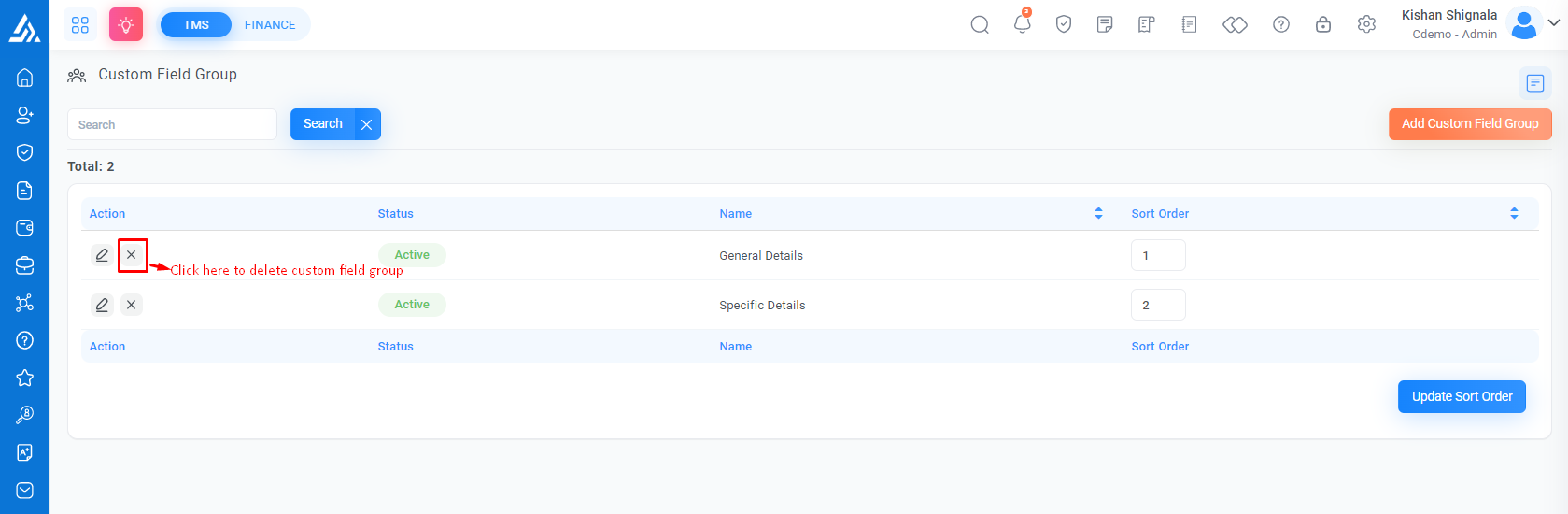Custom Field Group
Custom Field Group
Custom field groups allow you to group related custom fields together in a CRM system. Custom field groups make it easier to locate and manage specific sets of custom fields, and they also make it easier to customize the way that your CRM system
Custom field groups are an important feature of CRM systems, and they can help you to make the most of your custom fields and other data management tools.
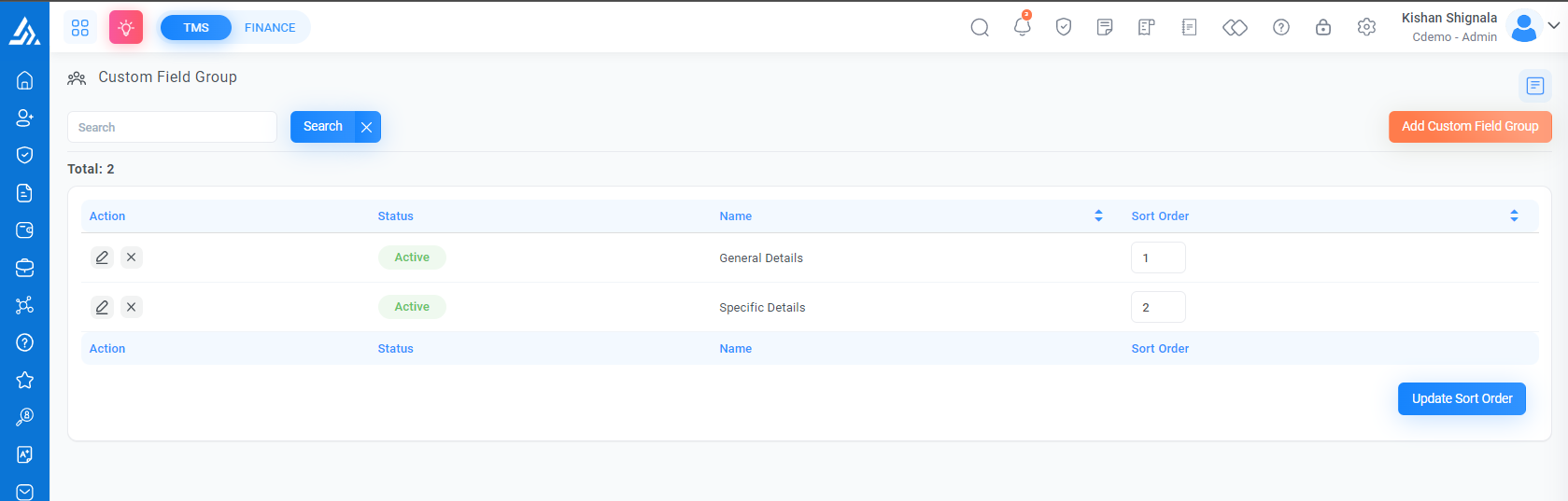
Add Custom Field Group
Go to Top Panel > Settings > CRM > Custom Field Group > Add Custom Field Group
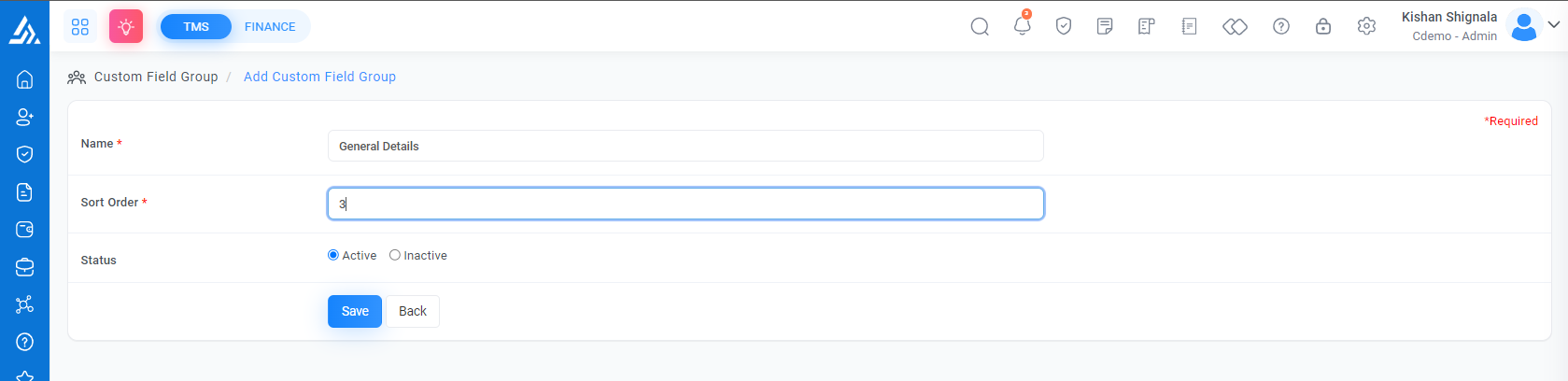
Field Name |
Description |
|---|---|
|
Title *
|
This field is used to enter the name of the Custom Field Group. This field is required. |
|
Sort Order *
|
This field specifies the order in which the custom field groups are displayed in the CRM system. You can set the sort order for each custom field group to control its position relative to other groups. |
|
Status
|
This field indicates whether the custom field group is currently active or inactive. |
Edit Custom Field Group
Go to Top Panel > Settings > CRM > Custom Field Group > Edit Custom Field Group
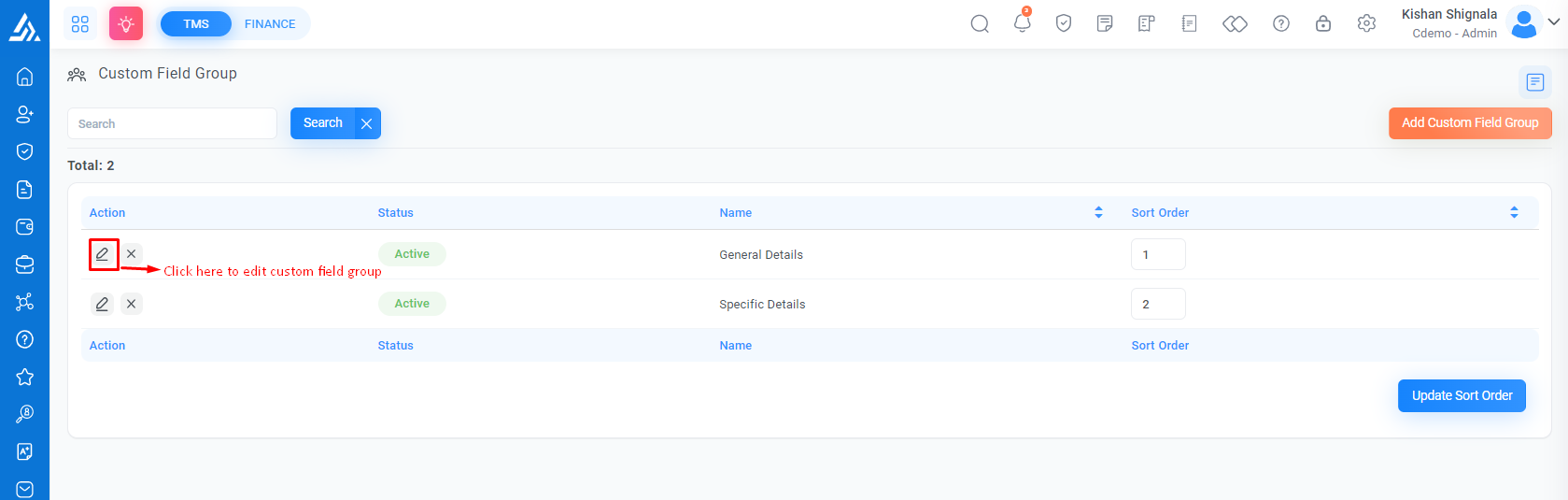
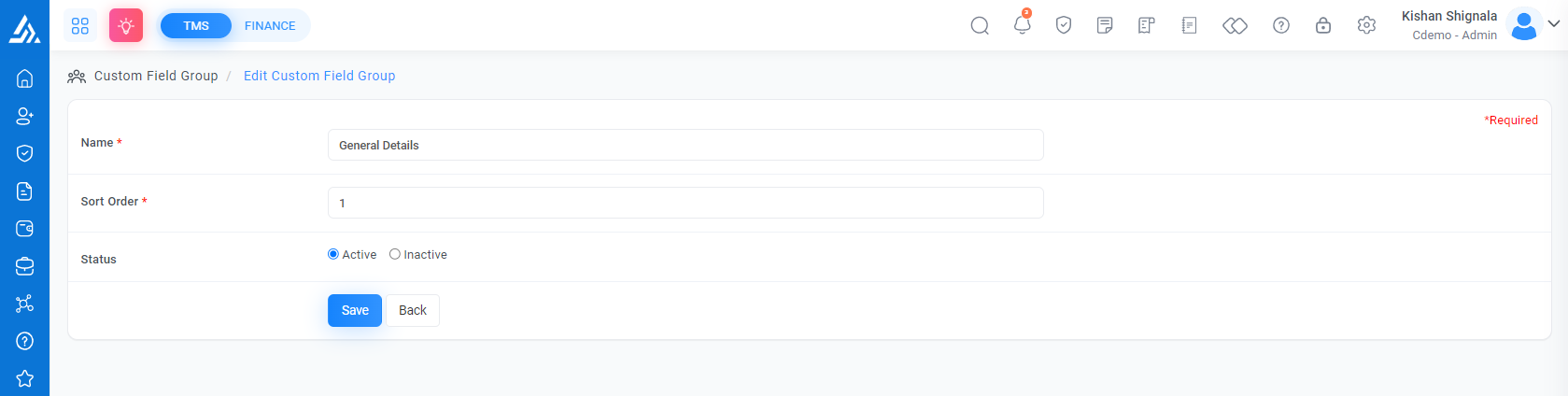
Delete Custom Field Group
Go to Top Panel > Settings > CRM > Custom Field Group > Delete Custom Field Group