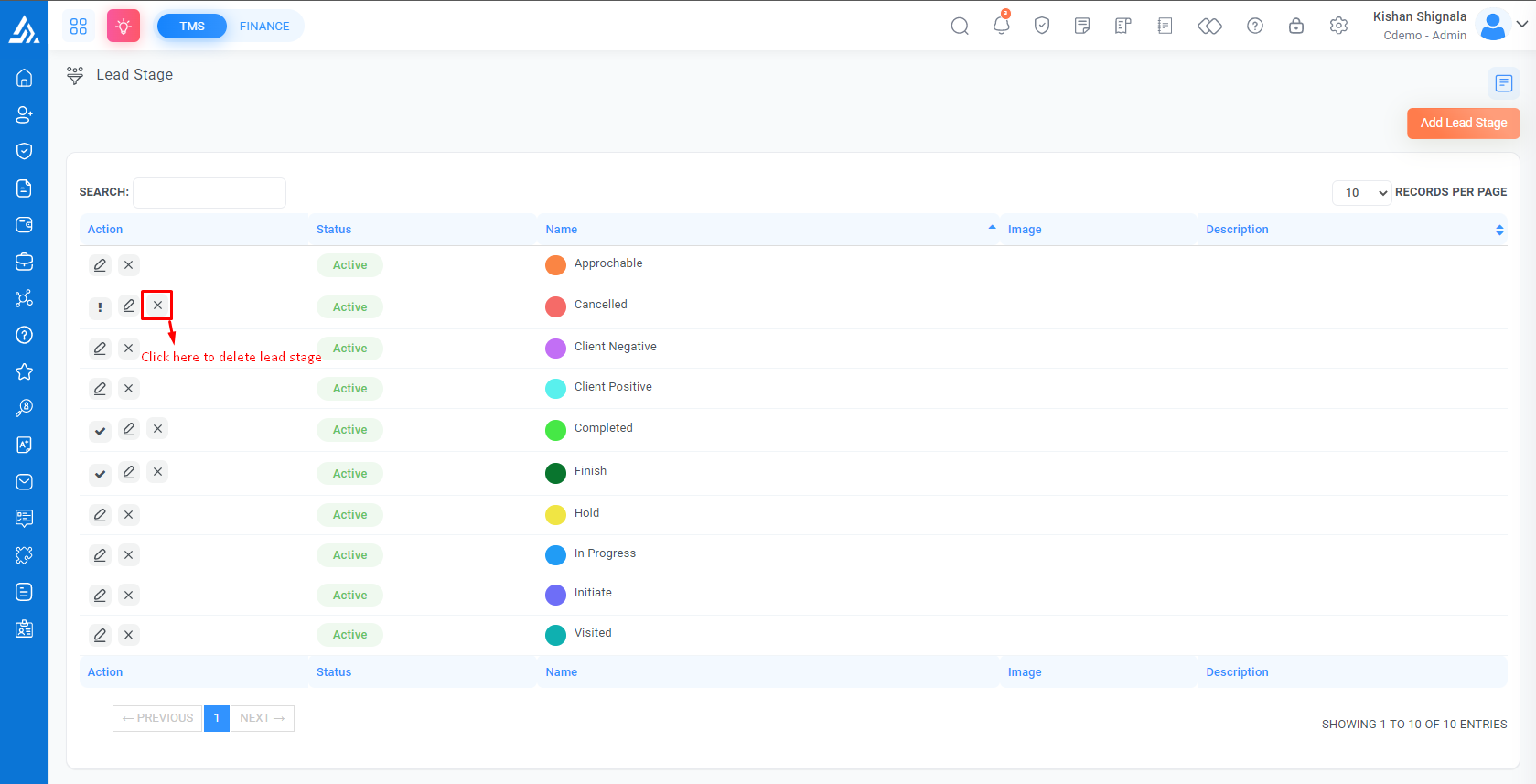Lead Stage
Lead Stage
Lead stage in CRM refers to the different stages of a sales pipeline that a lead goes through before becoming a customer. It is a way to track the progress of leads and ensure that they are being properly nurtured and moved through the sales process.
Lead stages typically include categories such as "Initiate", "Client Positive", “Visited", “In Progress", "Approachable", and " Completed". Each stage represents a different level of engagement with the lead and indicates how close the lead is to becoming a customer.
In CRM systems, lead stages can be customized to fit the specific needs of a business. This allows for a more tailored sales process and more accurate tracking of leads. The lead stage information can be used to inform sales strategies, prioritize leads, and identify areas for improvement in the sales process.
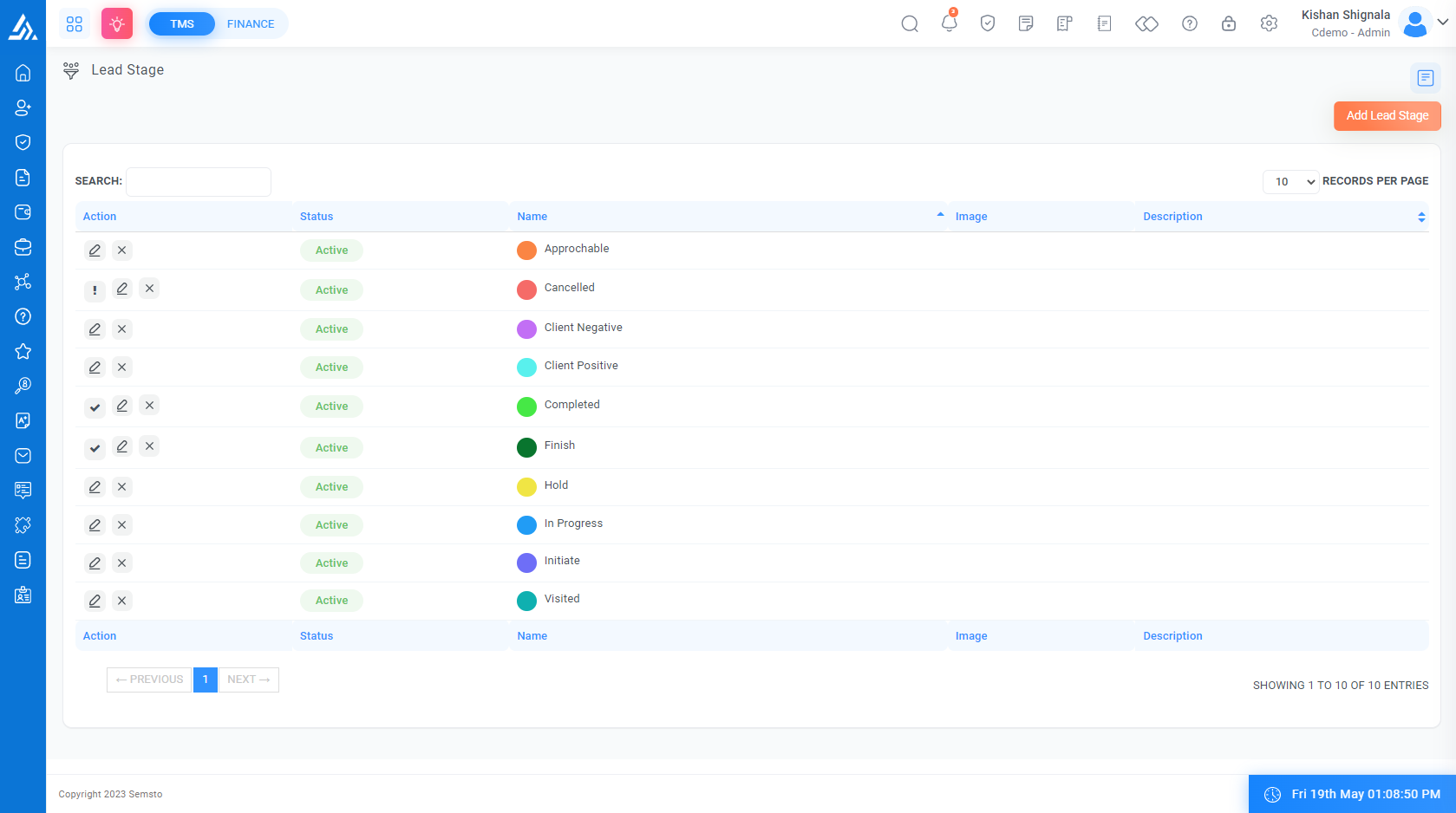
Add Lead Stages
Use this form to add a new lead stage to the CRM system. The lead stage represents where a lead is in the sales process.
Go to Top Panel > Settings > CRM > Lead Stages > Add Lead Stages
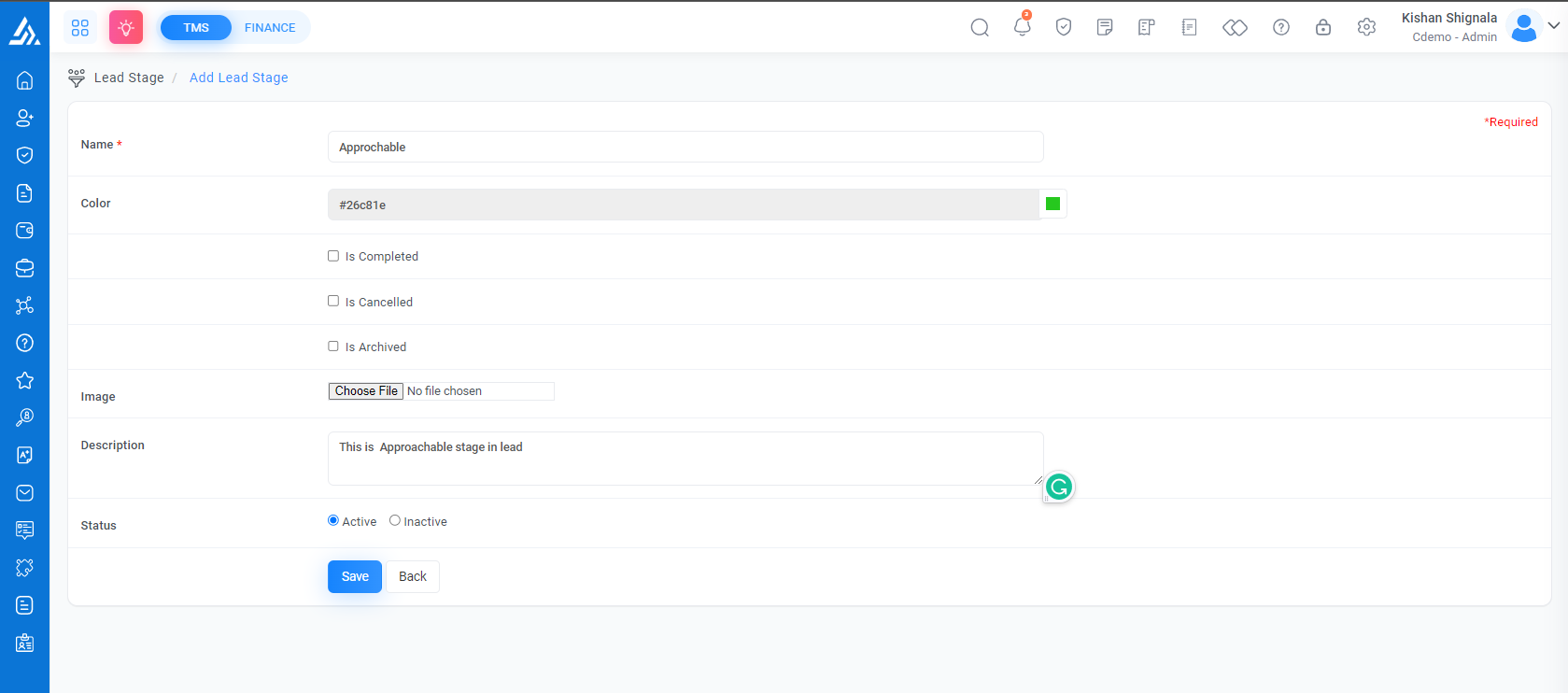
Field Name |
Description |
|---|---|
|
Name *
|
Enter the name of the lead stage. This is a required field. |
|
Color
|
Select a color to represent the lead stage. This color will be used in various places throughout the CRM system, such as on the lead record and in reports. |
|
Image
|
Optionally upload an image to represent the lead stage. |
|
Description
|
Enter a description of the lead stage. This can be used to provide additional information or context about the lead stage. |
|
Status
|
Select the status of the lead stage. By default, new lead stages are created with an active status, which means they can be used in the system. You can set a lead stage to inactive if you no longer want to use it. |
Edit Lead Stages
Go to Top Panel > Settings > CRM > Lead Stages > Edit Lead Stages
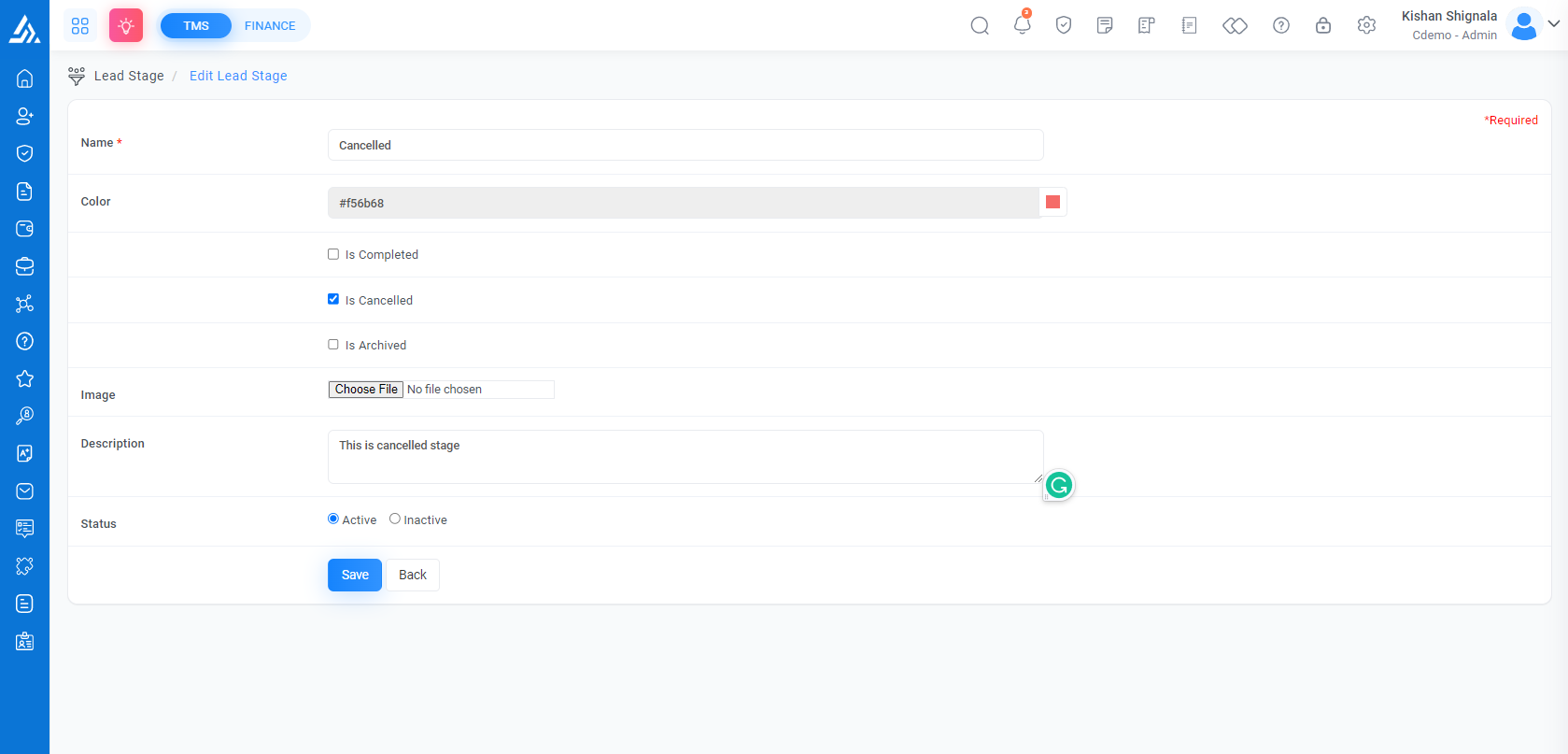
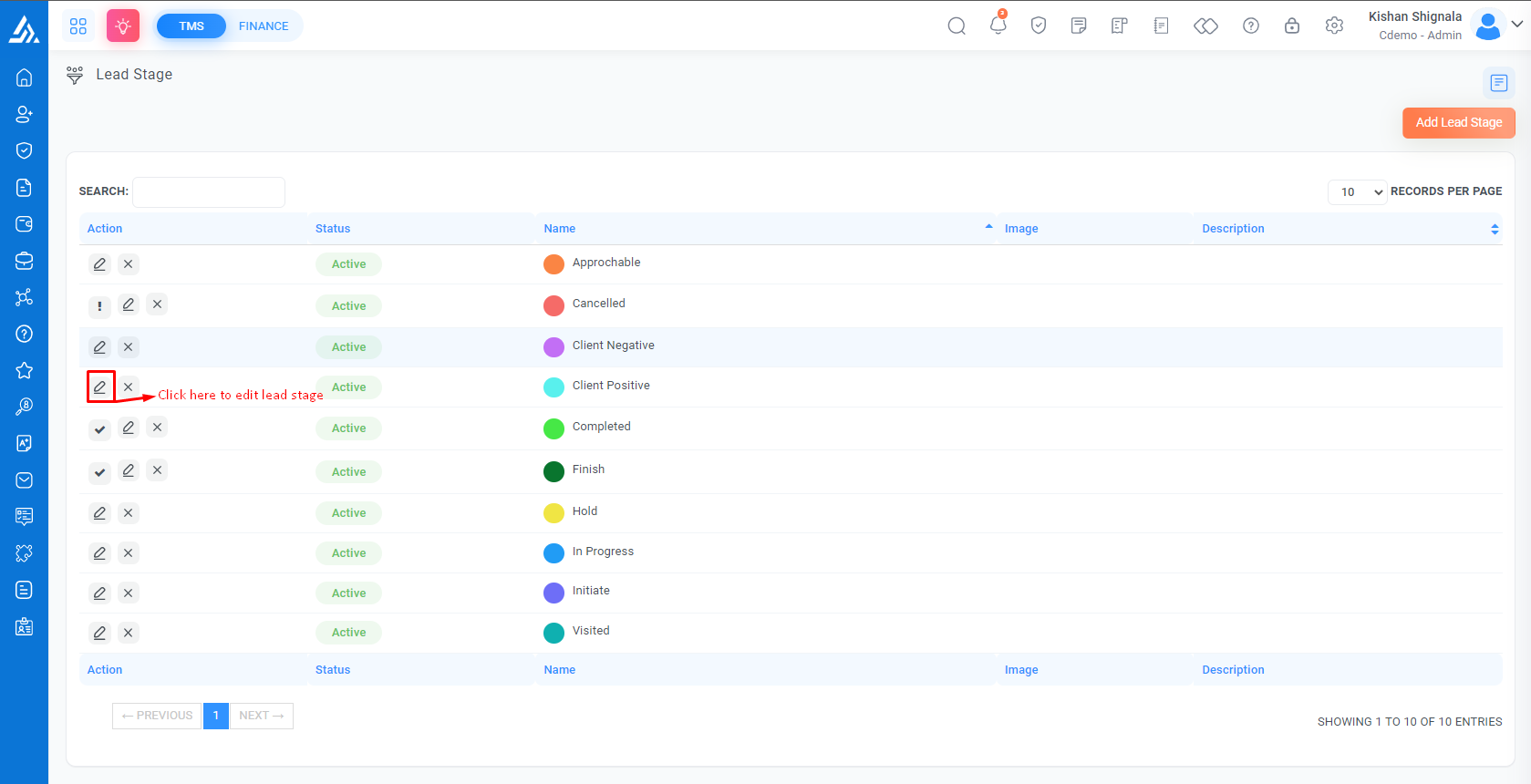
Delete Lead Stages
Go to Top Panel > Settings > CRM > Lead Stages > Delete Lead Stages