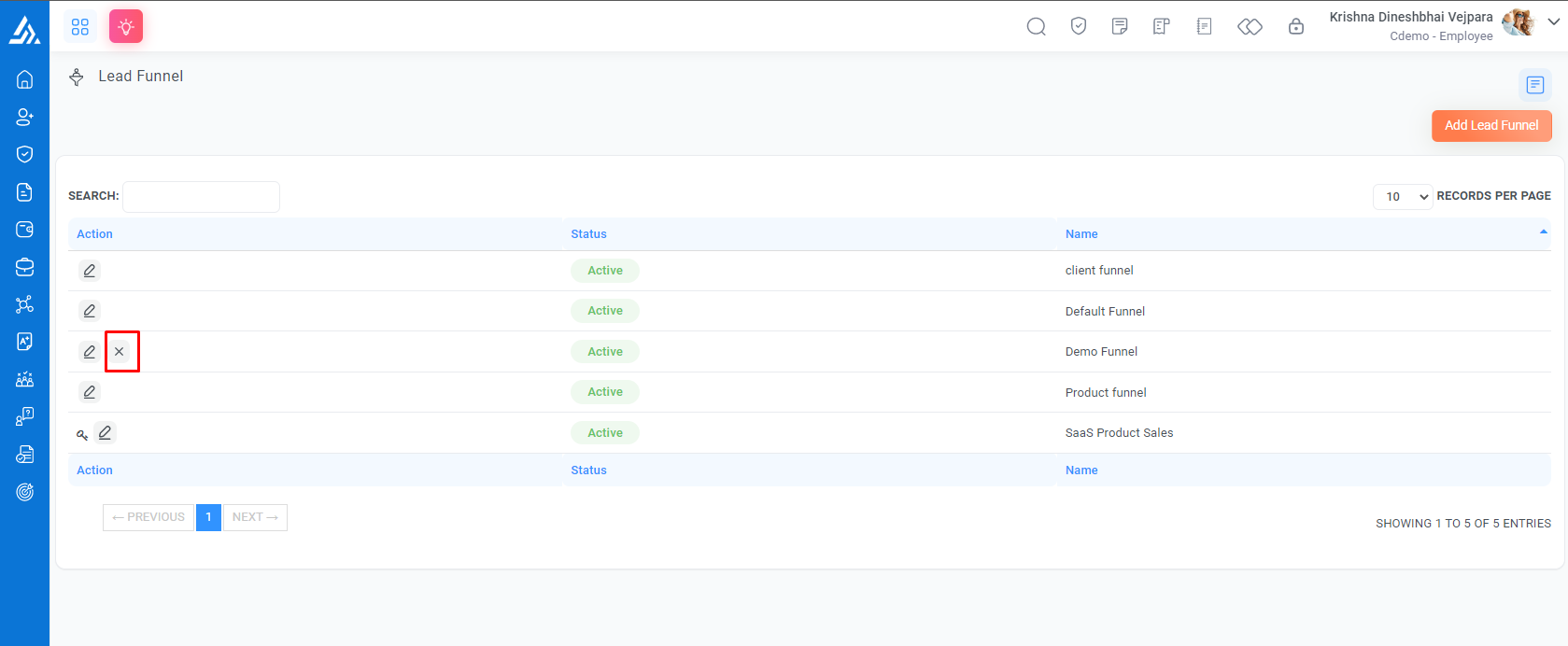Lead Funnel
Lead Funnel
Lead Funnel is a feature in our CRM system that helps you keep track of the various stages. It provides a visual representation of the lead pipeline, allowing you to see where each lead is in the sales process.
To use the lead funnel, you first need to create lead stages. These stages represent the different steps in your sales process, such as "Initiate", "Client Positive", “Visited", “In Progress", "Approachable", and " Completed" Once you have created your lead stages, you can assign each lead to a specific stage.
You can also use the lead funnel to track key metrics like the number of leads in each stage, the conversion rate between stages, and the overall progress of your sales pipeline. This can help you identify areas for improvement and make data-driven decisions to optimize your sales process.
To use the lead funnel, simply drag and drop leads from one stage to the next as they progress through the sales pipeline. You can also use filters and sorting options to quickly find specific leads or view the funnel by different criteria.
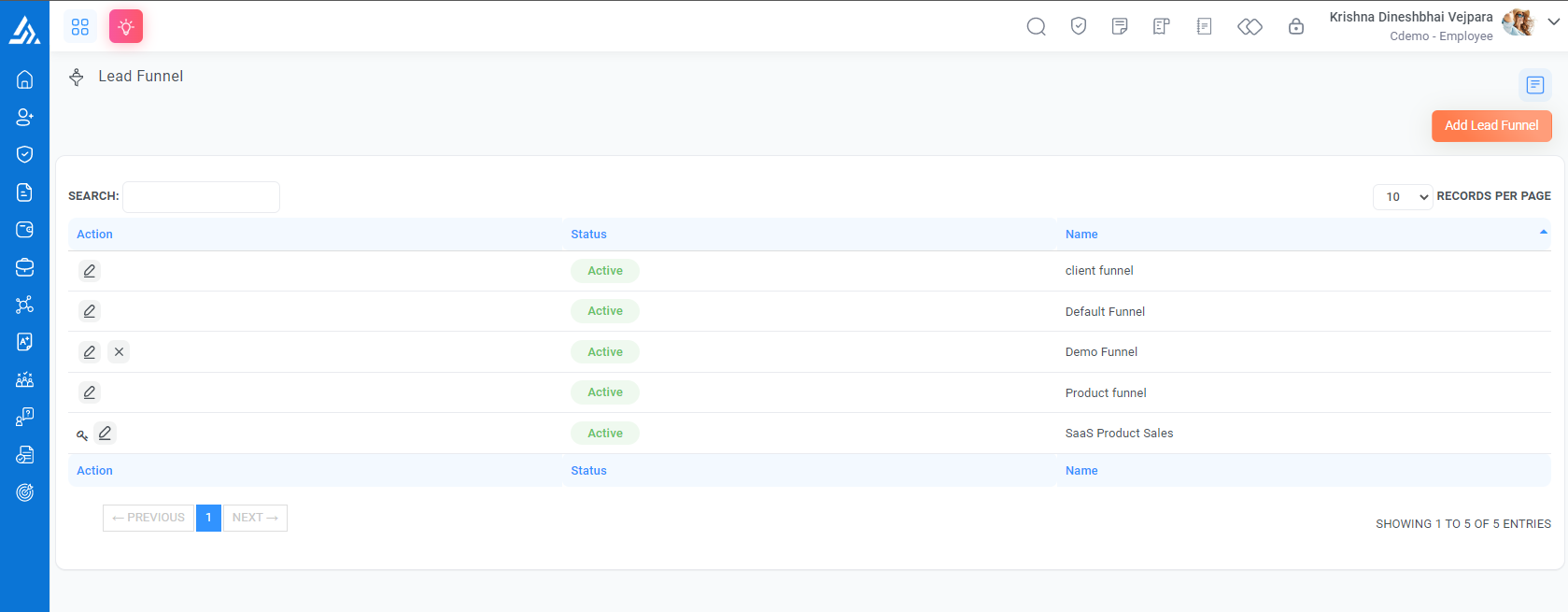
Add Lead Funnel
Go to Top Panel > Settings > CRM > Lead Funnel > Add Lead Funnel
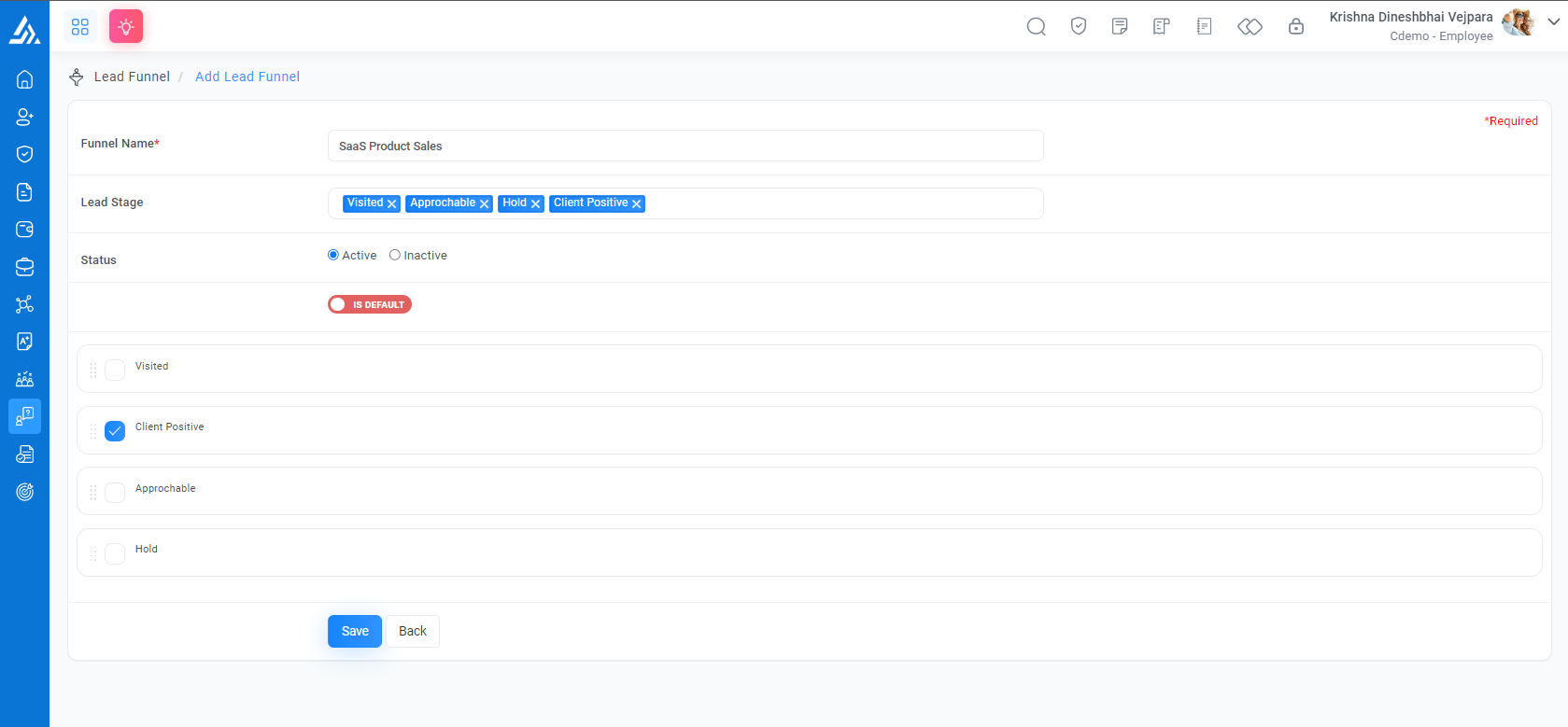
Field Name |
Description |
|---|---|
|
Funnel Name *
|
Here can enter the name of the lead funnel. This is a required field |
|
Lead Stage
|
In this field, you can select one or more lead stages that belong to the funnel. Each stage represents a specific step in the sales process. |
|
Status
|
This field indicates the status of the lead funnel. By default, lead funnels are created with an active status, which means they can be used in the CRM system. However, if you no longer want to use a particular lead funnel, you can set its status to inactive to prevent it from being used in the system. Inactive lead funnels can still be viewed and edited in the Lead Funnel Master, but they will not appear in the list of available lead funnels when creating or editing leads. |
|
Is default
|
This is a switch that allows you to set the lead funnel as the default funnel in your CRM system |
Edit Lead Funnel
Go to Top Panel > Settings > CRM > Lead Funnel > Edit Lead Funnel
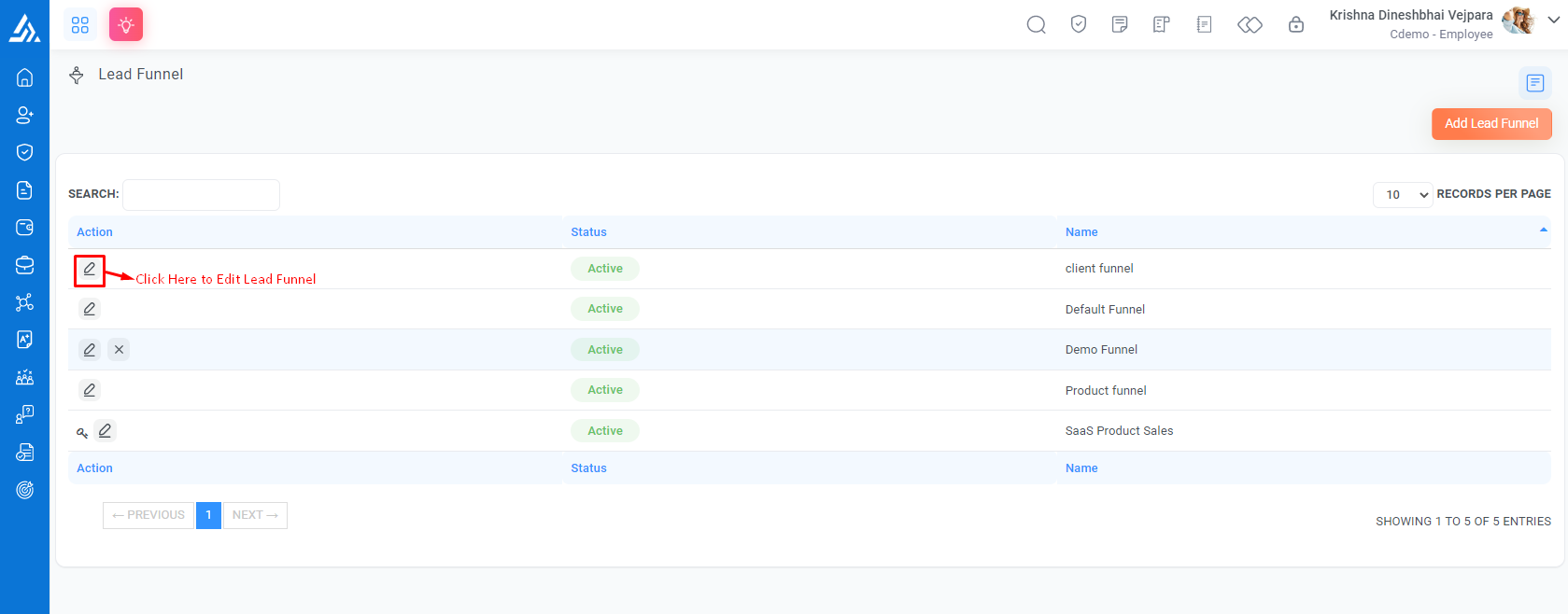
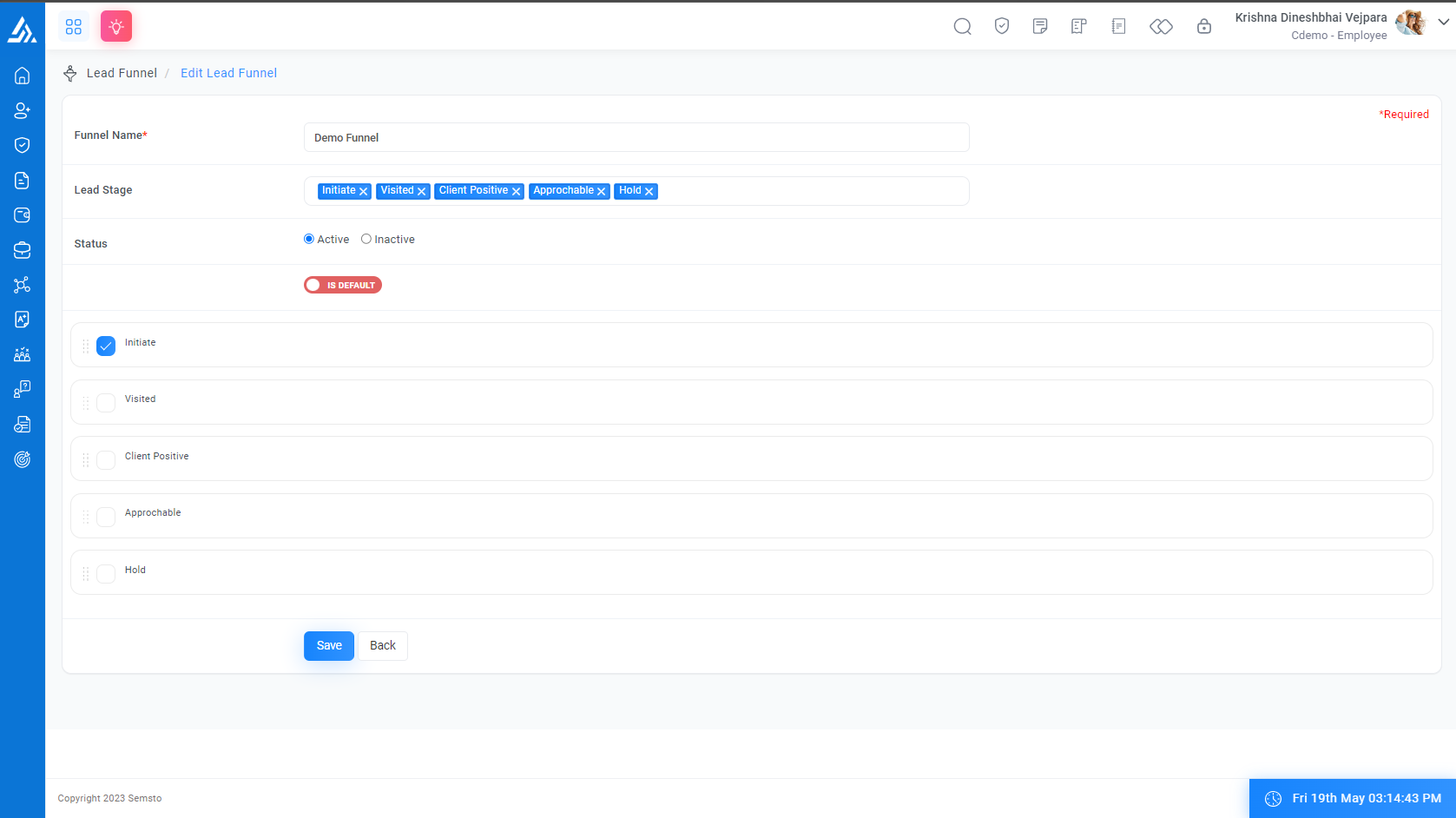
Delete Lead Funnel
Go to Top Panel > Settings > CRM > Lead Funnel > Delete Lead Funnel