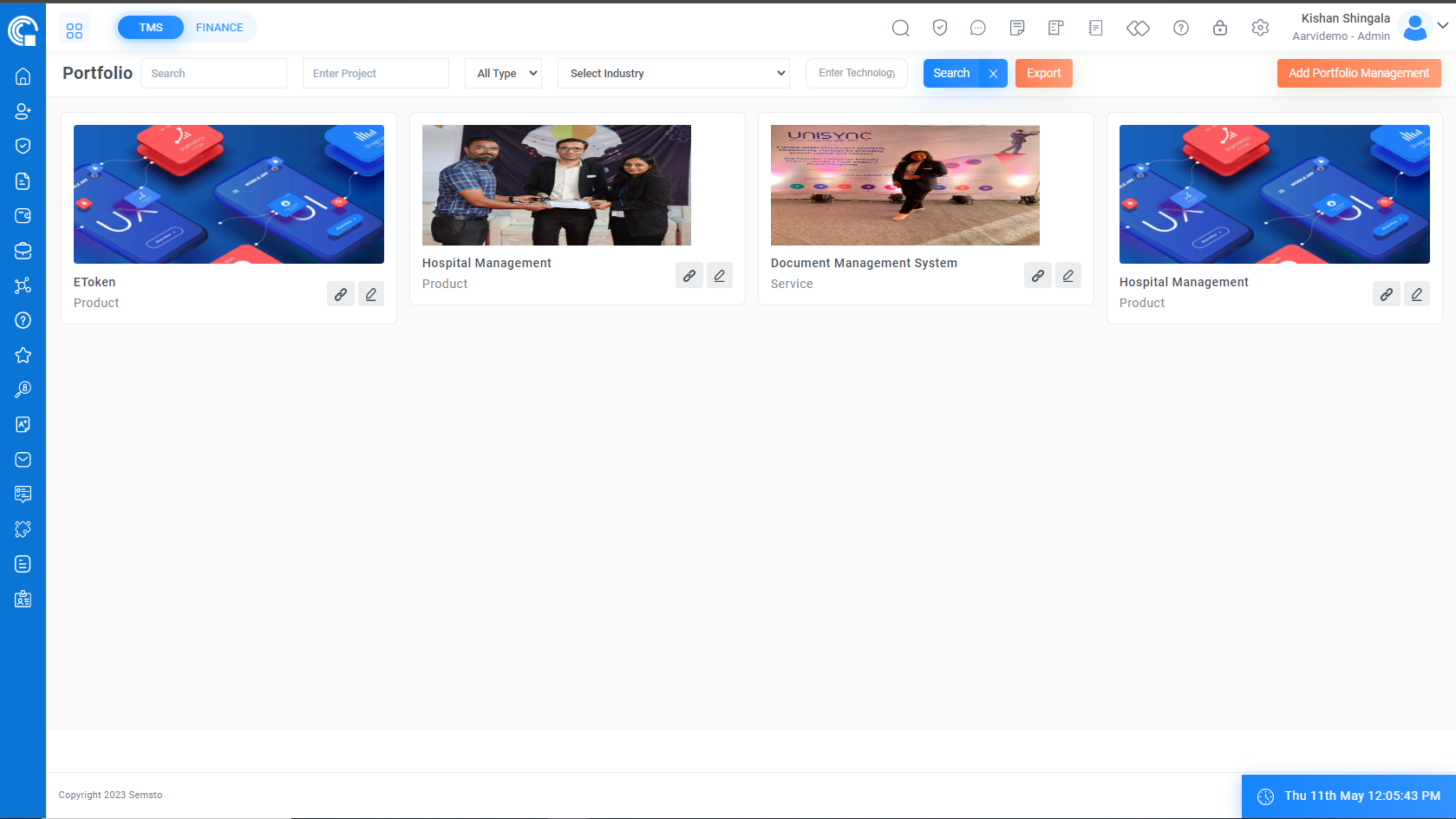Portfolio Management
Portfolio Management
The Portfolio is a collection of projects or products that your company has worked on or currently working on. It provides an overview of your company's skills, expertise, and past work to potential clients or partners.
By creating a Portfolio in your CRM system, you can showcase your company's work and attract potential clients or partners.
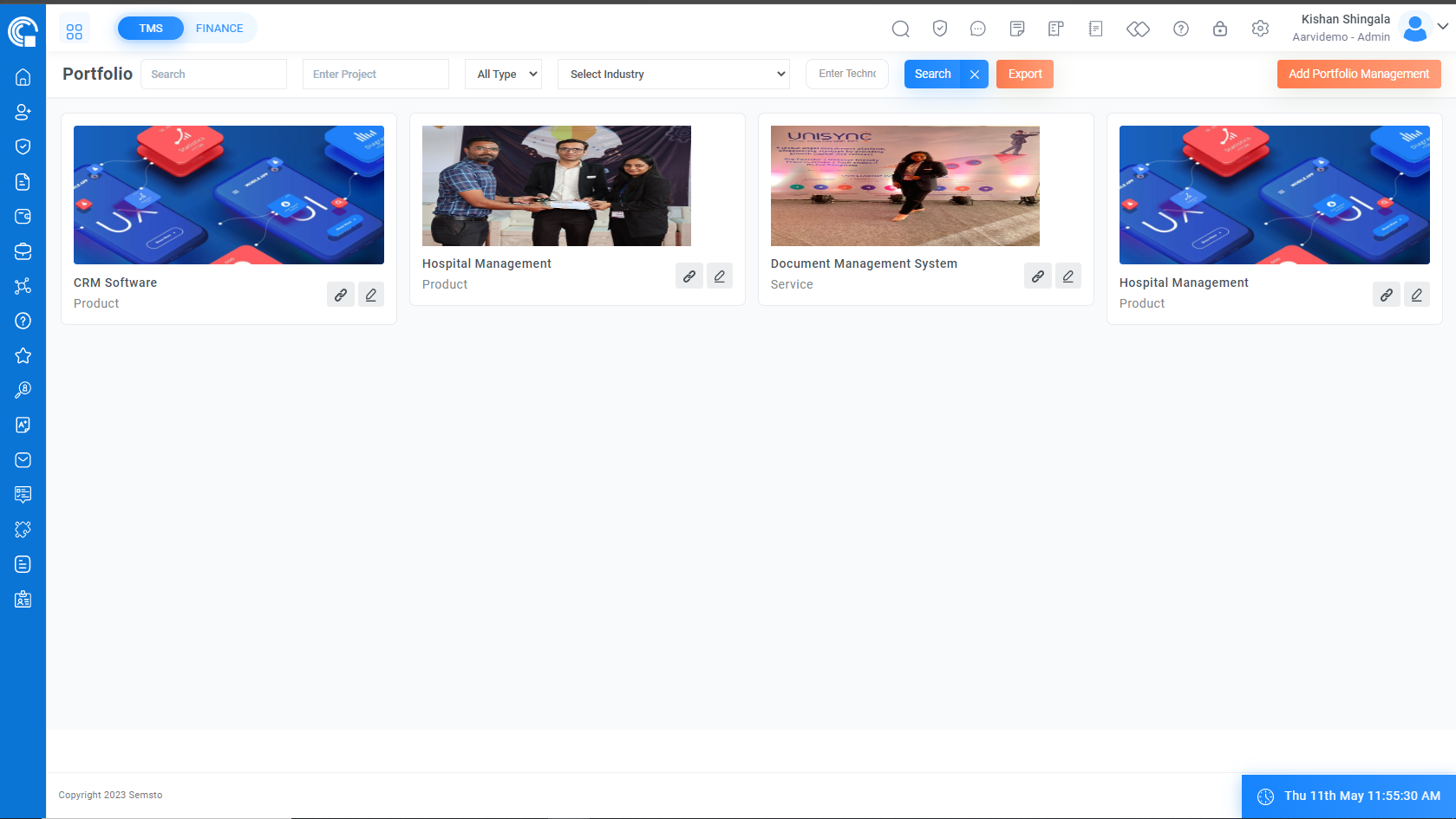
Add Portfolio
Go to Top Panel > Settings > CRM > Portfolio Management > Add Portfolio Management
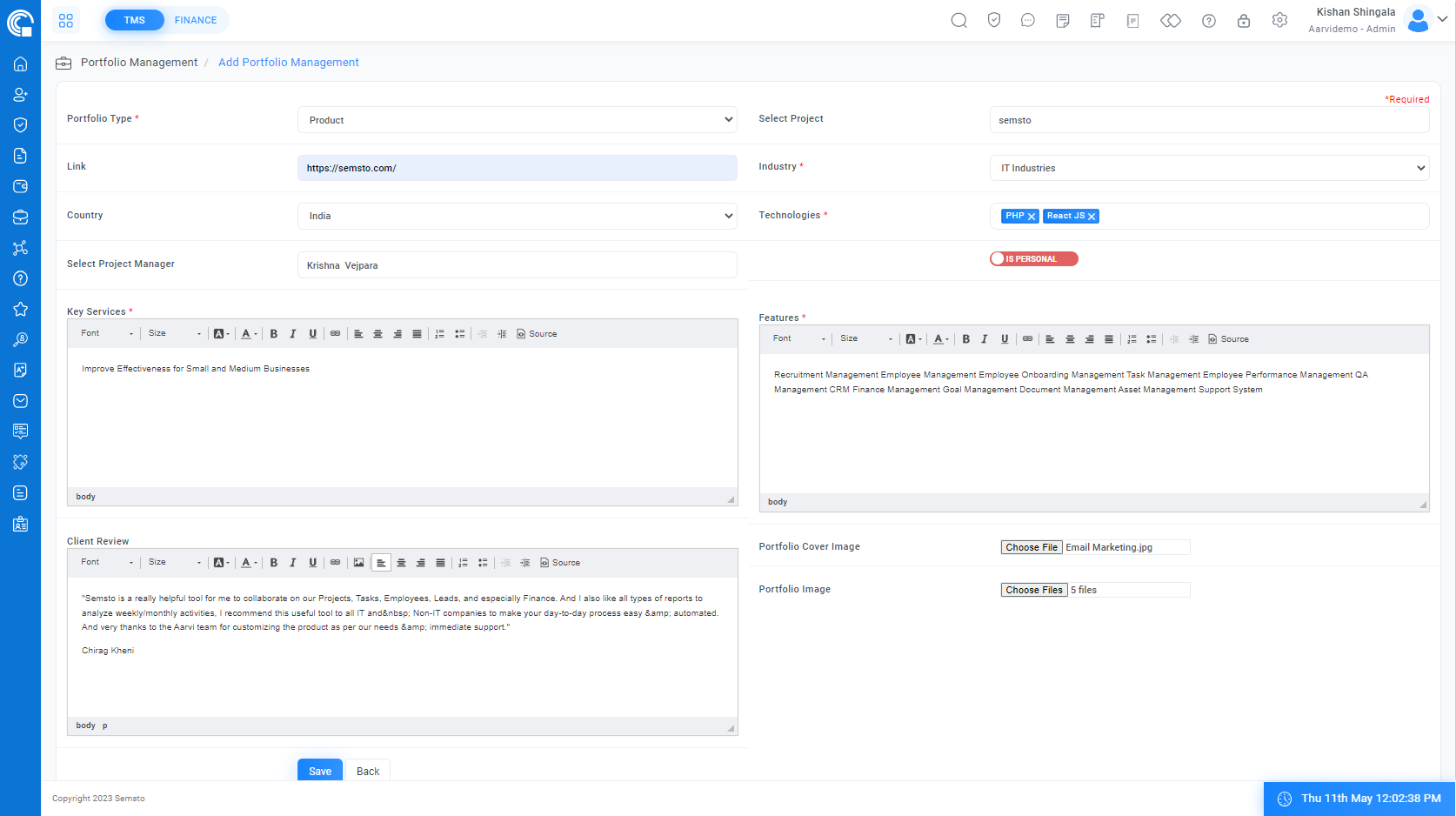
Field Name |
Description |
|---|---|
|
Portfolio Type *
|
This is a dropdown field that allows you to select the type of Portfolio, such as Product Service. This field is required. |
|
Select Project
|
This is a dropdown field that allows you to select the project that you want to include in the Portfolio. |
|
Link
|
You can also add a link to the project website or other relevant materials to help you access the project easily. |
|
Industry *
|
This is a dropdown field that allows you to select the industry that the project belongs to, such as Healthcare, Finance, or Retail. This field is required. |
|
Country
|
This is a dropdown field that allows you to select the country where the project was completed or the client is located. |
|
Technologies *
|
This is a field where you can list the technologies used in the project, such as React, Angular, or Node.js. This field is required |
|
Select Project Manager
|
This is a dropdown field that allows you to select the Project Manager who is the manager of this project. |
|
Key Services *
|
This is a field where you can list the key services provided for the project, such as Design, Development, or Consulting. This field is required |
|
Features *
|
This is a field where you can list the main features or functionalities of the project. This field is required |
|
Client Review
|
This is a field where you can list the main features or functionalities of the project. |
|
Portfolio Image
|
This is the main image that represents your portfolio. You can upload multiple images. |
|
Portfolio profile Image
|
Here you can upload an image that represents your portfolio on your profile. |
|
Is personal
|
This is a switch that indicates whether the portfolio is personal or for a business. If it is personal, only you will be able to see it. If it is for a business, other users in your CRM system may be able to see it. |
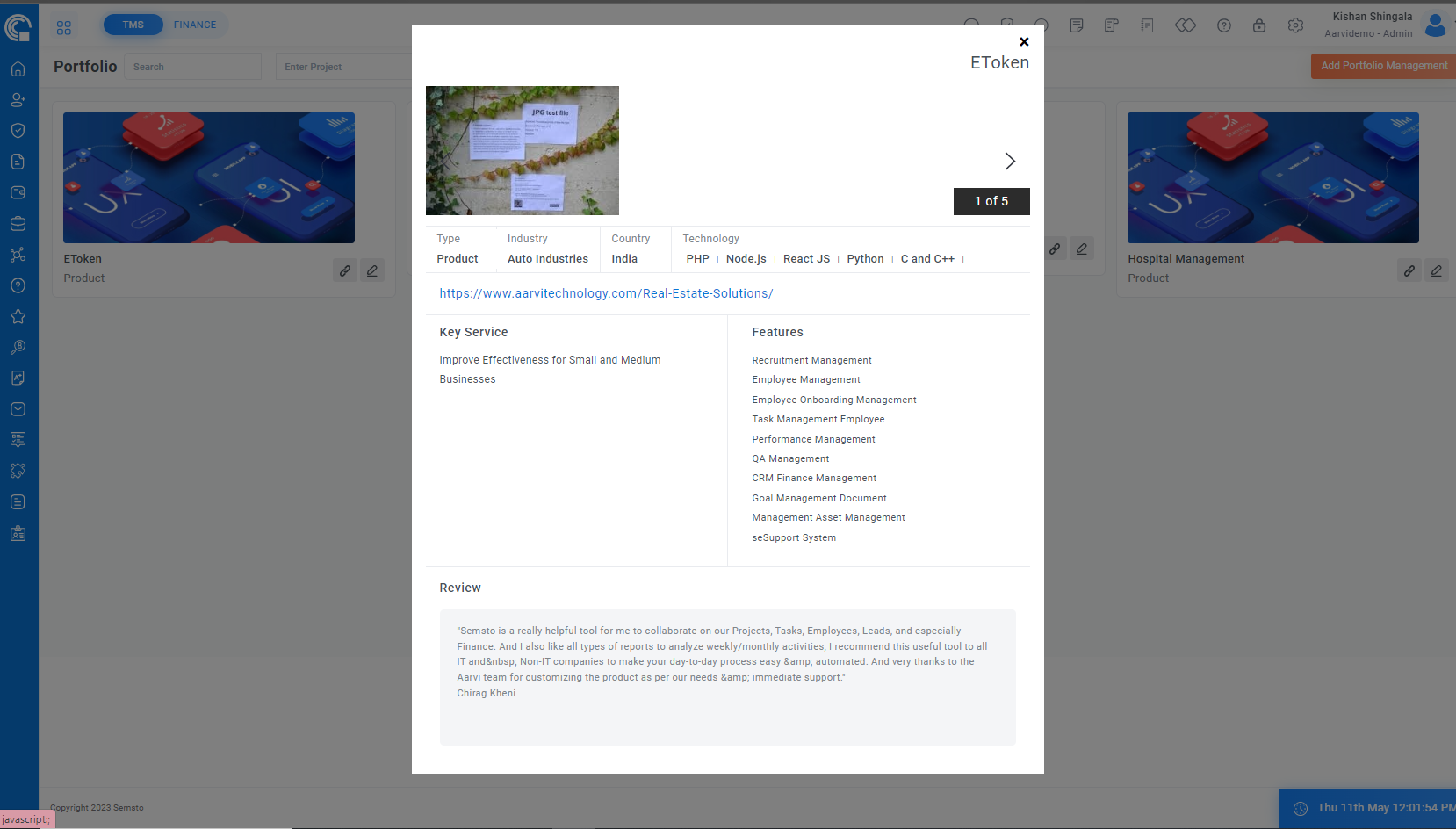
Edit Portfolio
Go to Top Panel > Settings > CRM > Portfolio Management > Edit Portfolio Management
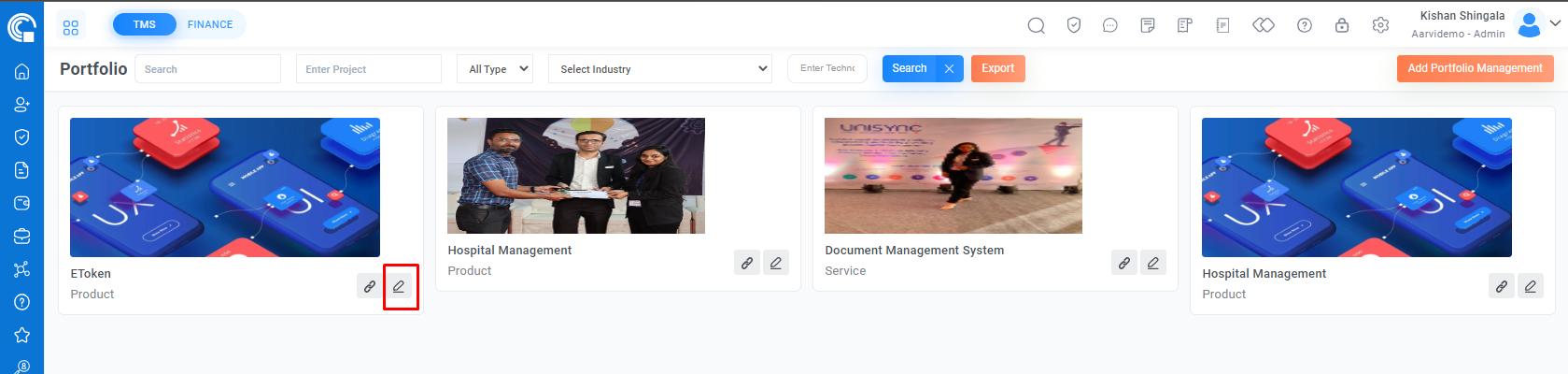
Delete Portfolio
Go to Top Panel > Settings > CRM > Portfolio Management > Delete Portfolio
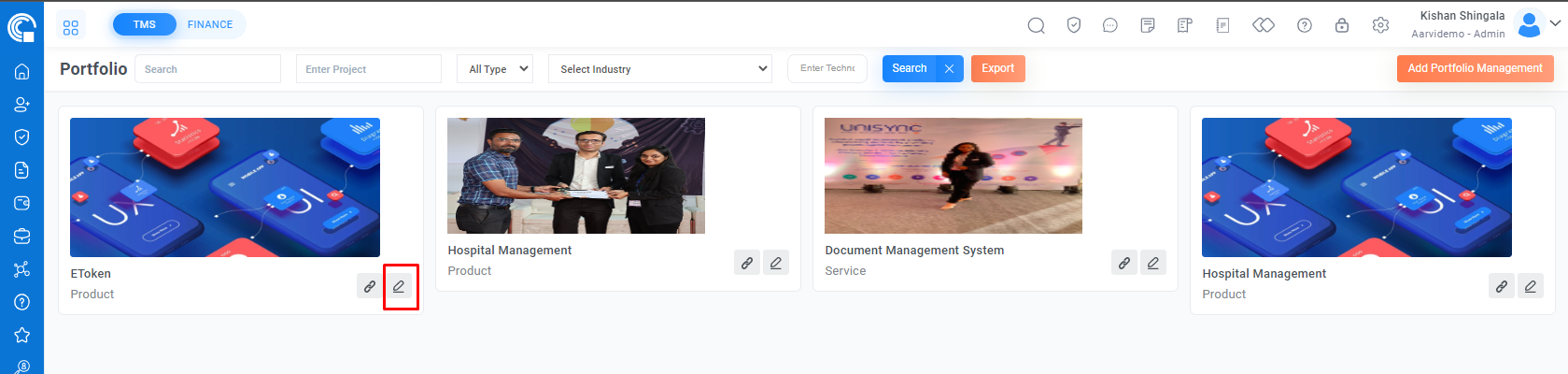
Portfolio Dashboard Overview