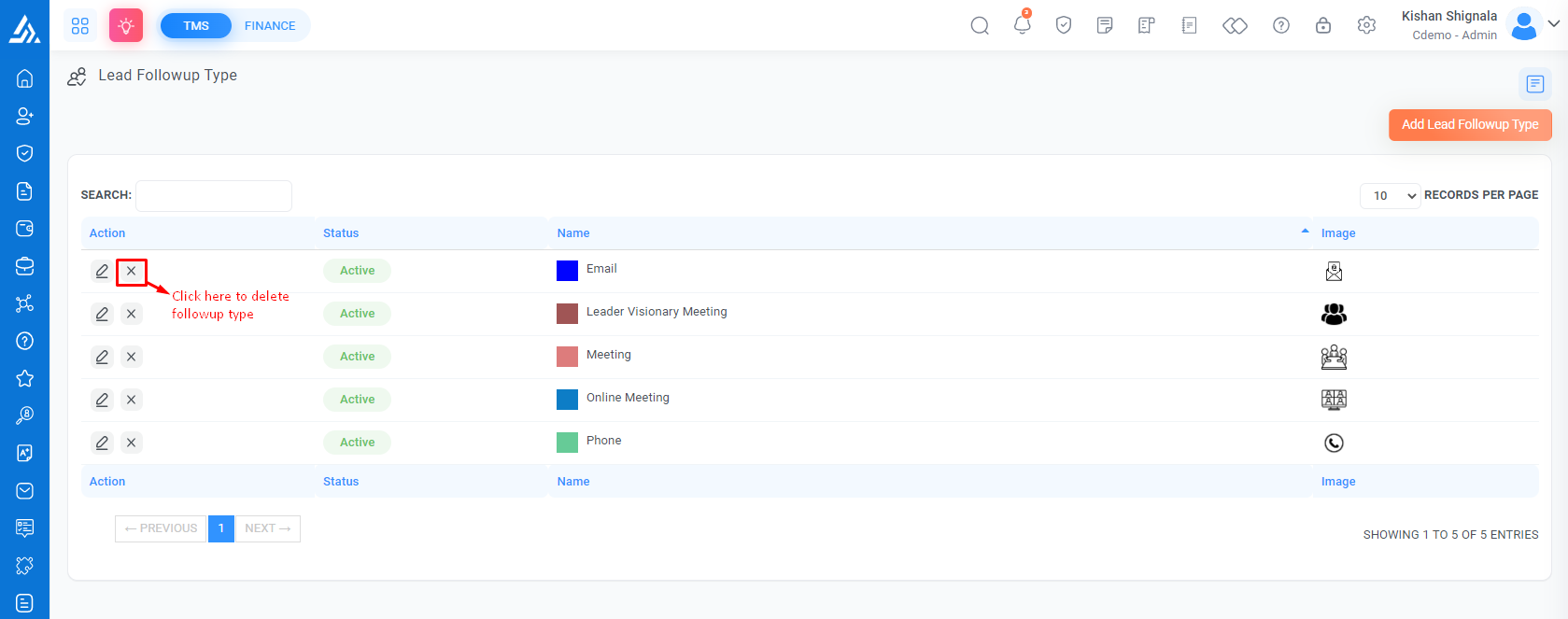Lead Followup Type
Lead Followup Type
In CRM, follow-up types refer to the different methods to use for following up with leads. Follow-up types can include phone calls, emails, meetings, and more.
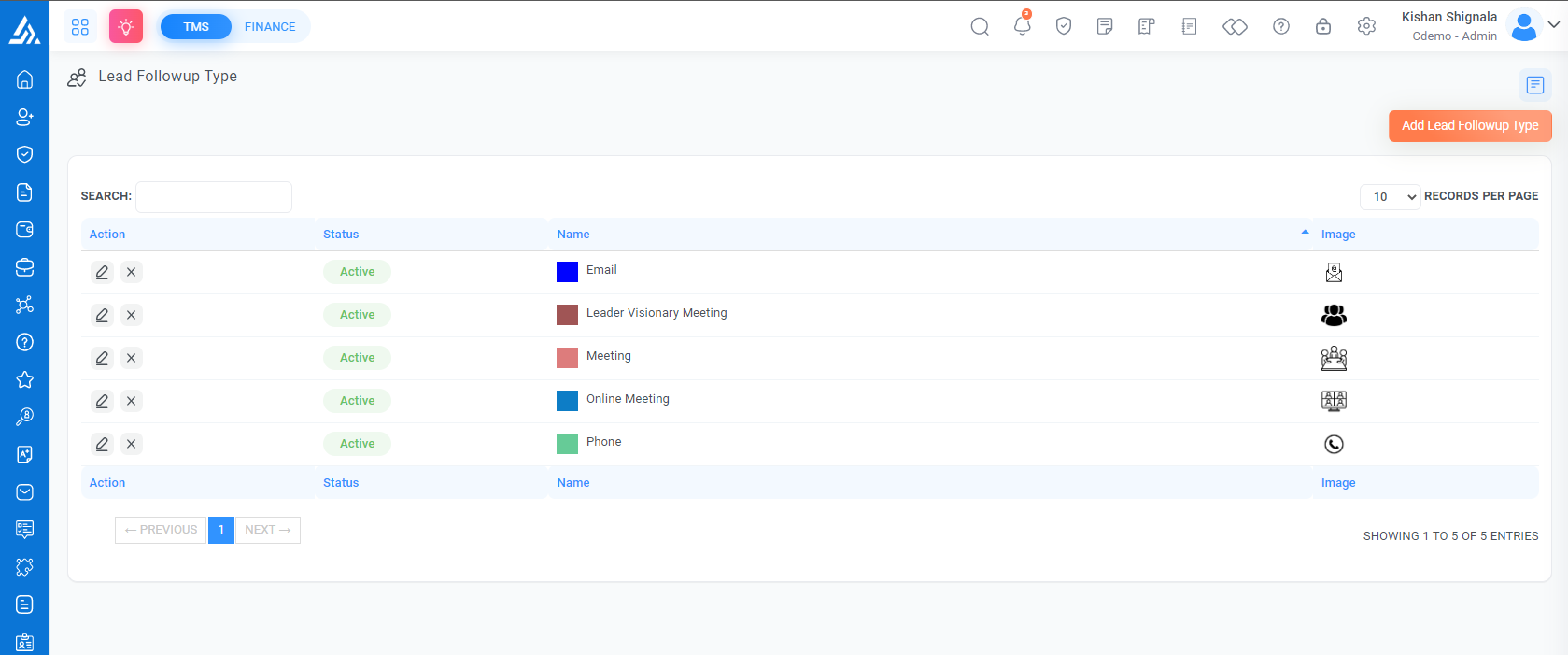
Add Followup Type
Go to Top Panel > Settings > CRM > Followup Type > Add Lead Followup Type
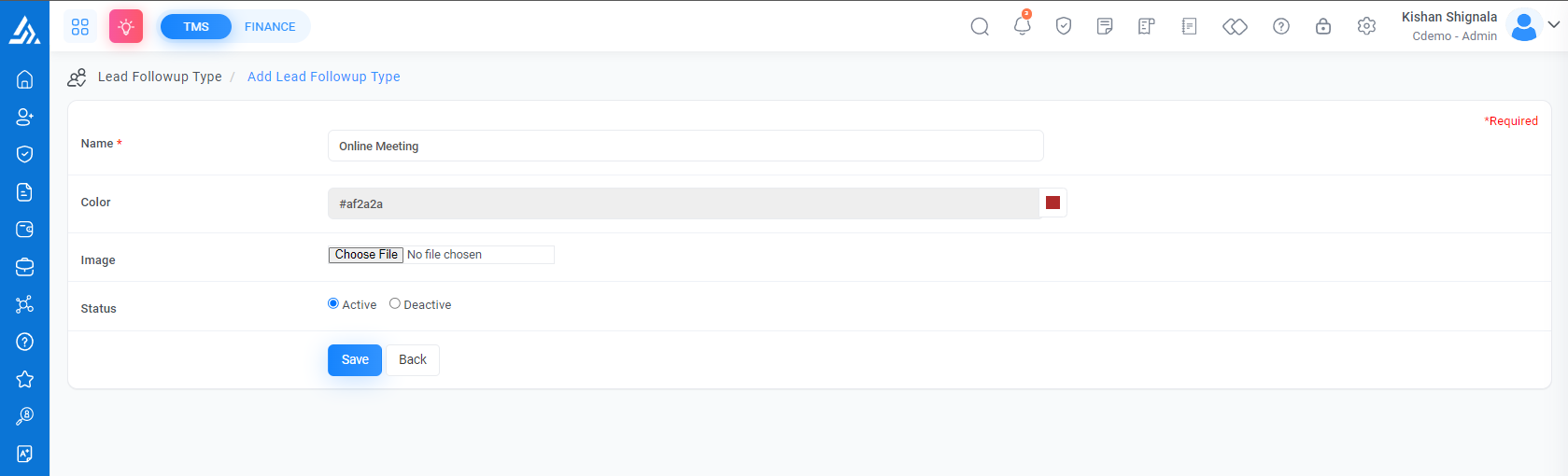
Field Name |
Description |
|---|---|
|
Name *
|
The name of the follow-up type. This is a required field |
|
Color
|
The color code is assigned to the follow-up type for easy identification. |
|
Images
|
An optional image to represent the follow-up type. |
|
Status
|
The status of the follow-up type, which can be set to Active or Inactive. Inactive types will not be available for use in the CRM. |
Edit Followup Type
Go to Top Panel > Settings > CRM > Followup Type > Edit Icon
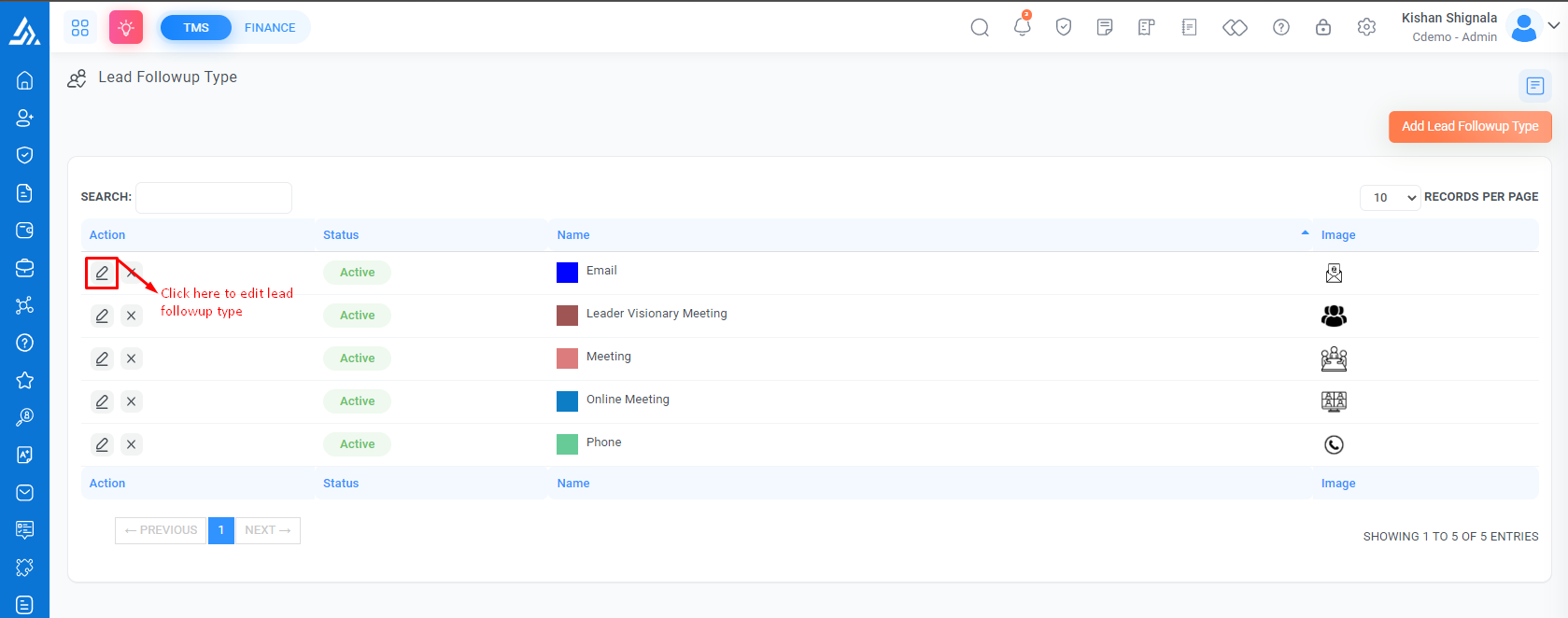
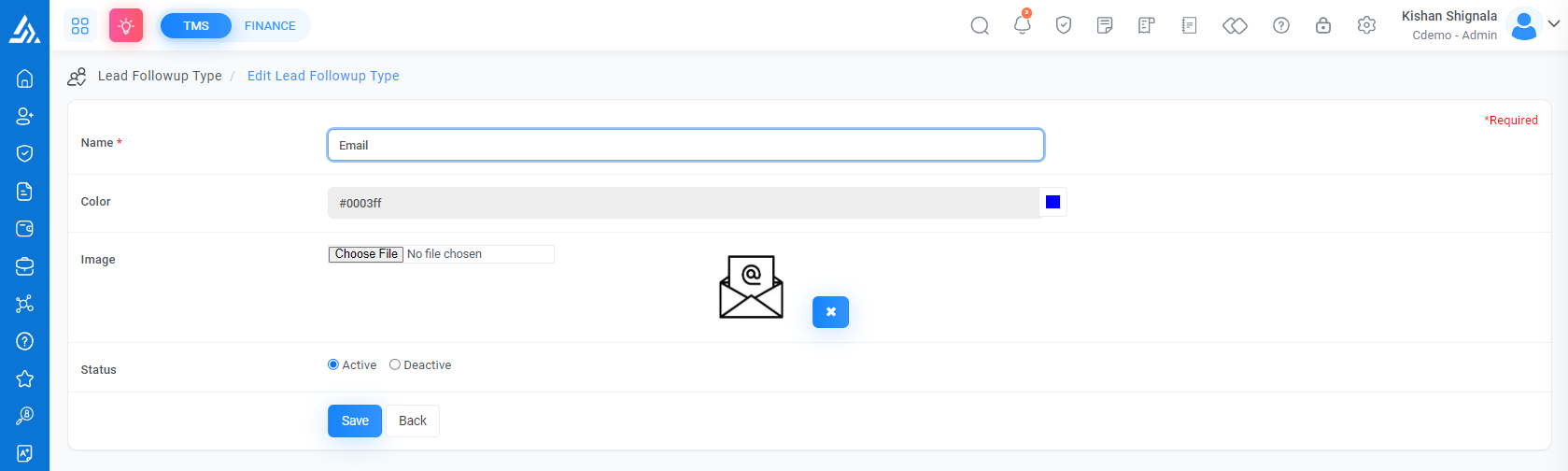
Delete Followup Type
Go to Top Panel > Settings > CRM > Followup Type > Delete Icon