Missed Lead Meeting by Client
Missed Lead Meeting by Client
This automation rule is designed to send a notification email to the client when they miss a scheduled meeting with a lead. The purpose is to remind the client about the missed meeting, reschedule if necessary, and maintain effective communication and engagement with the lead.
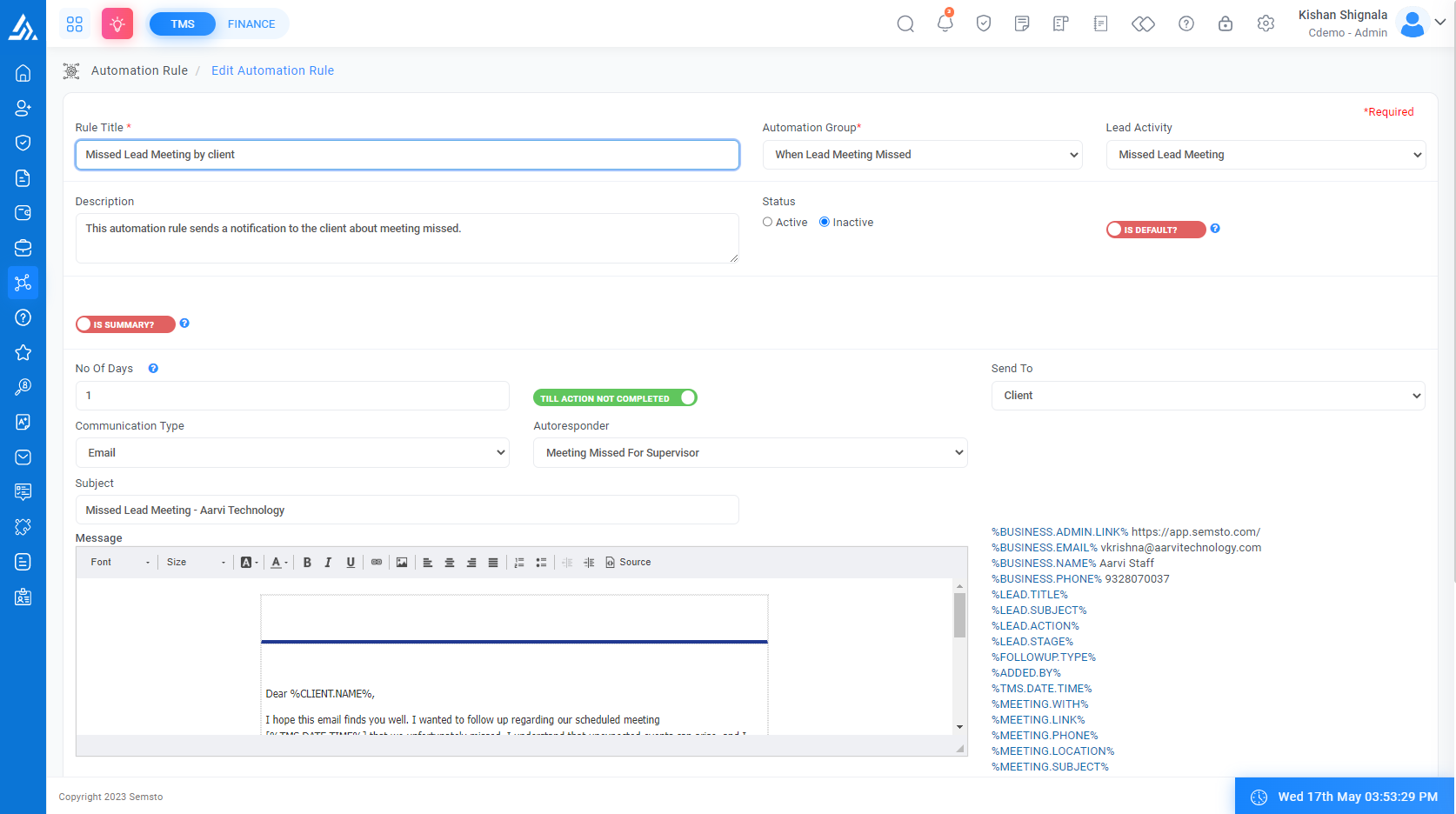
Field Name |
Description |
|---|---|
|
Rule Title *
|
This is the name of the rule that you can use to identify it. |
| Automation Group * |
This is the group of automation rules to which the Missed Lead Meeting by Client rule belongs. |
| Lead Activity |
This field specifies the type of lead activity that triggers the rule. |
| Description |
This field briefly describes the Missed Lead. Meeting by Client rule. |
| Status |
This field indicates the current status of the rule, whether it is Active or Deactivate. By default, this Rule is Deactive. |
| Summary |
The summary indicates that have to send a summary instead of individual mail of related missed Followup. Ex. suppose multiple employees missed follow-ups then if you mark it as a summary then the employee will be got one mail that indicates his/her missed X number of followup instead of individual mail for each missed follow-up. |
| No Of Days |
This field specifies the number of days after which a followup activity becomes due. |
| Till action not completed? | |
| Send To |
The recipients of the summary report email, typically include all employees, supervisors, and clients. This field specifies the recipient of the summary report email. |
| Communication Type |
Here you can select The type of communication used for missed follow-up activities, such as email, SMS, or Whatsapp. |
| Autoresponder |
If you have set up an autoresponder, you can select it here to automatically send a response to the recipient(s) after they receive the email |
| Subject |
Enter the subject of the email in this field. Make sure it is descriptive and summarizes the content of the email. |
| Message |
Enter the main body of the email in this field. You can format The text, add hyperlinks and attach files as needed. You can Also, use email templates if available. Once you have entered the content, review it for accuracy and clarity before sending the email |




