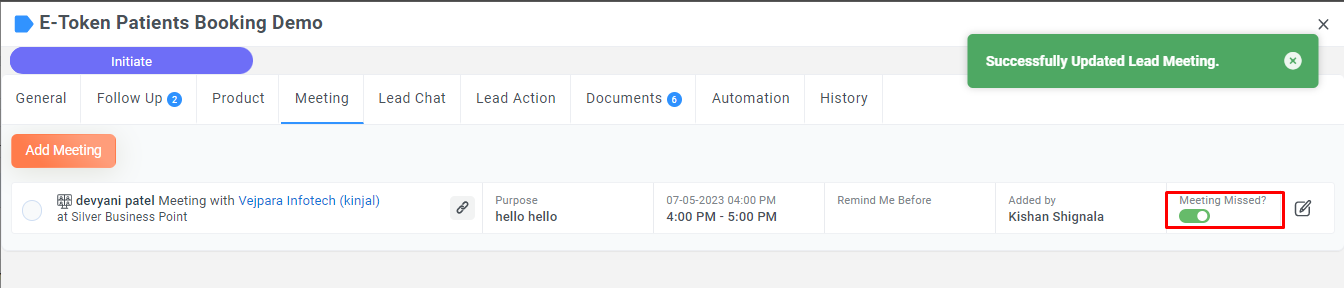Meeting
Meeting
In CRM, the Lead Meeting feature allows you to schedule and manage meetings with your leads. You can create a meeting with a lead, assign a staff member, set the meeting date and time, and add notes or attachments related to the meeting. After the meeting is completed you can add the MOM of the meeting. This feature helps you keep track of all your meetings with leads and ensure that you stay on top of your follow-up activities.
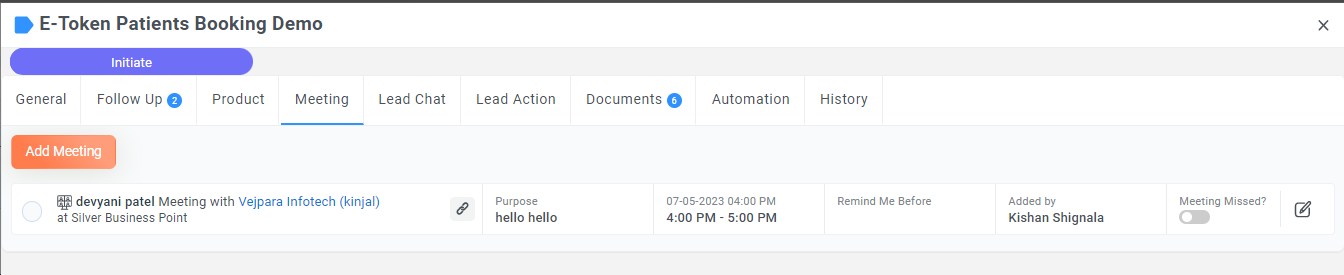
Add Meeting
Go to left Panel > CRM > Lead > click on the lead list one pop will be > Activity > Meeting > Add Meeting
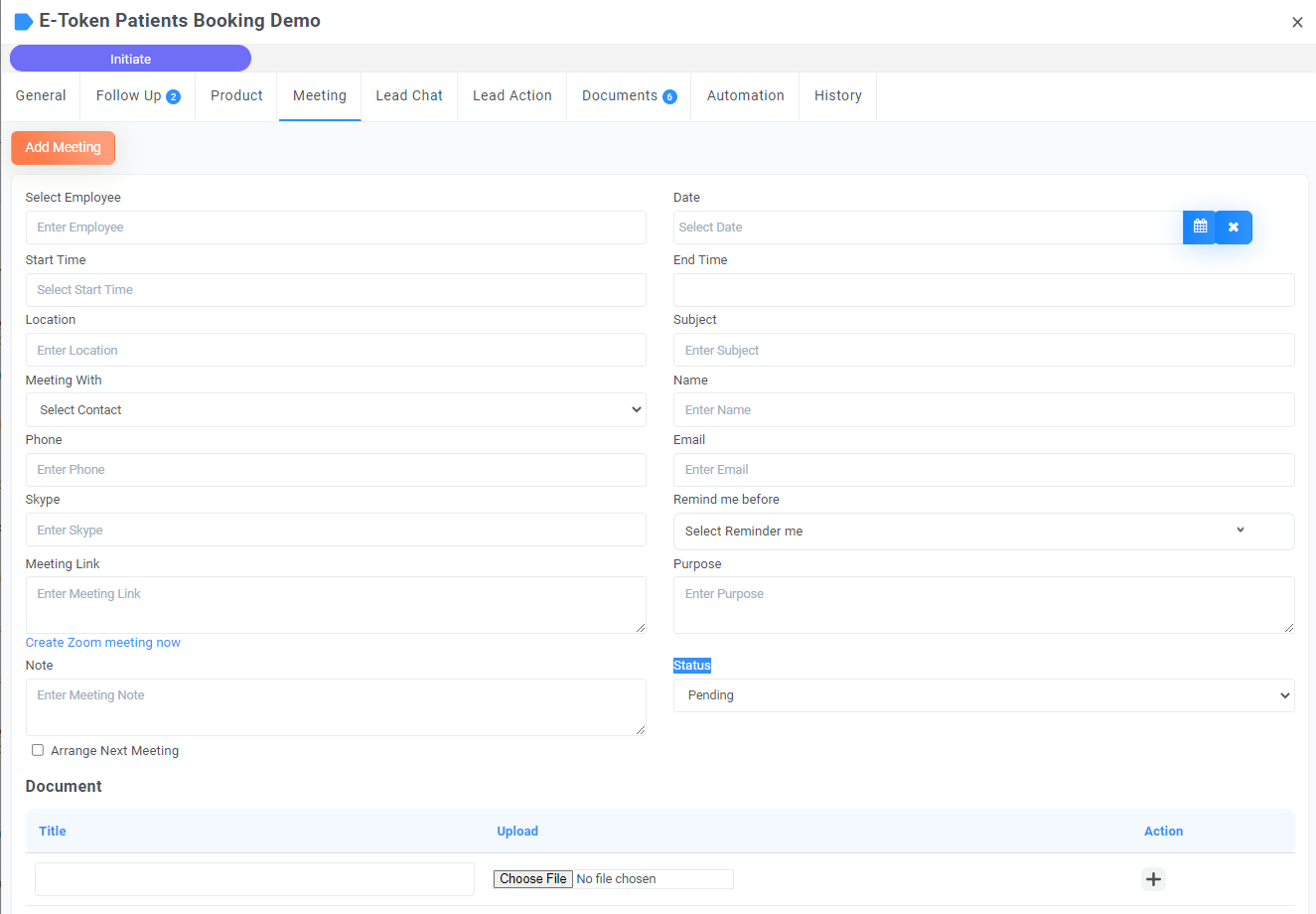
Field Name |
Description |
|---|---|
|
Select Employee *
|
Choose the employee who will attend the meeting from the drop-down list. |
| Date |
Enter the date of the meeting. |
| Start Time |
Enter the start time of the meeting. |
| End Time |
Enter the end time of the meeting. |
| Location |
Enter the location of the meeting. |
| Meeting With |
The person or people attending the meeting. |
| Name |
The name of the client who attended the meeting. |
| Phone |
Enter the phone number of the client. |
|
Enter the email address of the client. |
|
| Skype |
Enter the Skype ID of the client. |
| Remind me before |
Set a reminder to be notified before the meeting starts. |
| Meeting Link |
If it's an online meeting, add the meeting link here. |
| Purpose |
Add a description of the purpose of the meeting. |
| Note |
Add any additional notes related to the meeting. |
| Status |
Set the status of the meeting (pending, Completed, or Cancelled). |
| Arrange Next Meeting |
Select this checkbox if you want to schedule the next meeting. |
Meeting Document
Field Name |
Description |
|---|---|
|
Title
|
Use this field to add a caption or title for the document. |
| Upload |
Use this field to upload the document file. |
| Add More |
Use this button to add additional documents as needed. |
MOM
Field Name |
Description |
|---|---|
|
Mom
|
Use this field to add MOM (Meeting of the moment). |
Edit Meeting
If you have an Edit meeting click here
Go to Top Panel > CRM > Lead > click on the lead list one pop will be open > Activity > Meeting > Edit Meeting
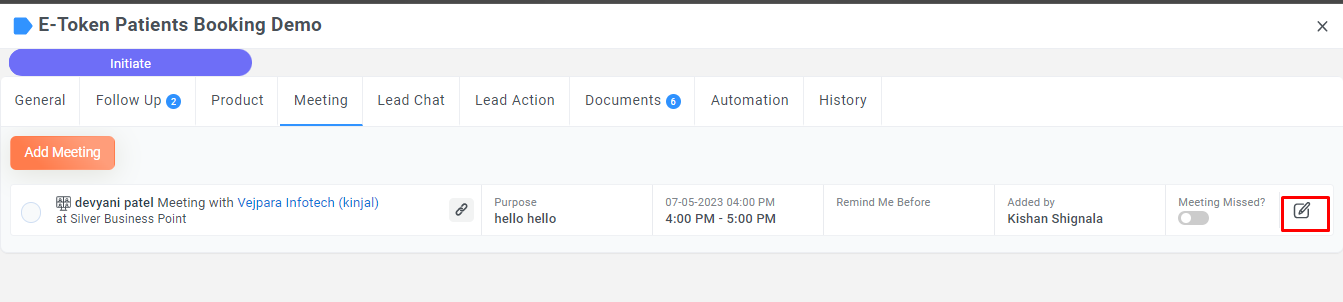
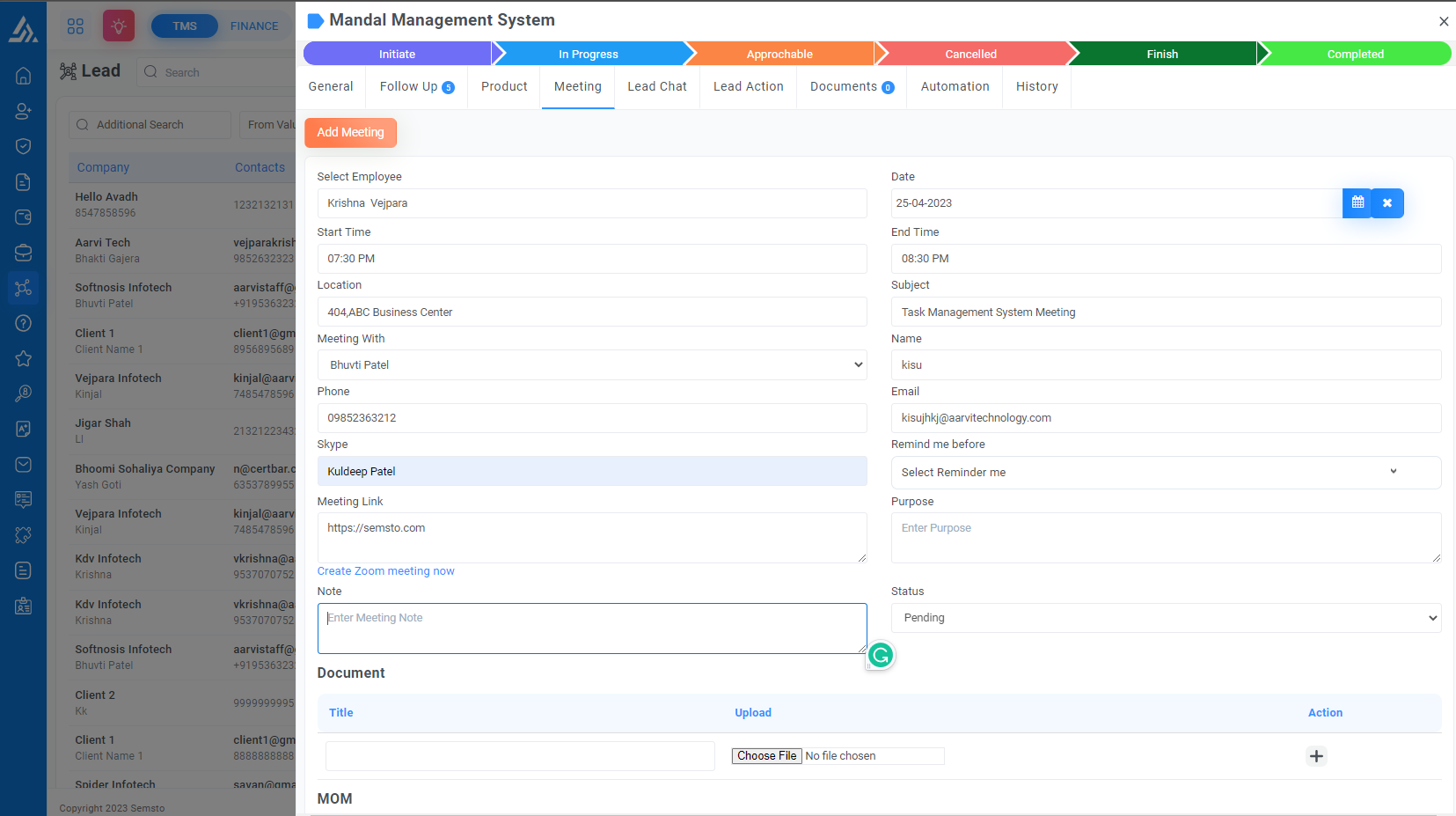
If a client misses a meeting, you can enable a setting to track missed meetings.