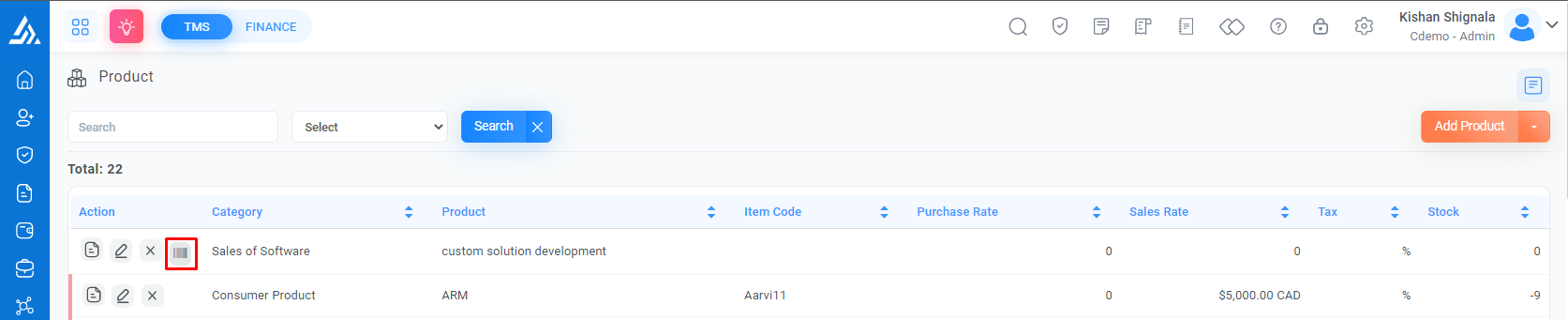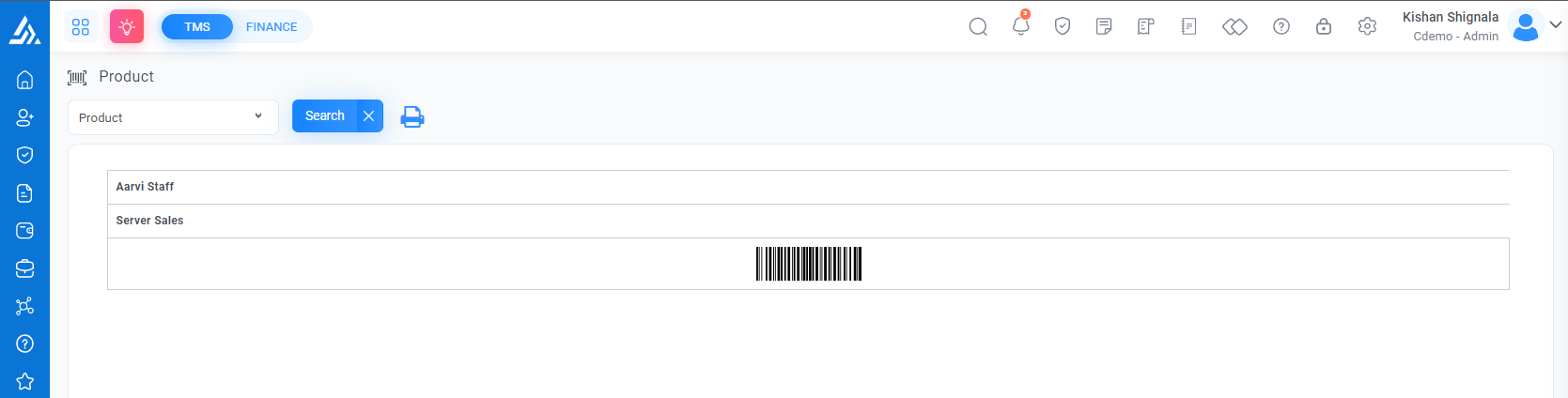Product
Product
In this section, you can Add Products of your organization. Here you can store your all product information like product category, product representative, product price, product discount, and many more details
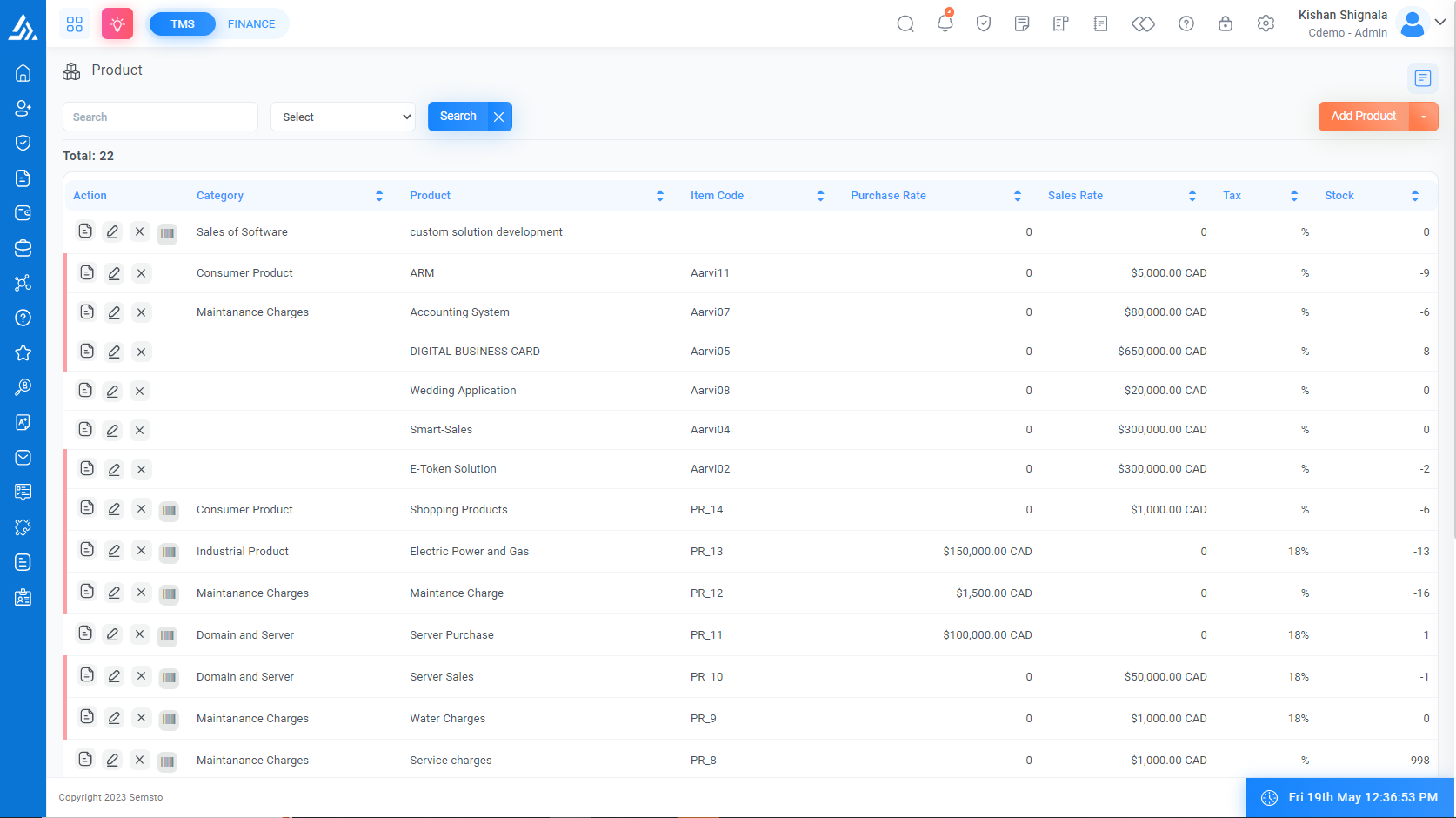
Add Product
Go to Top Panel > Settings > CRM > Product > Add Lead Product
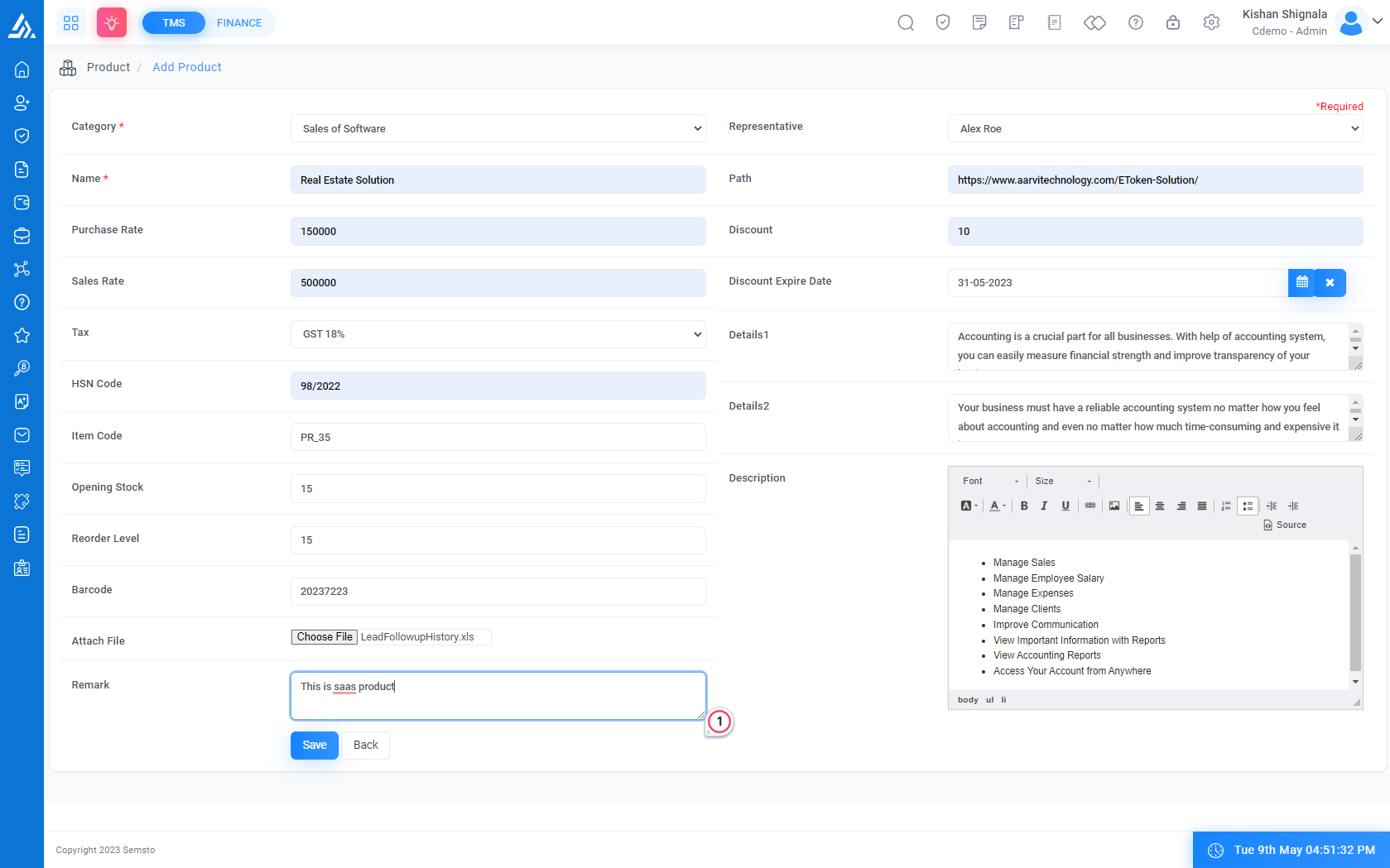
Field Name |
Description |
|---|---|
|
Category *
|
Here Select the Product category. This category was added in the category master. It is compulsory Field |
|
Representative
|
Here to select product Representative. |
|
Name *
|
Enter the name of the product It is compulsory Field |
|
Path
|
Here to enter the product path |
|
Purchase Rate
|
Here add Product Purchase rent |
|
Discount
|
Here add product Discount |
|
Discount Expire Date
|
Here to select the Product Discount Expired Date |
|
Sales Rate
|
Here add the product Sales Rate |
|
Tax
|
Here Select the Product Tax. This Tax category was added to the Tax master. |
|
HSN Code
|
Here to add product HSN Code |
|
Item Code
|
Here To add the item code |
|
Opening Stock
|
Here add Product Opening Stock |
|
Reorder Level
|
Here to add Product reorder level |
|
Barcode
|
Product barcodes will be automatically generated in the system. If you want to change the product barcode you can |
|
Attach File
|
Here add the Product Related attached file |
|
Remark
|
Here to added Product related Remark |
|
Details1
|
Add product-related description here |
|
Details2
|
Add product-related description here |
|
Description
|
Add product-related description here |
Edit Product
Go to Top Panel > Settings > CRM > Product > Edit Icon
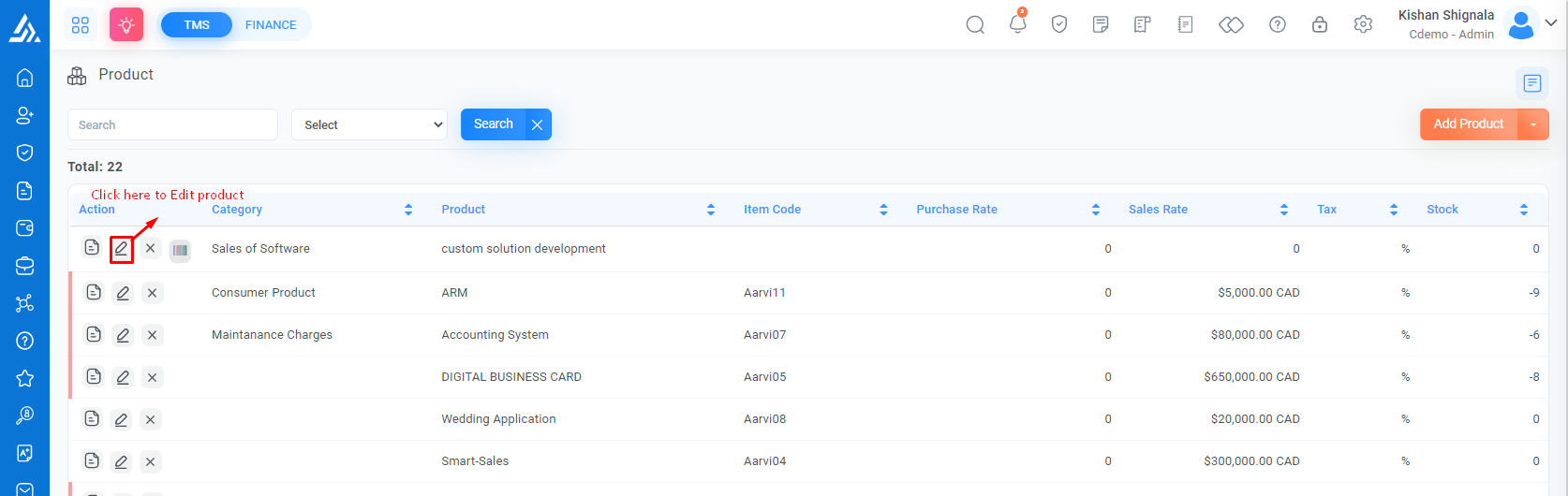
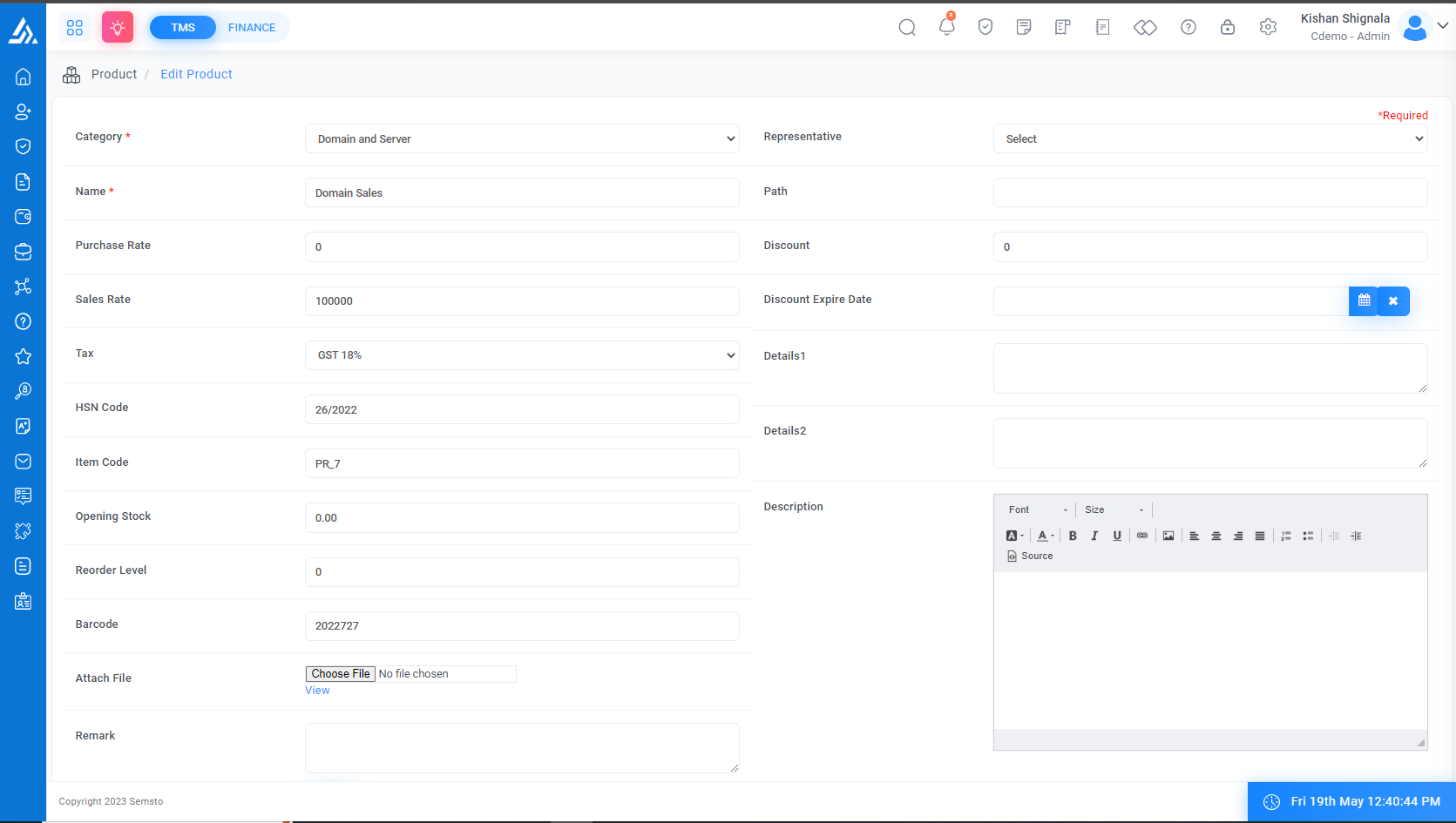
Delete Product
Go to Top Panel > Settings > CRM > Product > Delete Icon
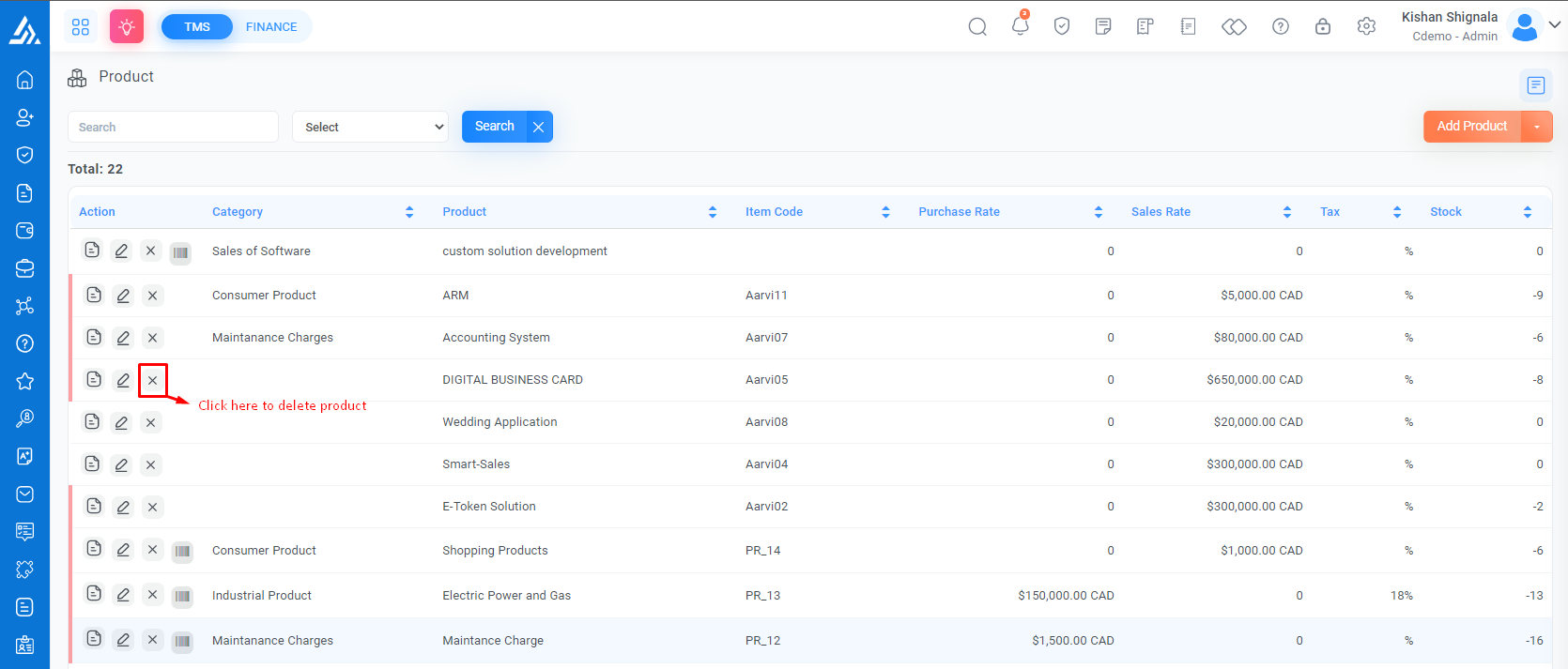
View Stock Statement for Product
Go to Top Panel > Settings > CRM > Product > View Stock Statement
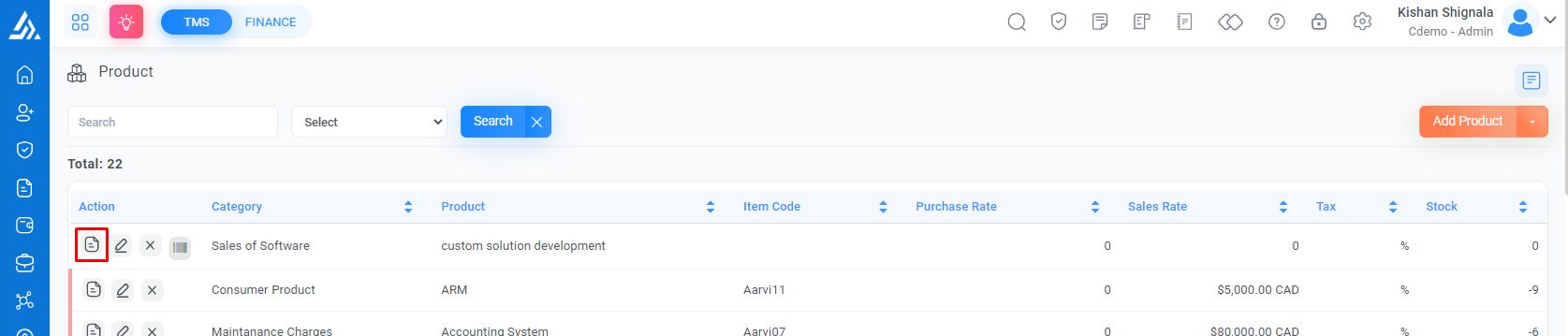
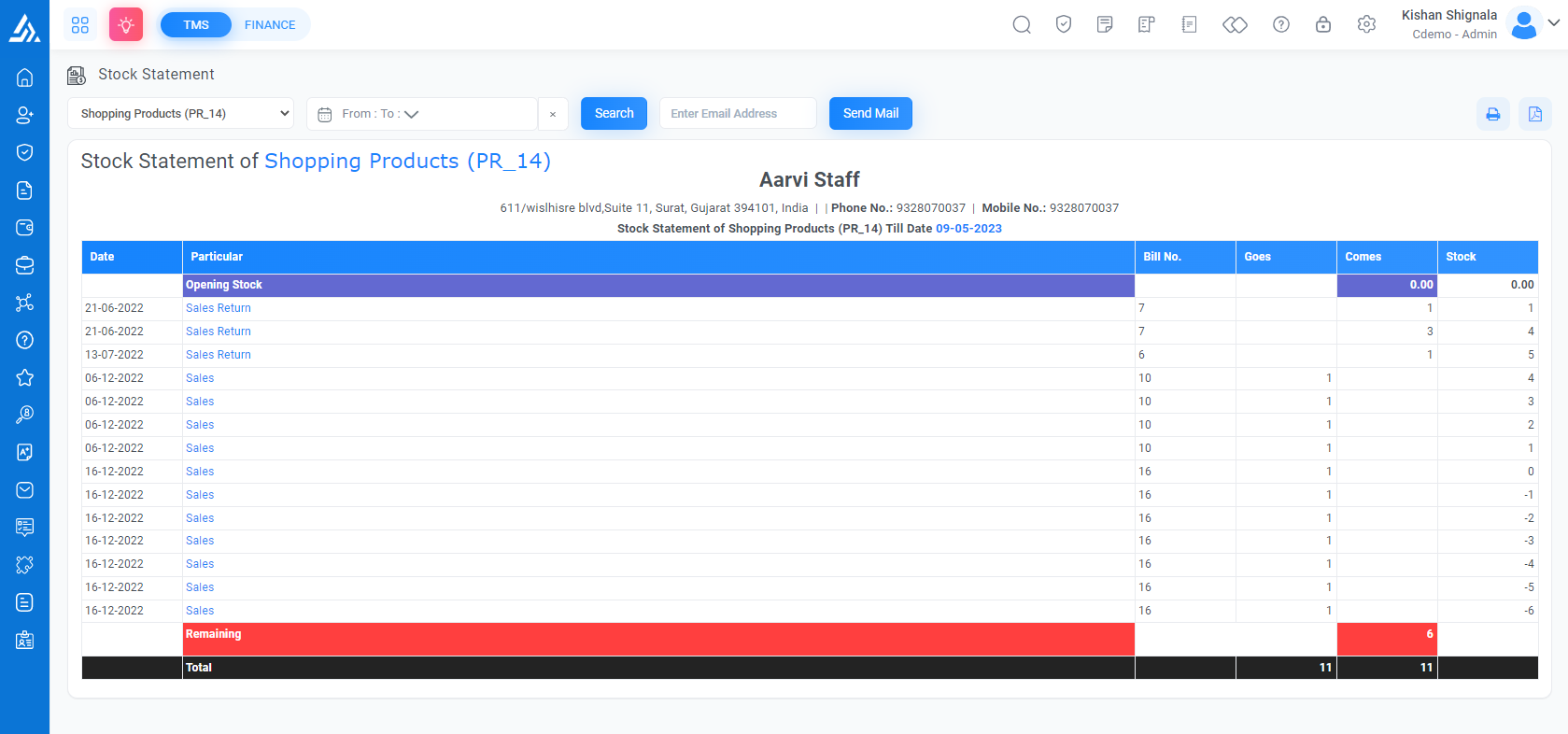
View Barcode for Product
Go to Top Panel > Settings > CRM > Product > Barcode